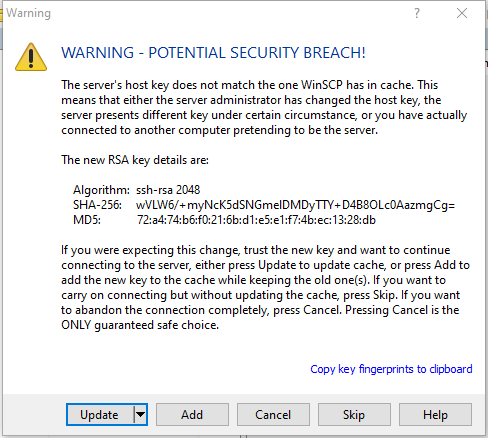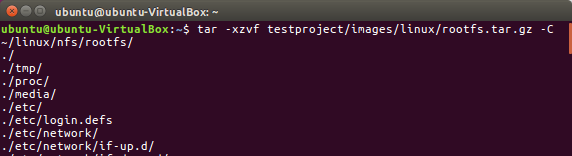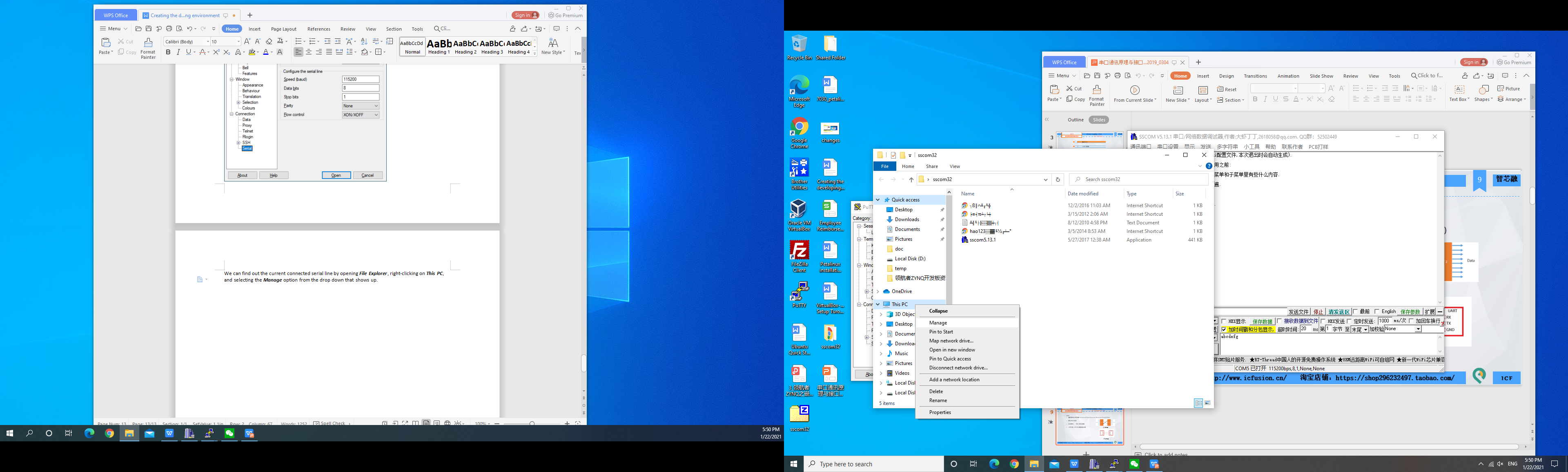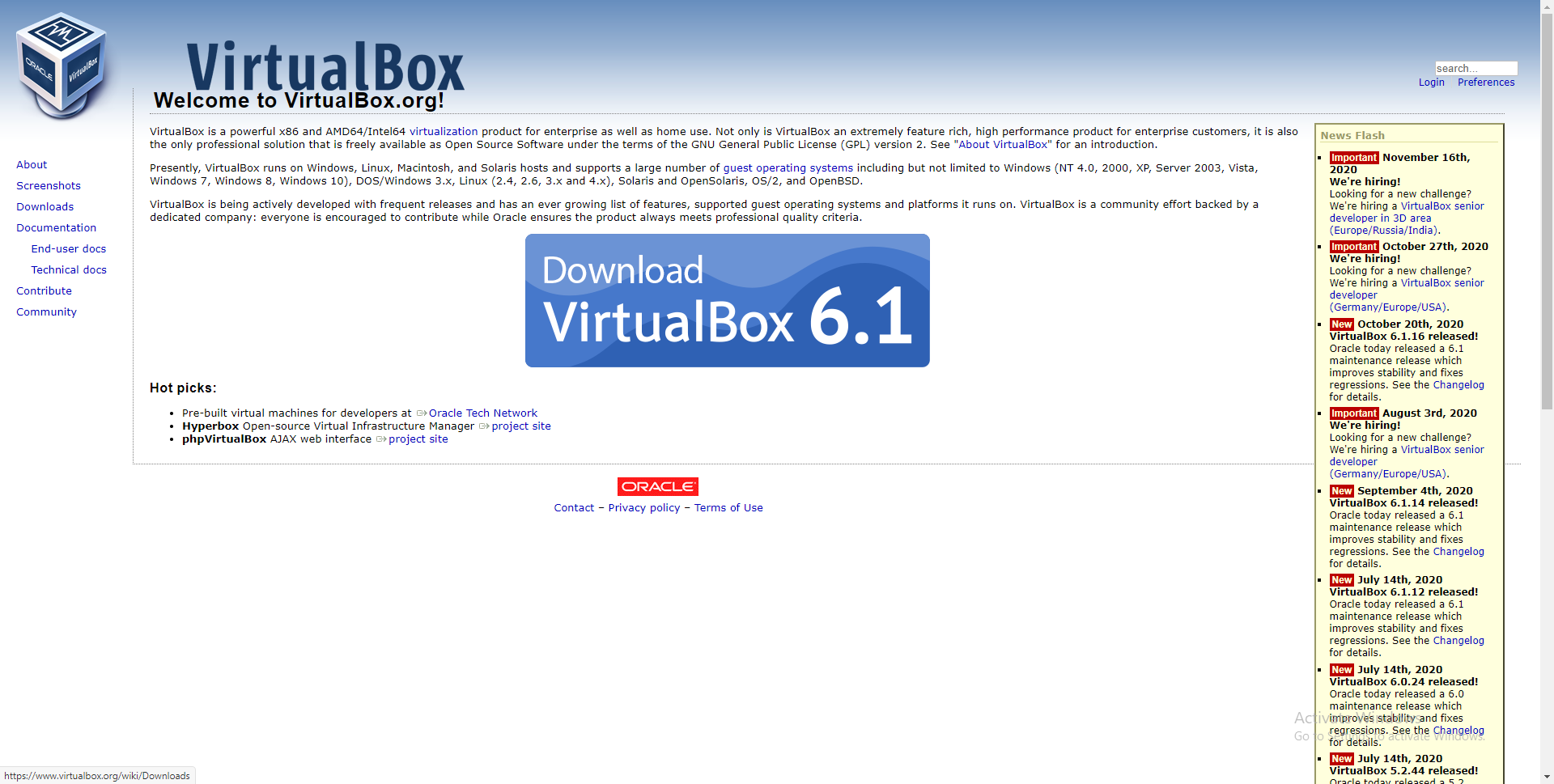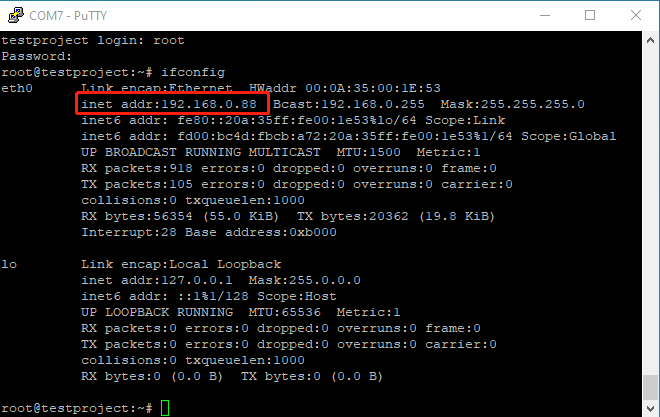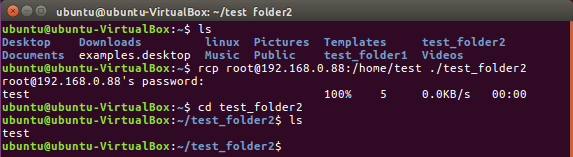Using PetaLinux to Transfer a Linux System
Table of Contents Section 1: Getting Set Up 3 Section 2: Formatting the SD Card 6 Section 3: Connecting to the Board and Booting Up 12 Section 1: Getting Set Up *In order to follow along to this tutorial, you will be required to have Ubuntu 16.04.01 already installed on your Virtual Machine using Oracle’s VirtualBox. Because this tutorial is geared towards Ubuntu 16.04.01, using other versions may have differences between the execution of commands. You will also need to have PetaLinux as well as TFTP already installed.…
Read More