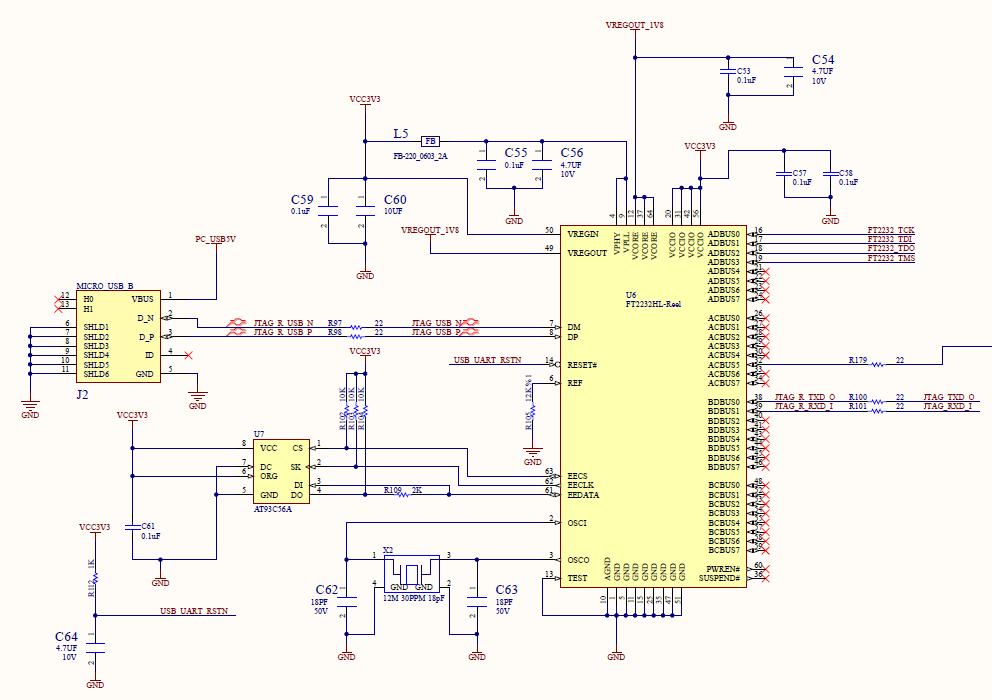JTAG Configuration Description – FII-PRA006 – Cyclone-10 FPGA Development Board with Jtag Embeded
The latest DLL versions for Altera Quartus II or Intel Quartus Prime are 1.8b (Provided in the folder), for Quartus in Linux, get version 1.7b.
To install the driver for Quartus II, do the following:
- Connect the MBFTDI programmer with a USB cable to a Windows computer.
- Make sure the device is detected and the FTDI drivers are already installed. To do this, look in the Device Manager Windows, in the COM and LPT ports section, two COM ports should appear. If instead you find two yellow question marks, then you need to install the FTDI drivers. The related files CDM20814_WHQL_Certified are attached as well.
- Determine the type of jtagserver that runs on your computer. This service is part of Altera Quartus II, but you need to understand exactly if you have a Win32 or x64 version of jtagserver. If a 32-bit Windows XP or Windows 7 OS is installed, then there is nothing to think about – of course, and jtagserver will be 32-bit. But if the OS is 64-bit, then immediately it is difficult to say for sure. The most reliable way to determine the type of jtagserver is to view its properties in the “Computer Management – Services” dialog:
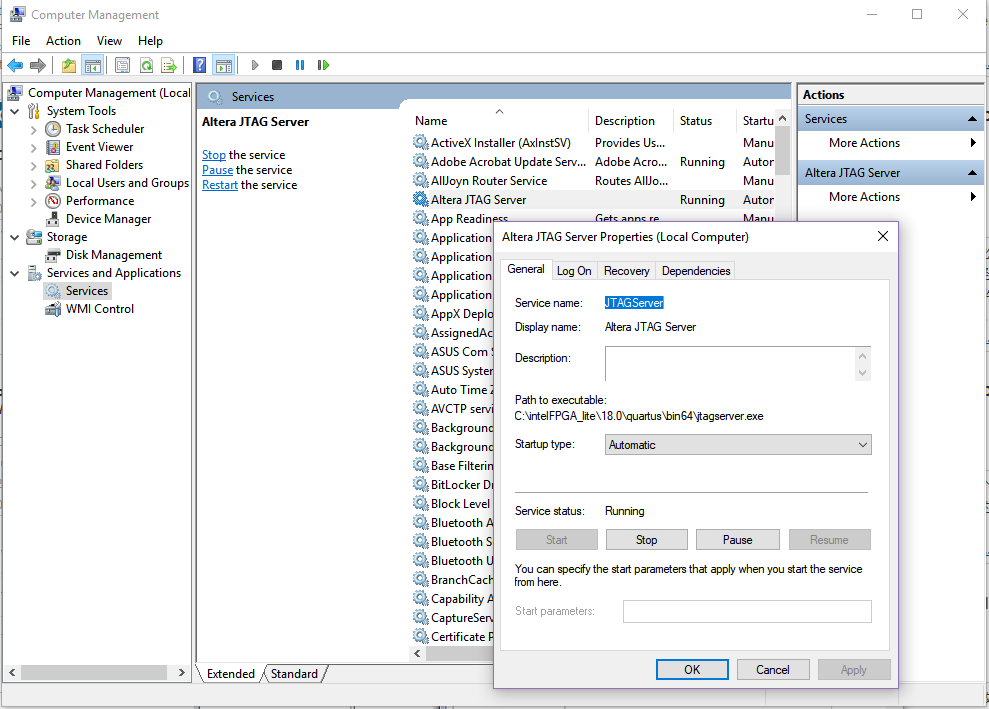
Here you can see in this picture that the used jtagserver is in the bin64 folder, which means that the 64-bit version of the server is used. Remember the path to it.
- Use either 64-bit or 32-bit driver. In this archive there are two files, respectively for win32 and win_x64. The driver is called jtag_hw_mbftdi_blaster32.dll or jtag_hw_mbftdi_blaster64.dll. If you have a 32-bit jtagserver, then take the first file. If you have it 64-bit, then take the second DLL. Rewrite jtag_hw_mbftdi_blasterXX.dll the location where lies jtagserver (see picture above). Usually the folder name looks something like this: C:\intelFPGA_lite\18.0\quartus\bin or C:\intelFPGA_lite\18.0\quartus\bin64 (The actual path may differ depending on the quartus version).
- Where there is a jtagserver, rewrite another DLL from the FTDI driver set (see step 2). File name: ftd2xx.dll or ftd2xx64.dll respectively for win32 or x64 (this step is optional).
Online Shopping Website:
References: https://marsohod.org/11-blog/196-qprog10b