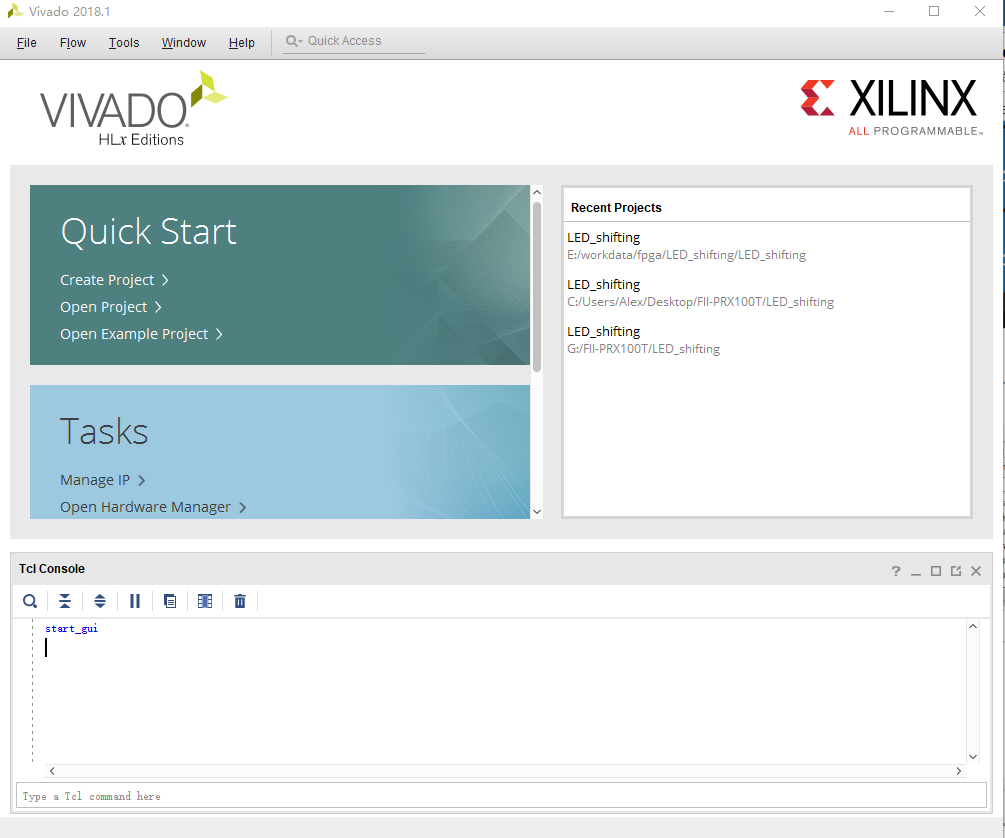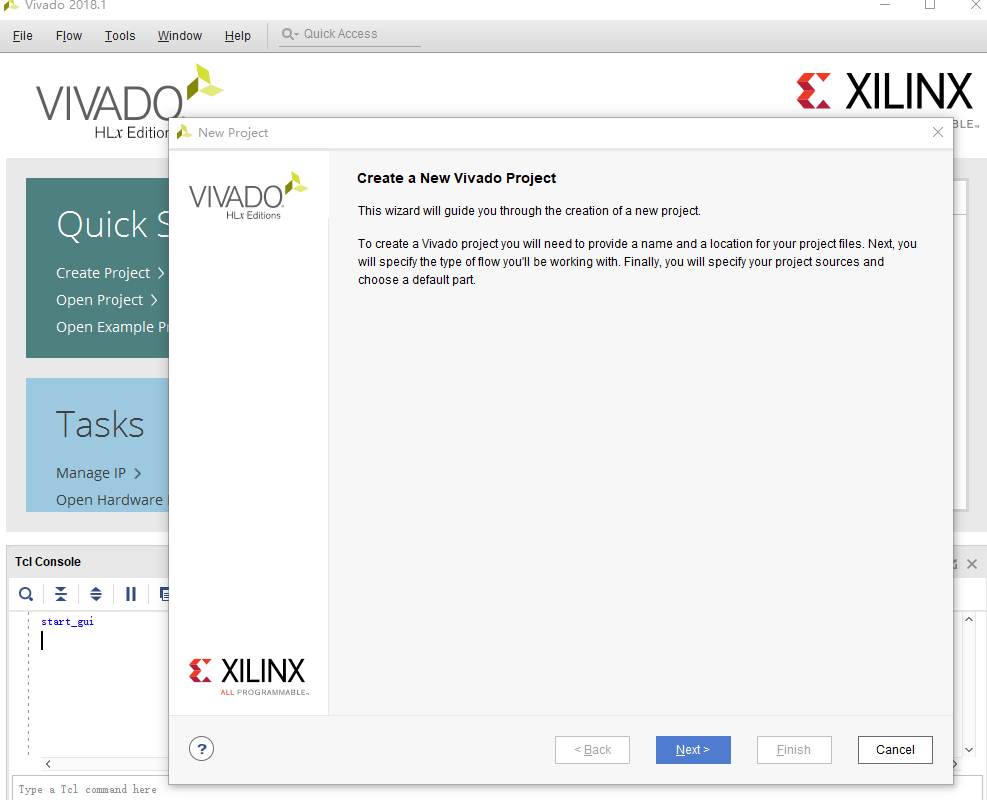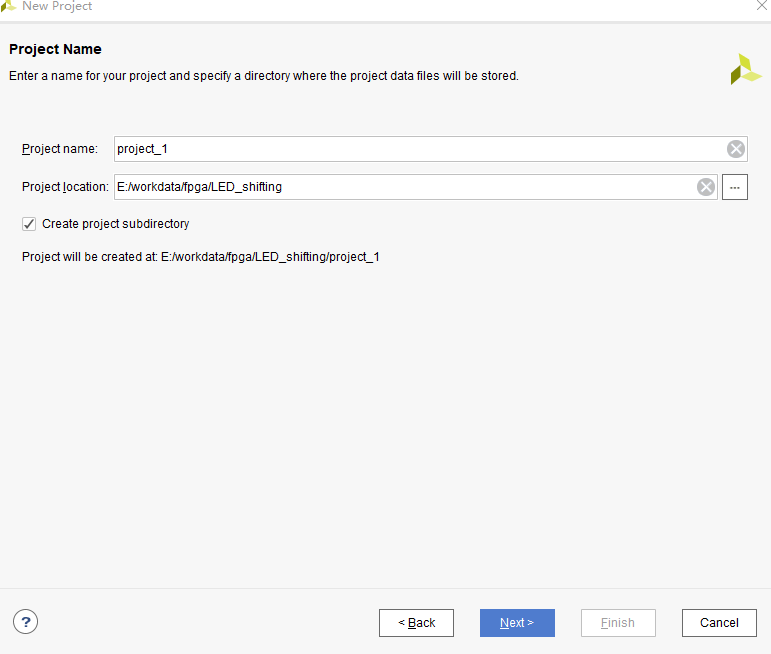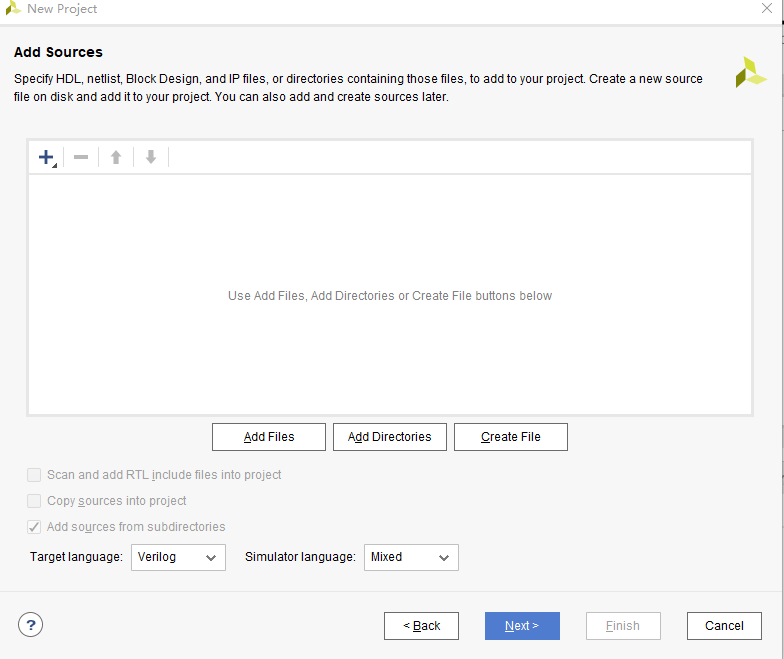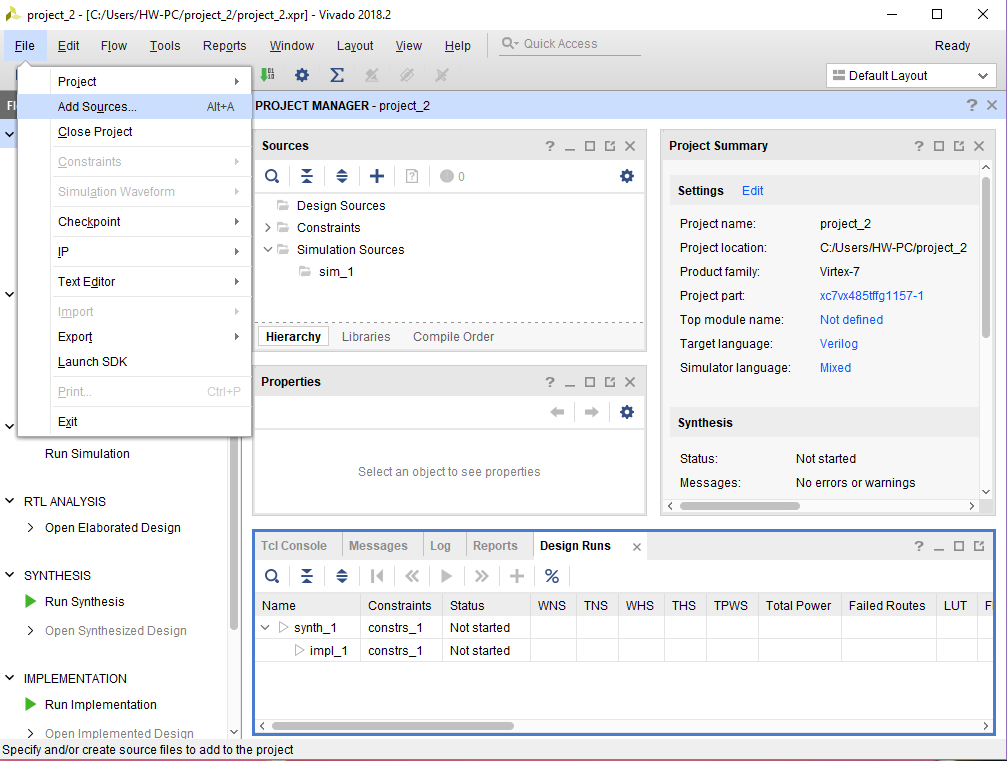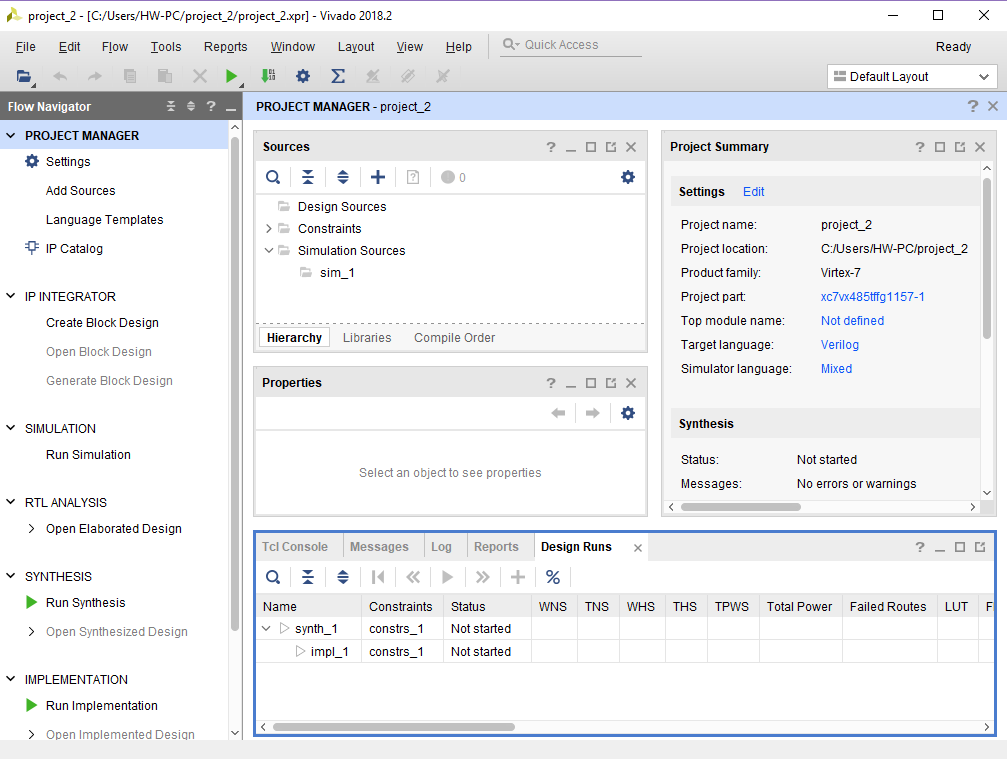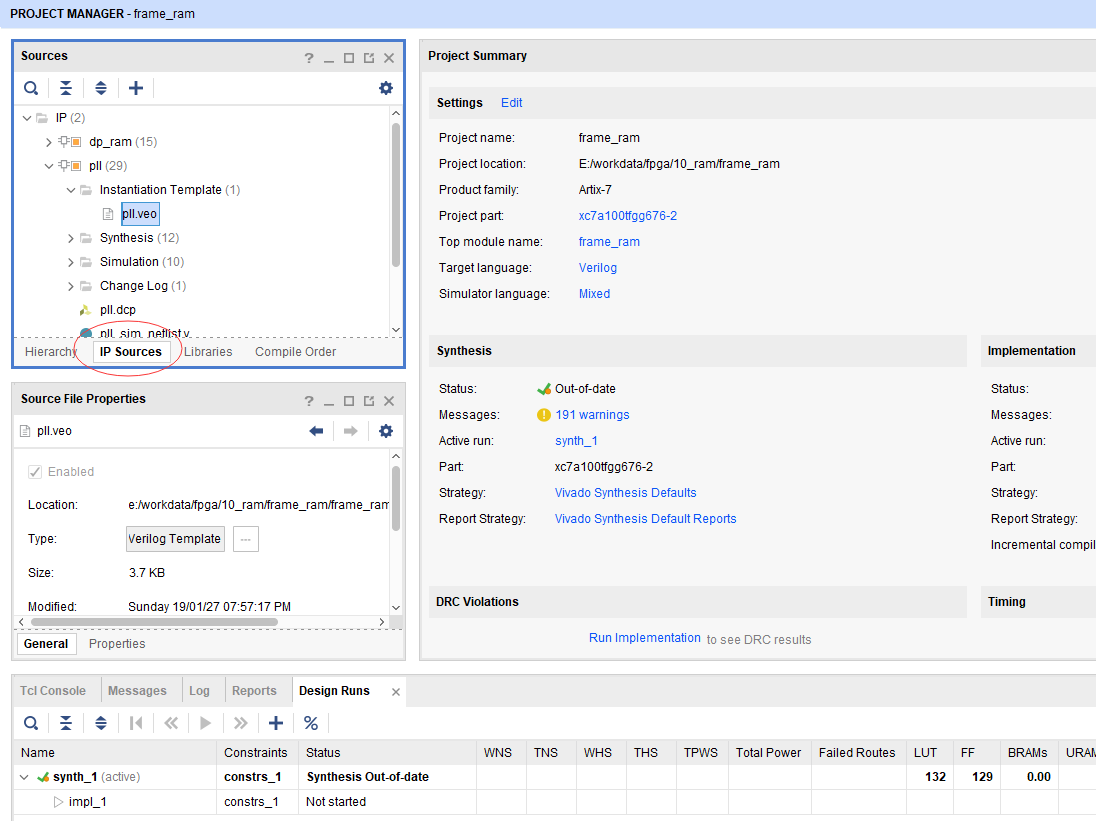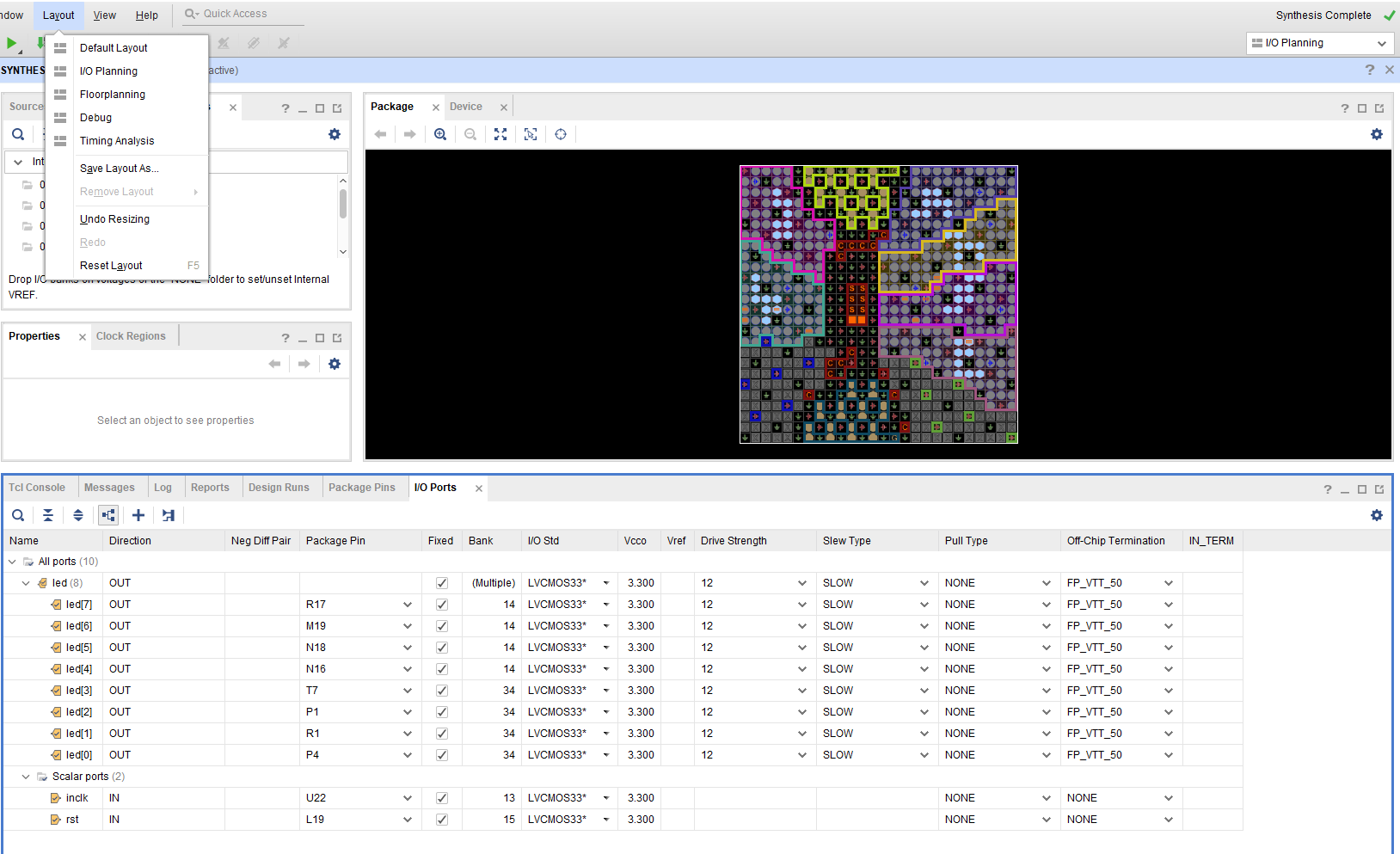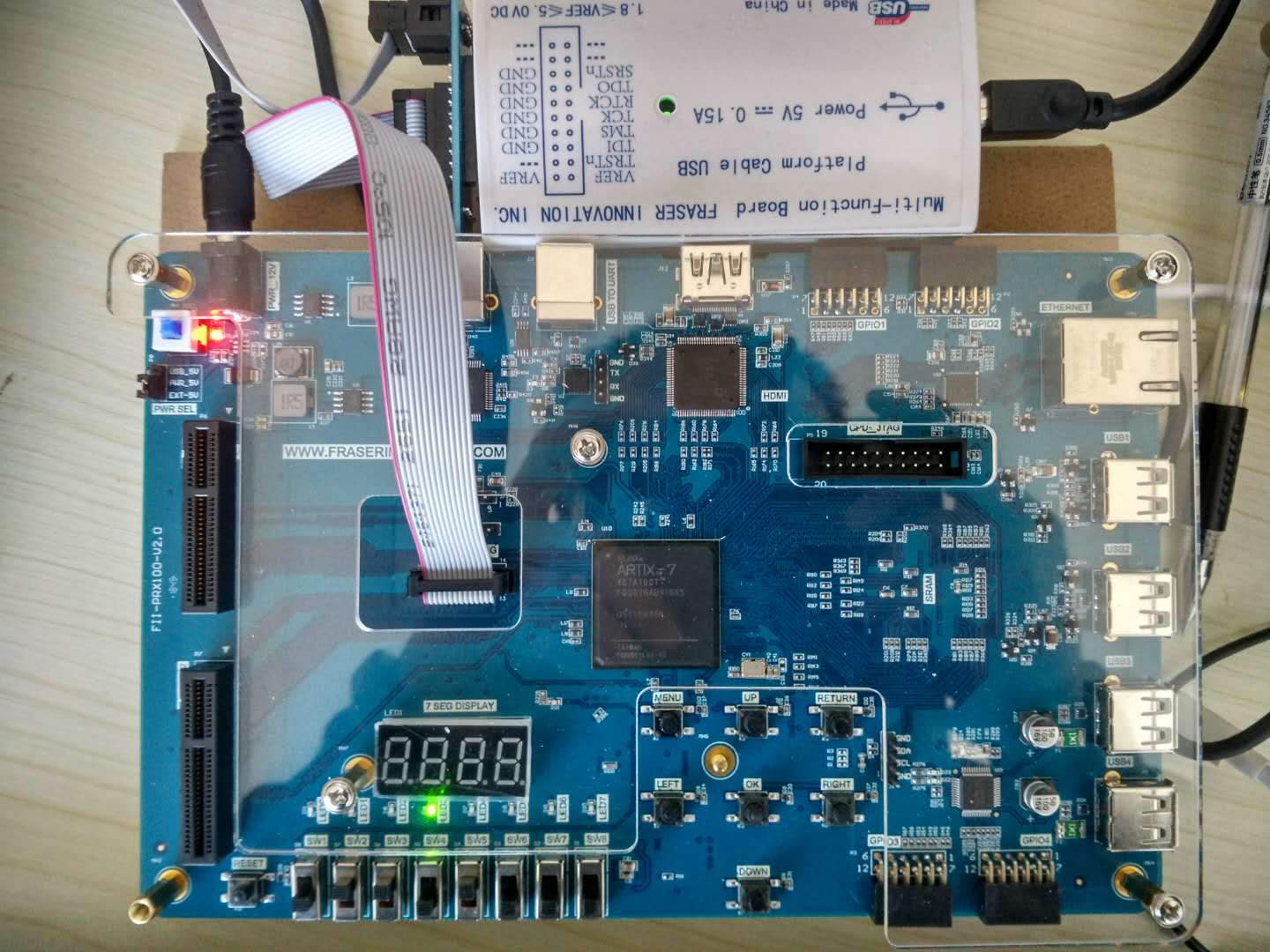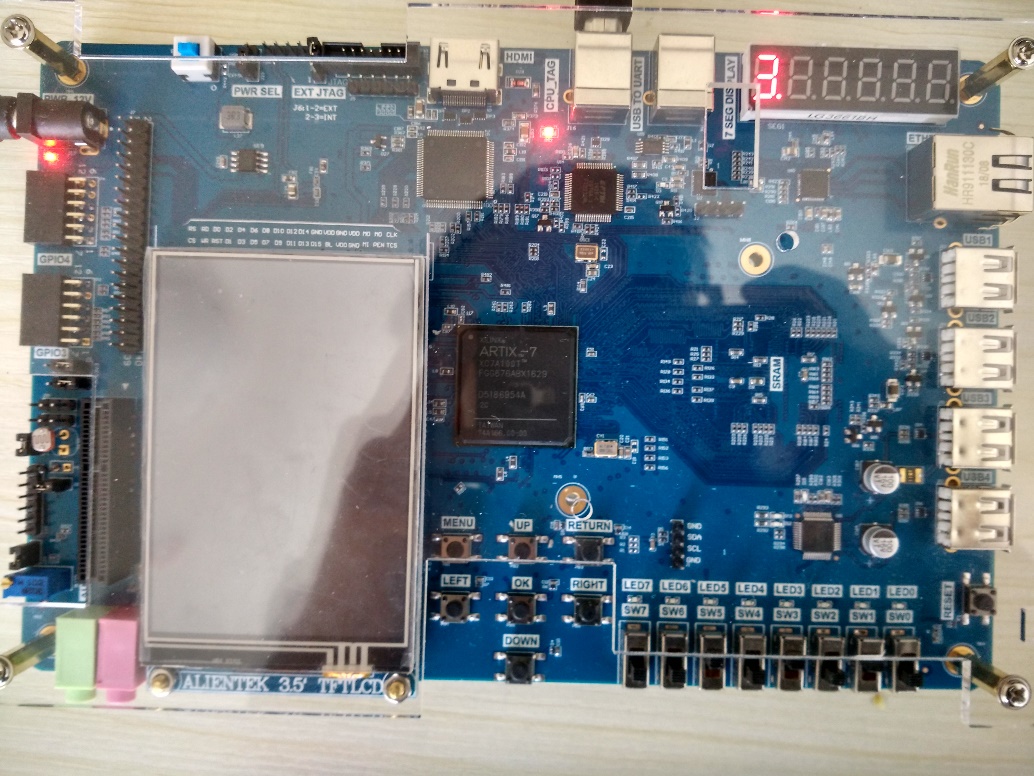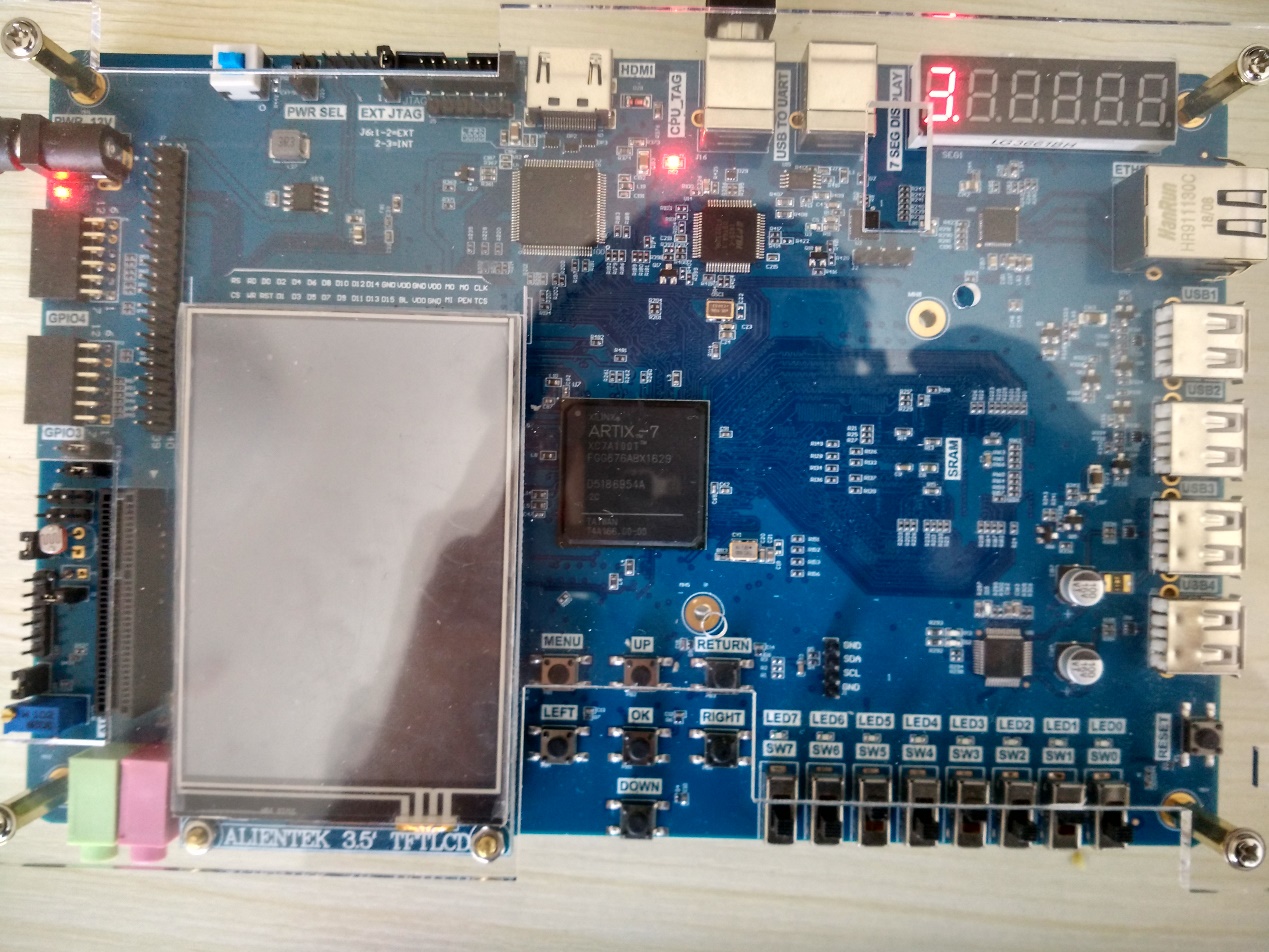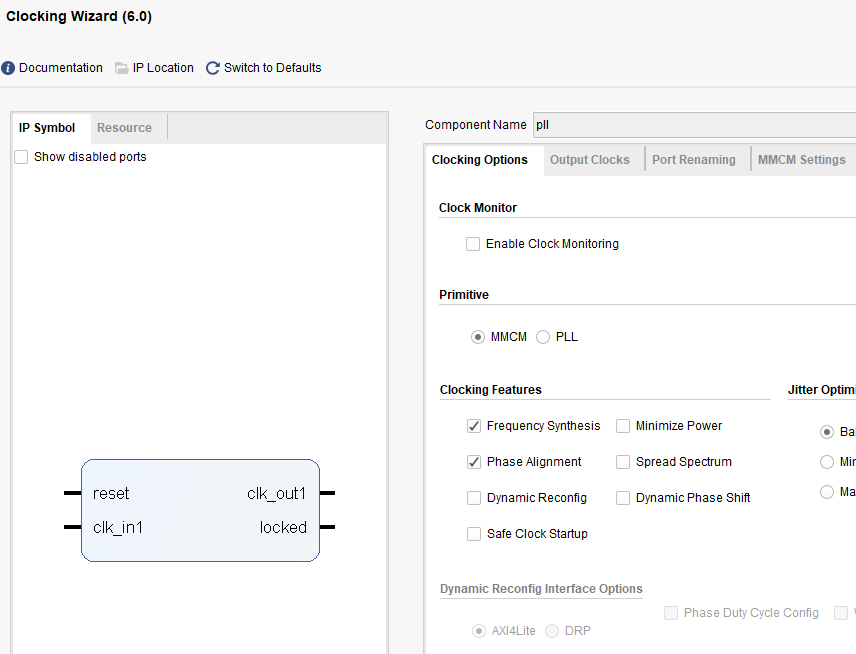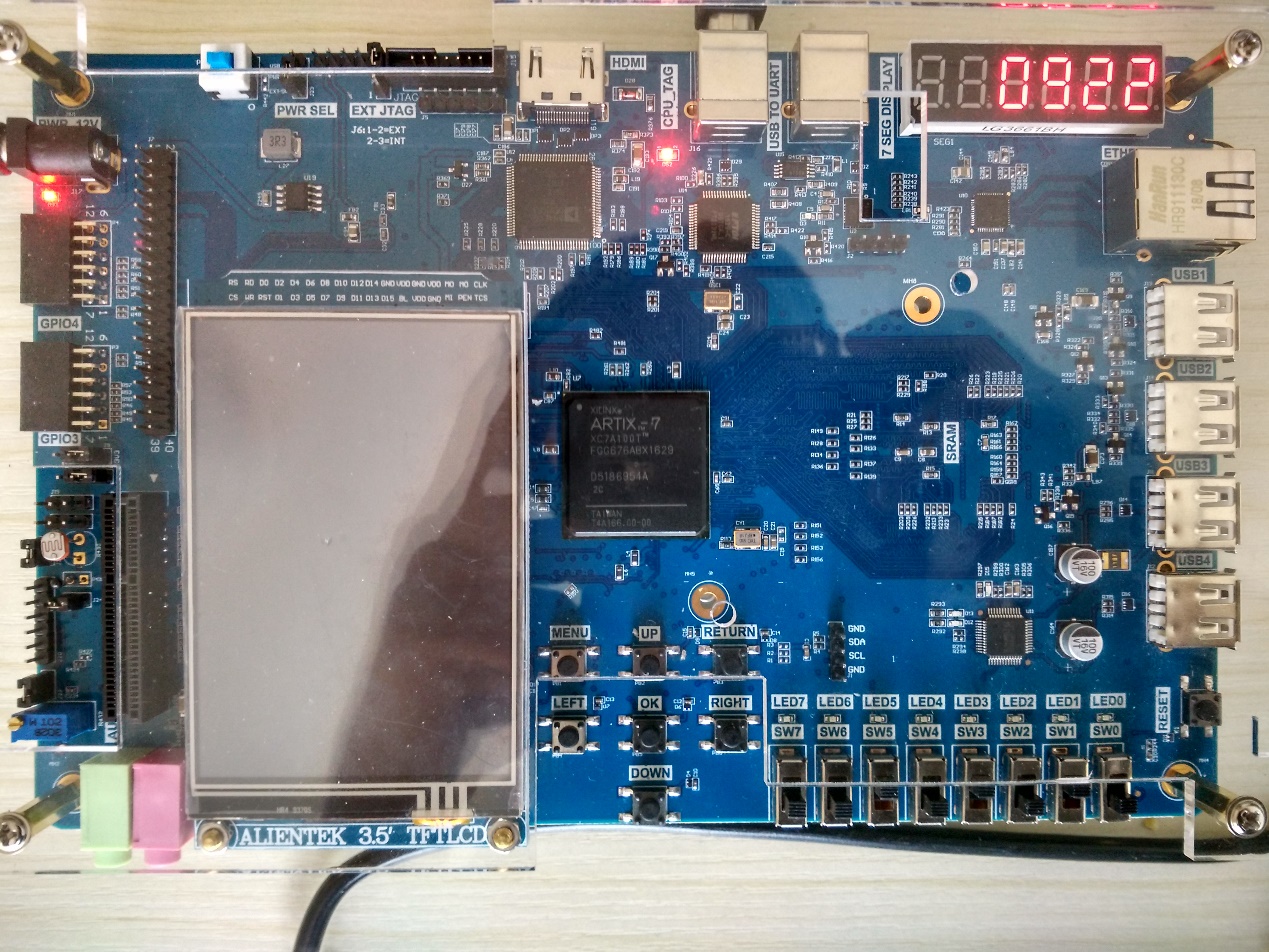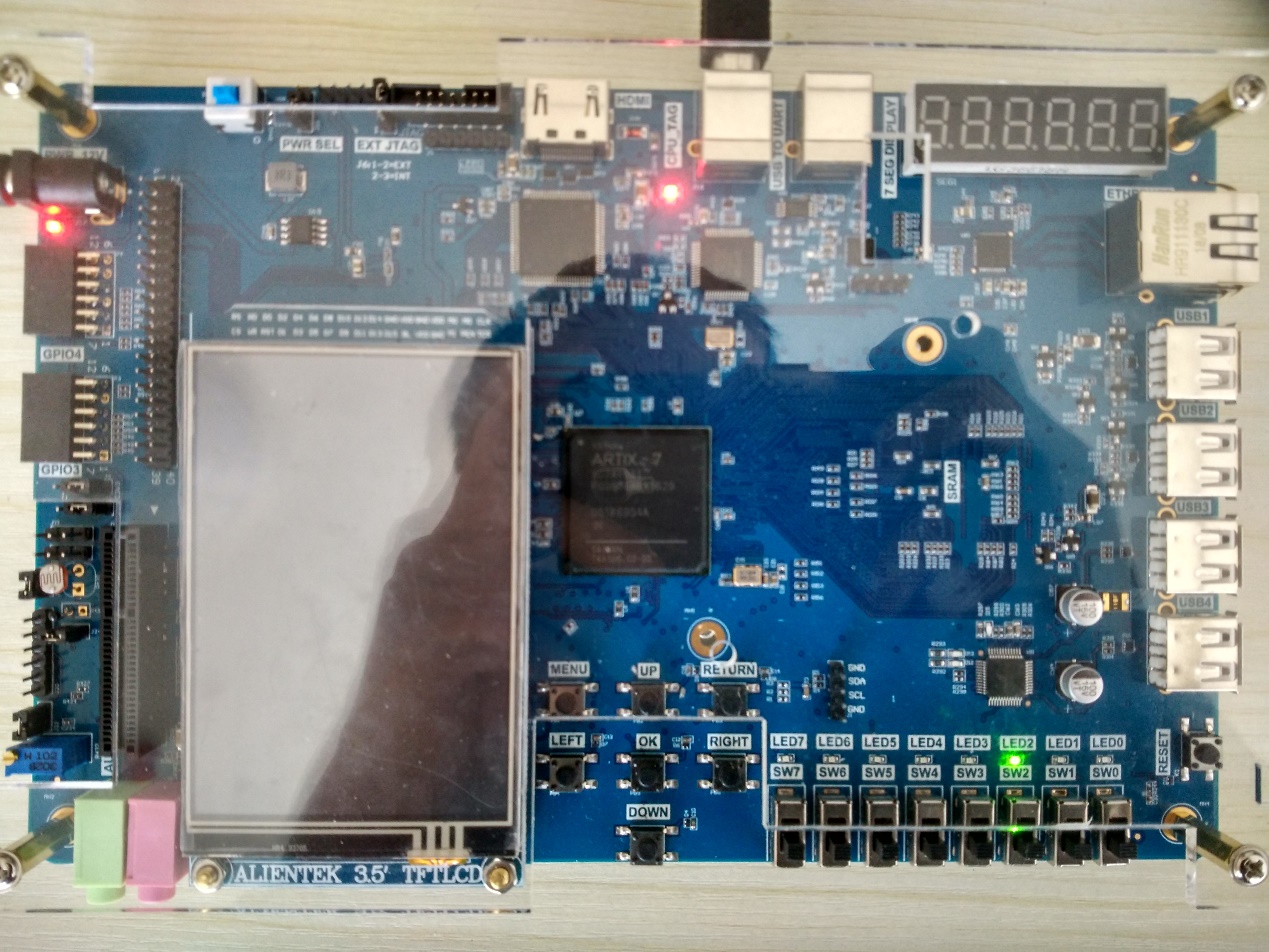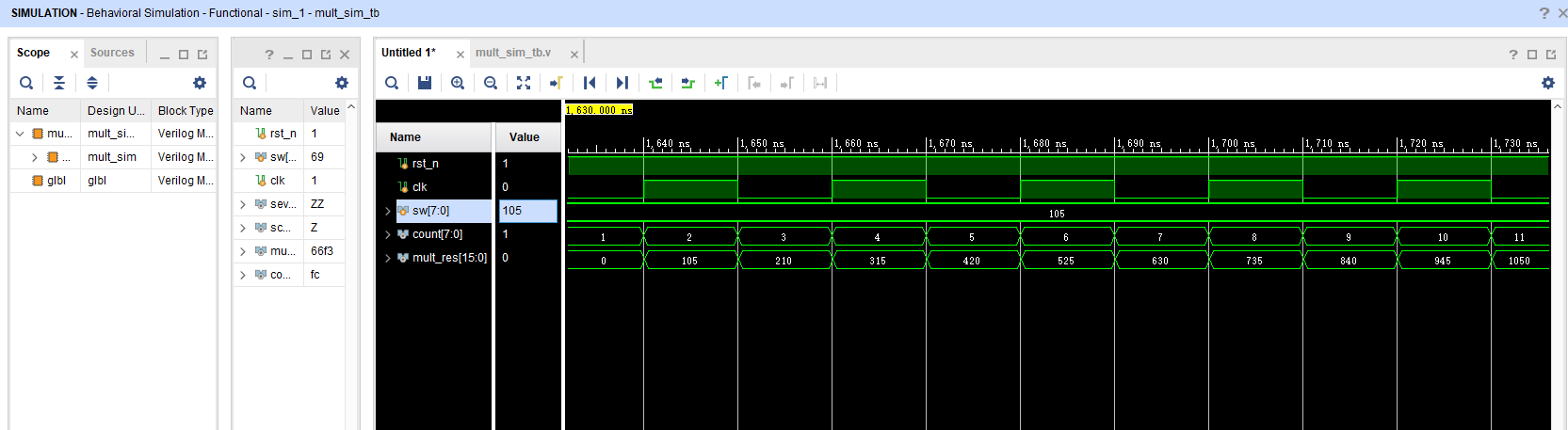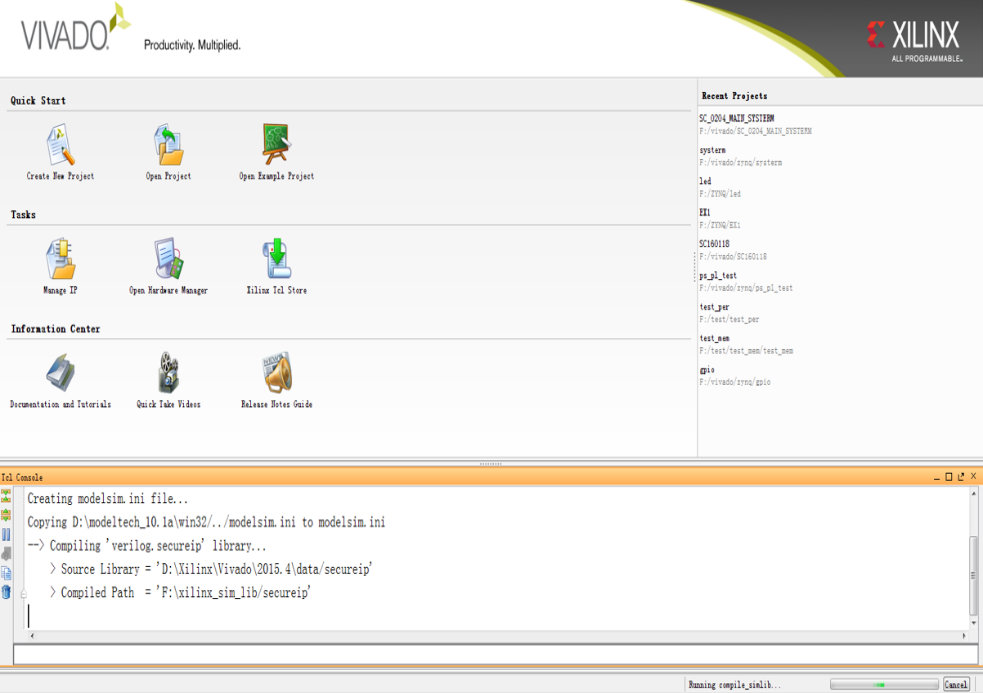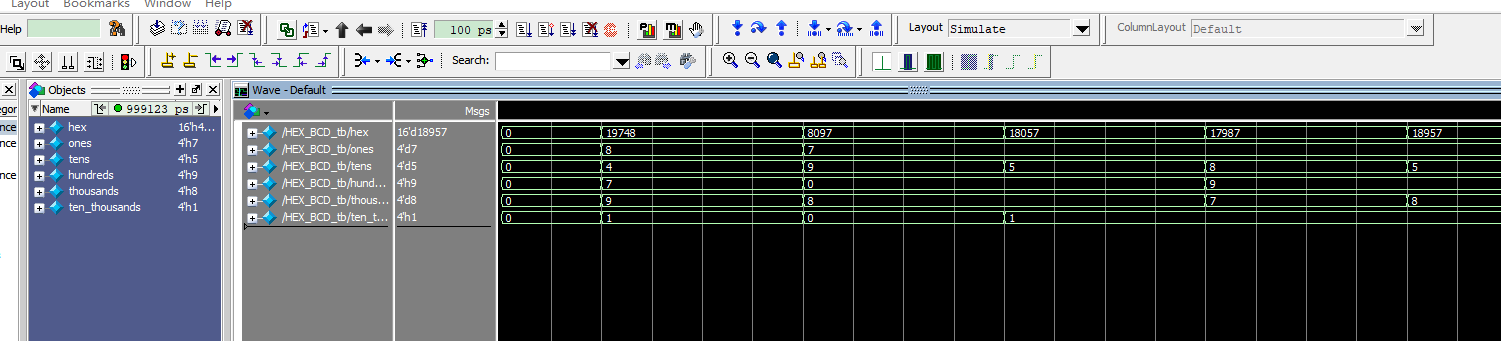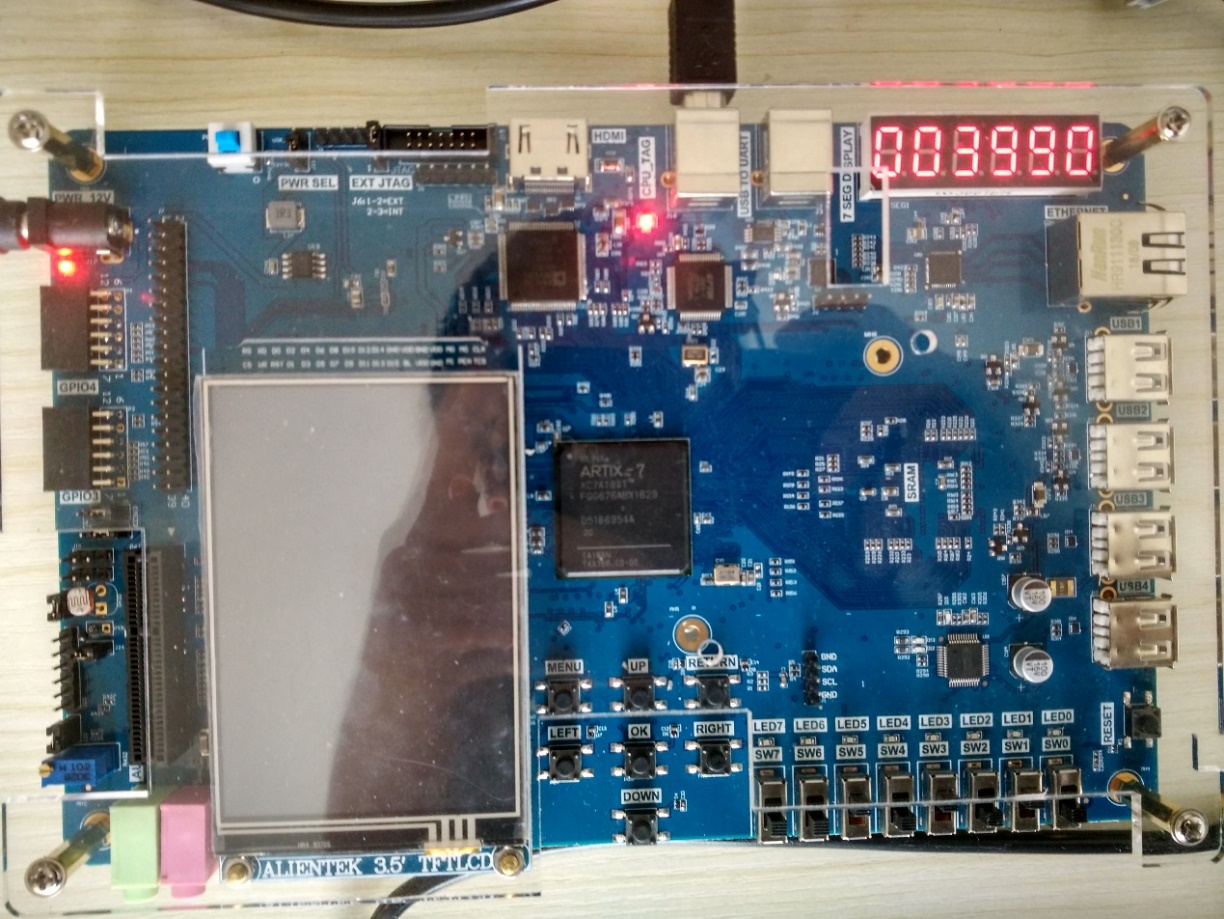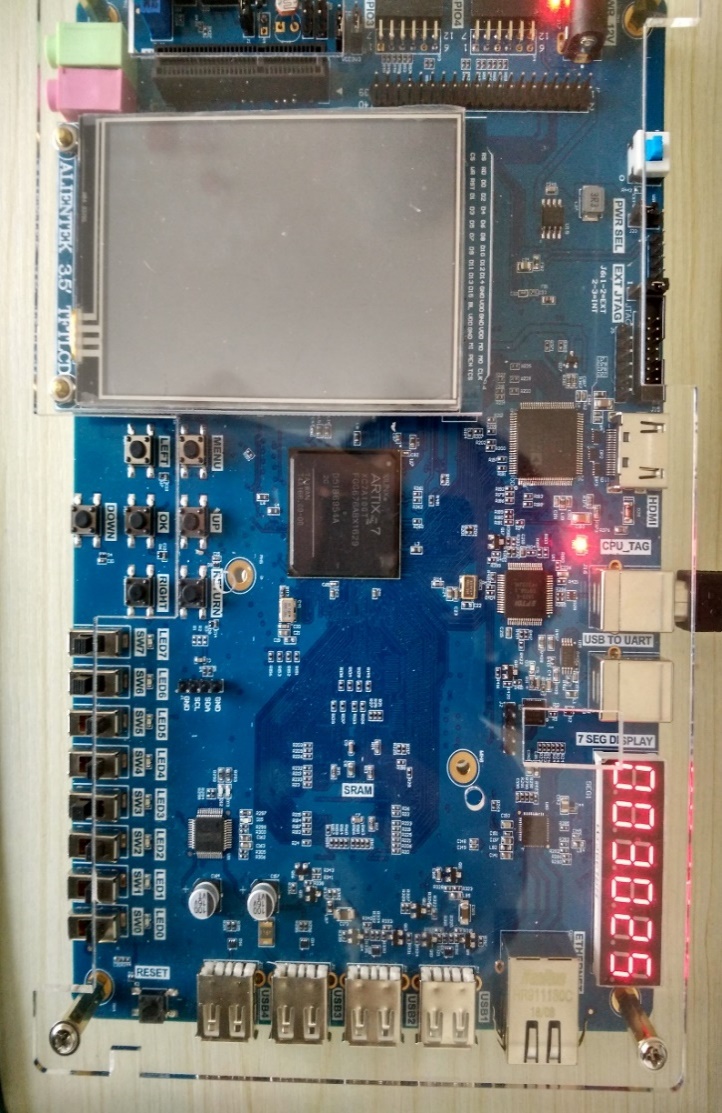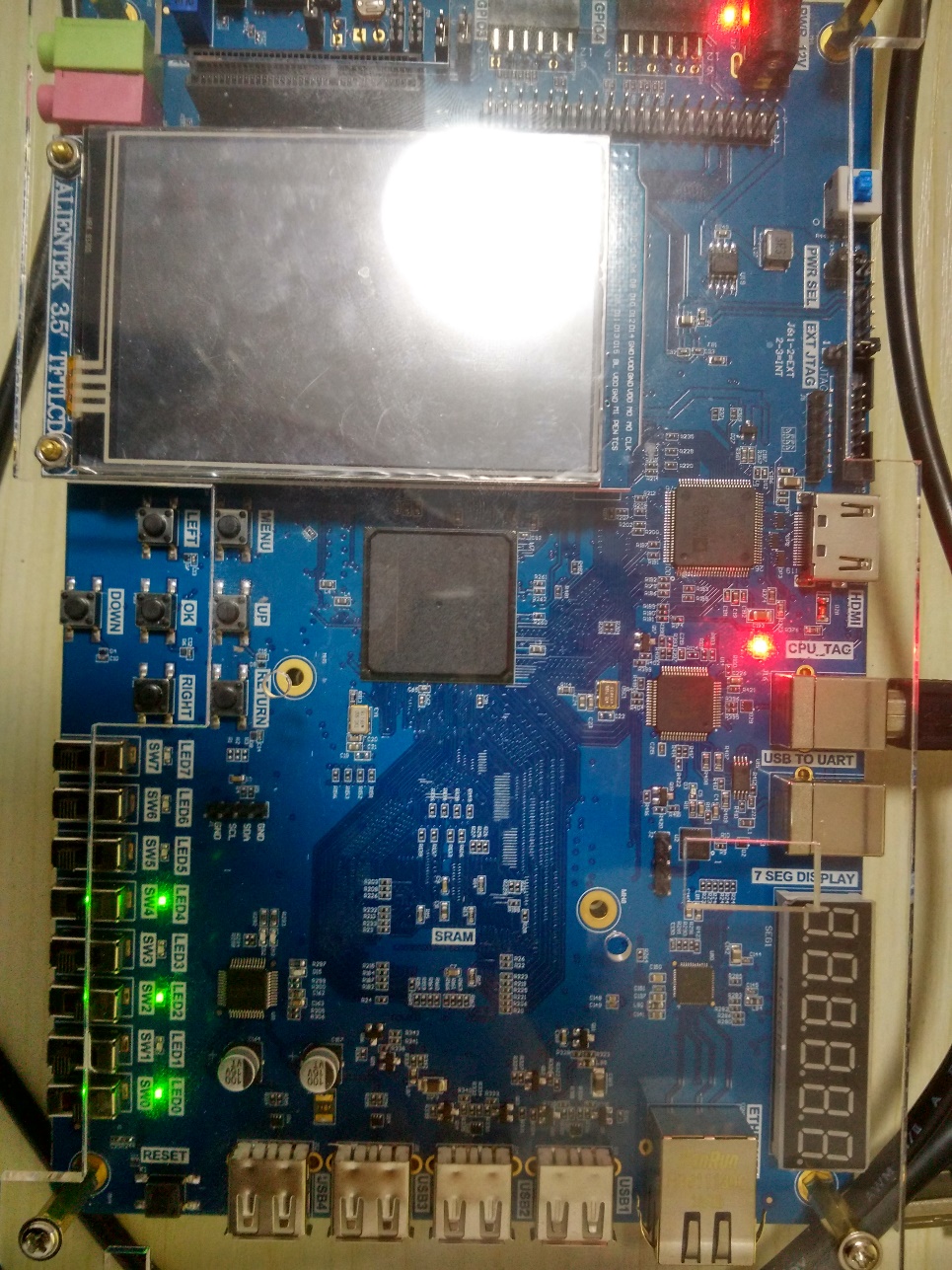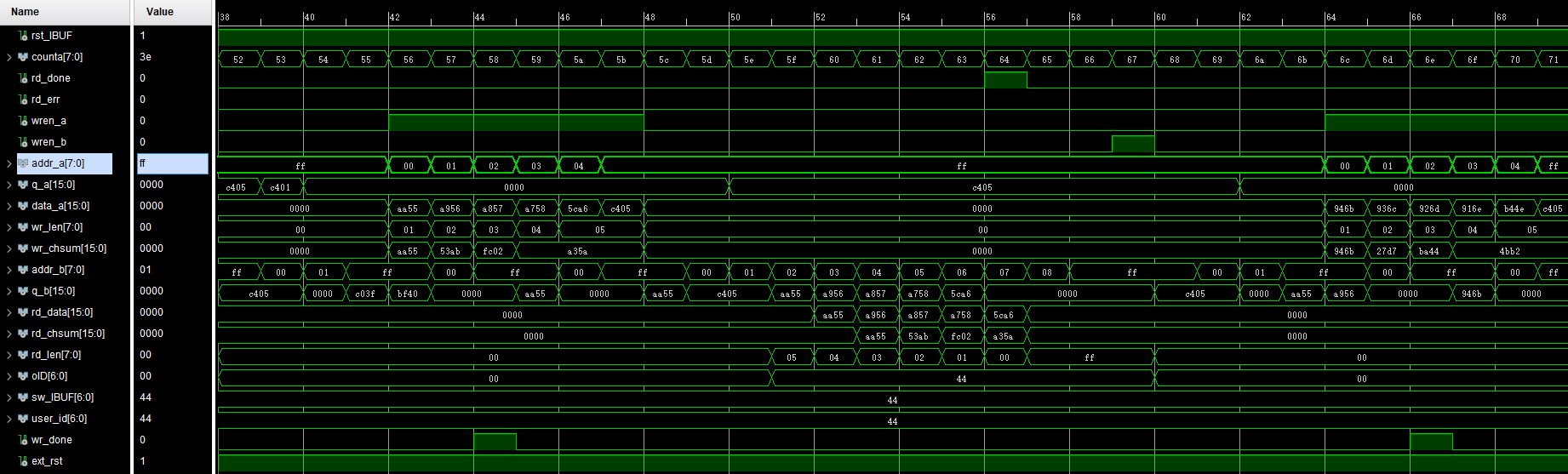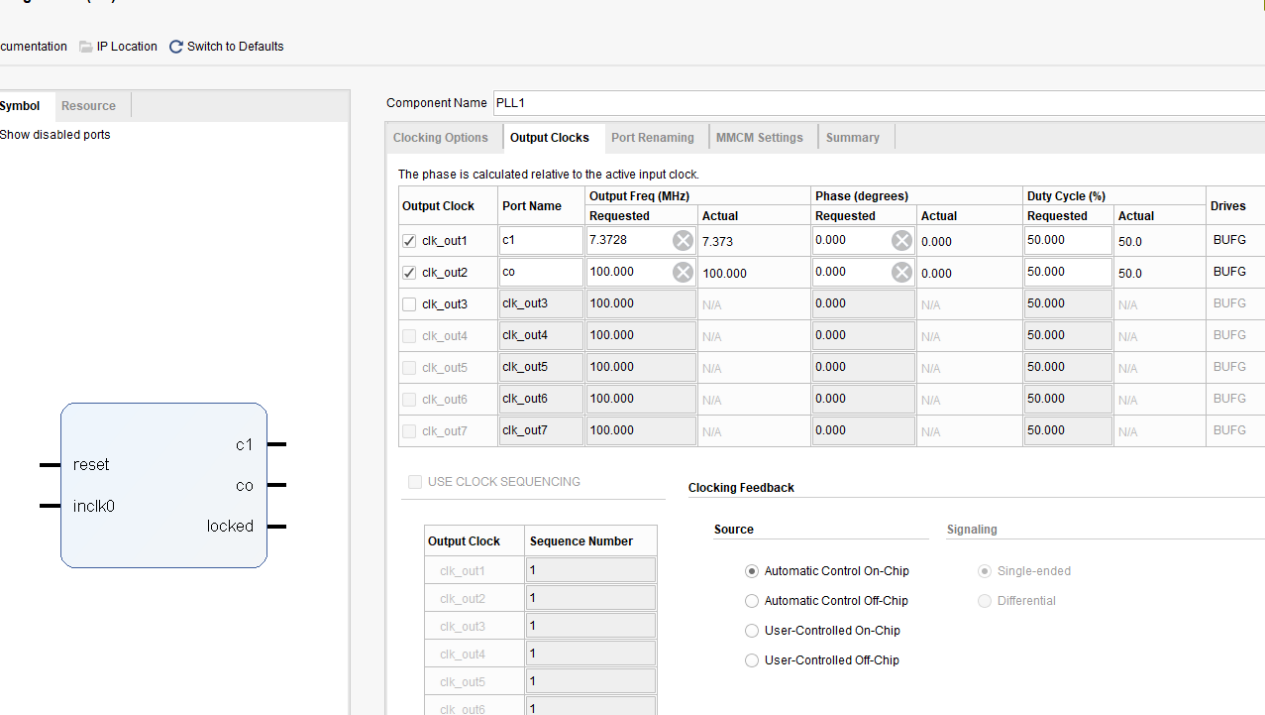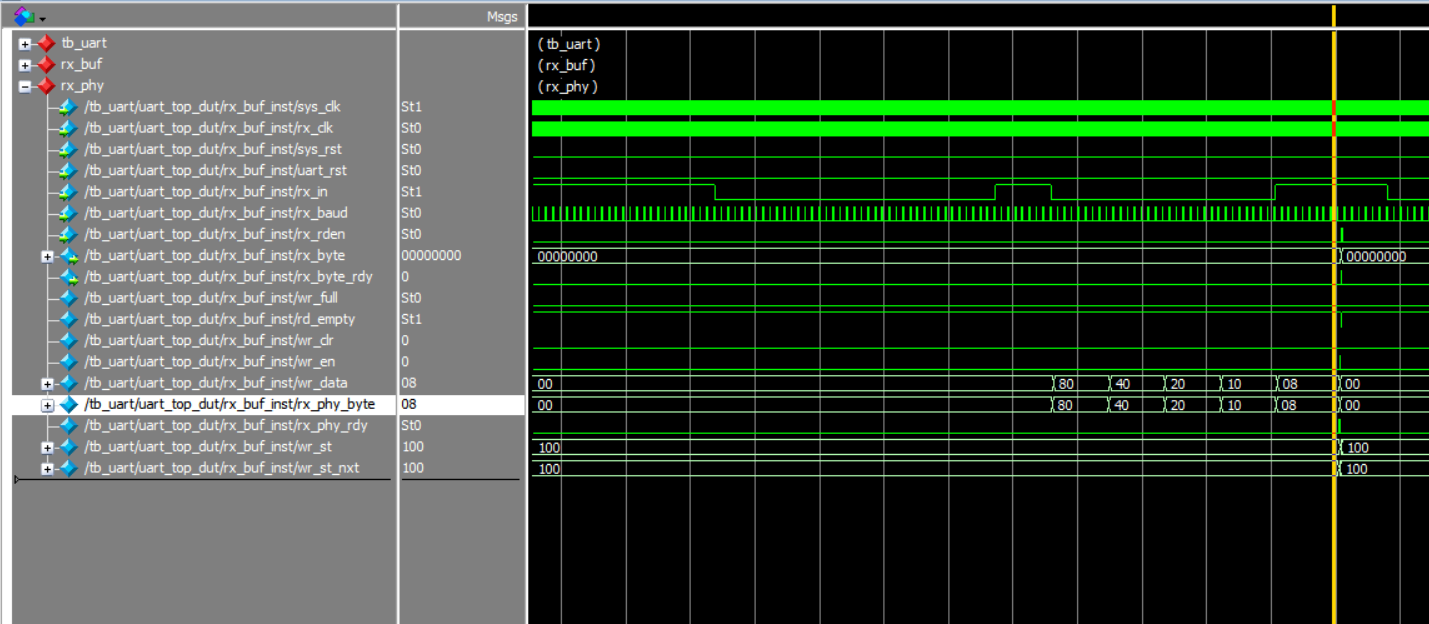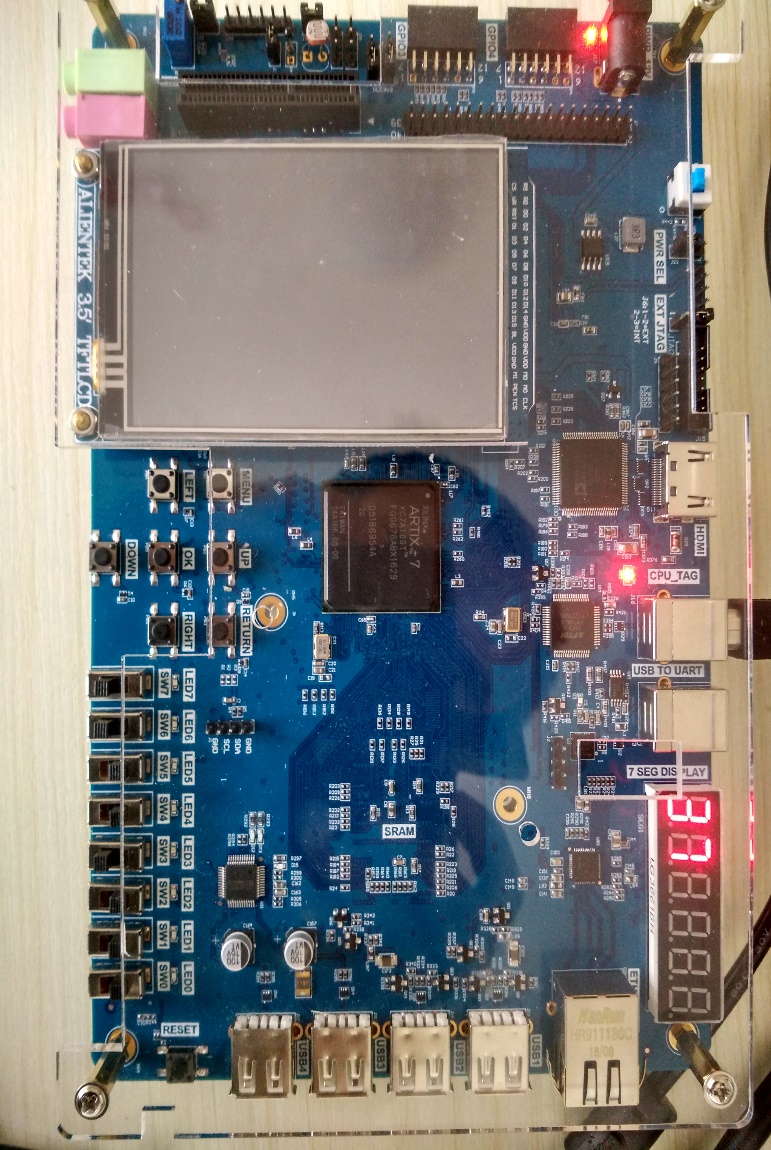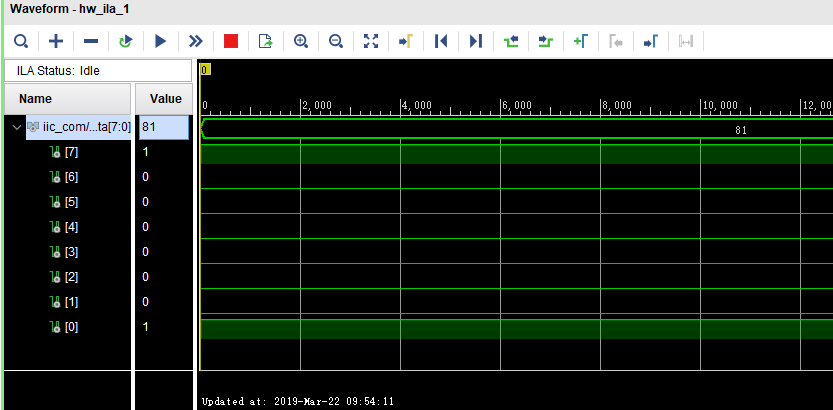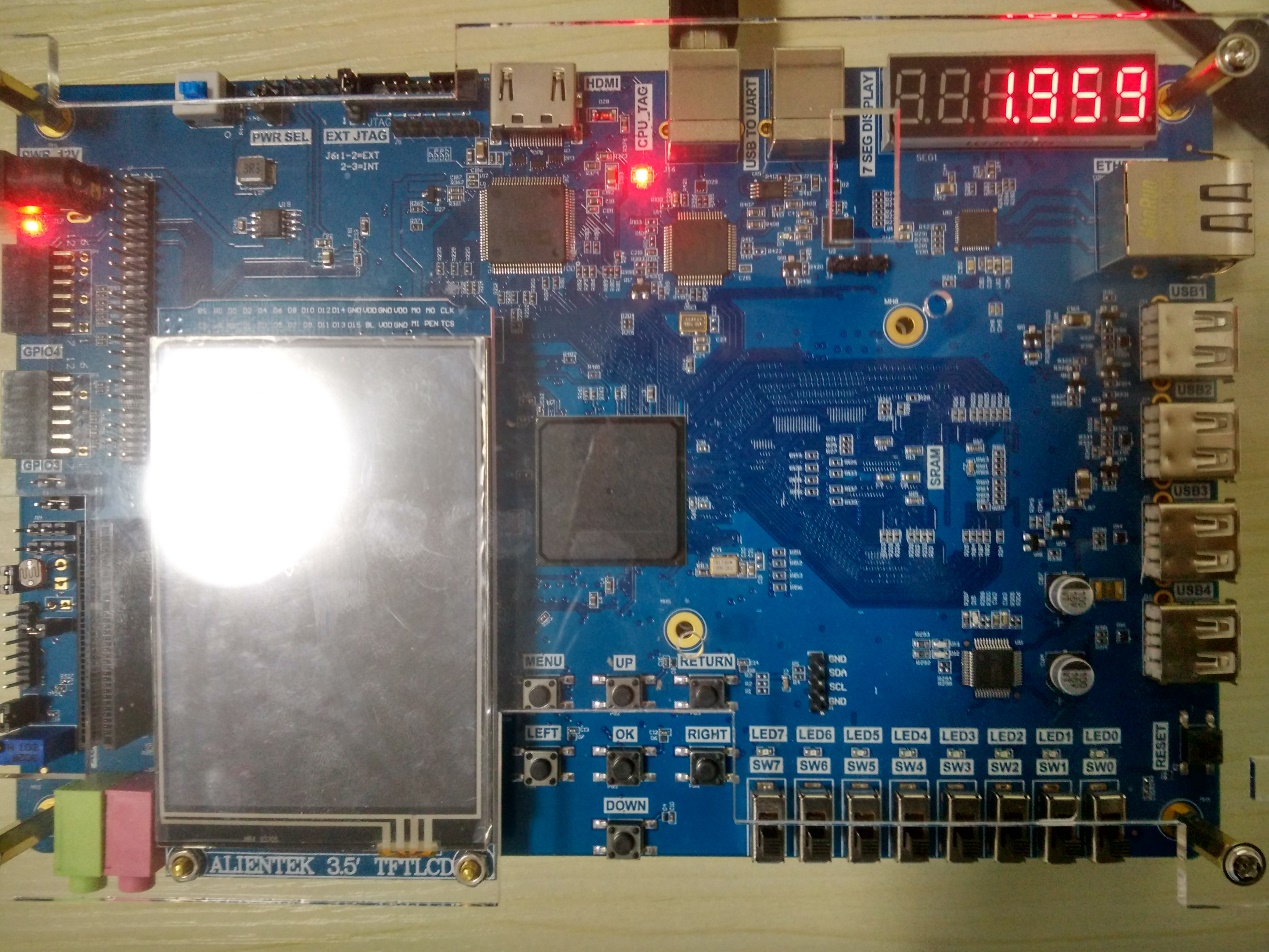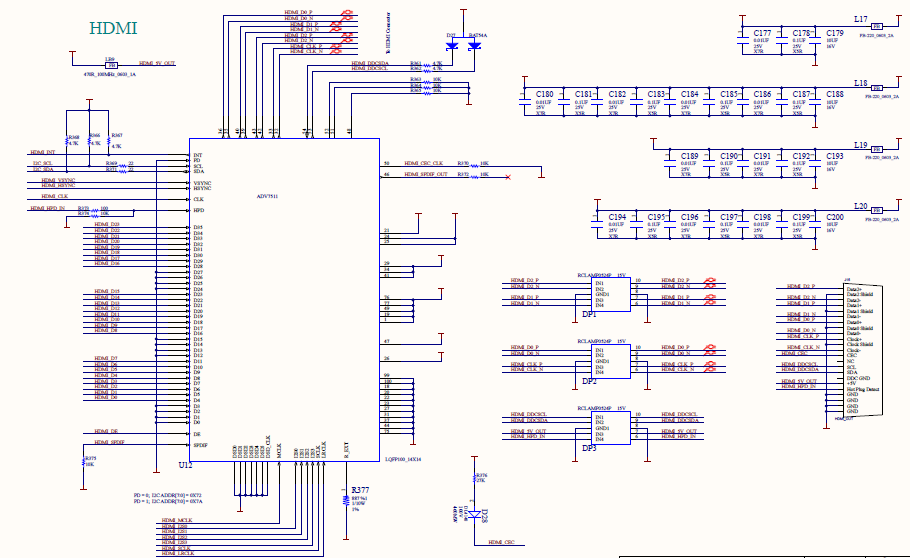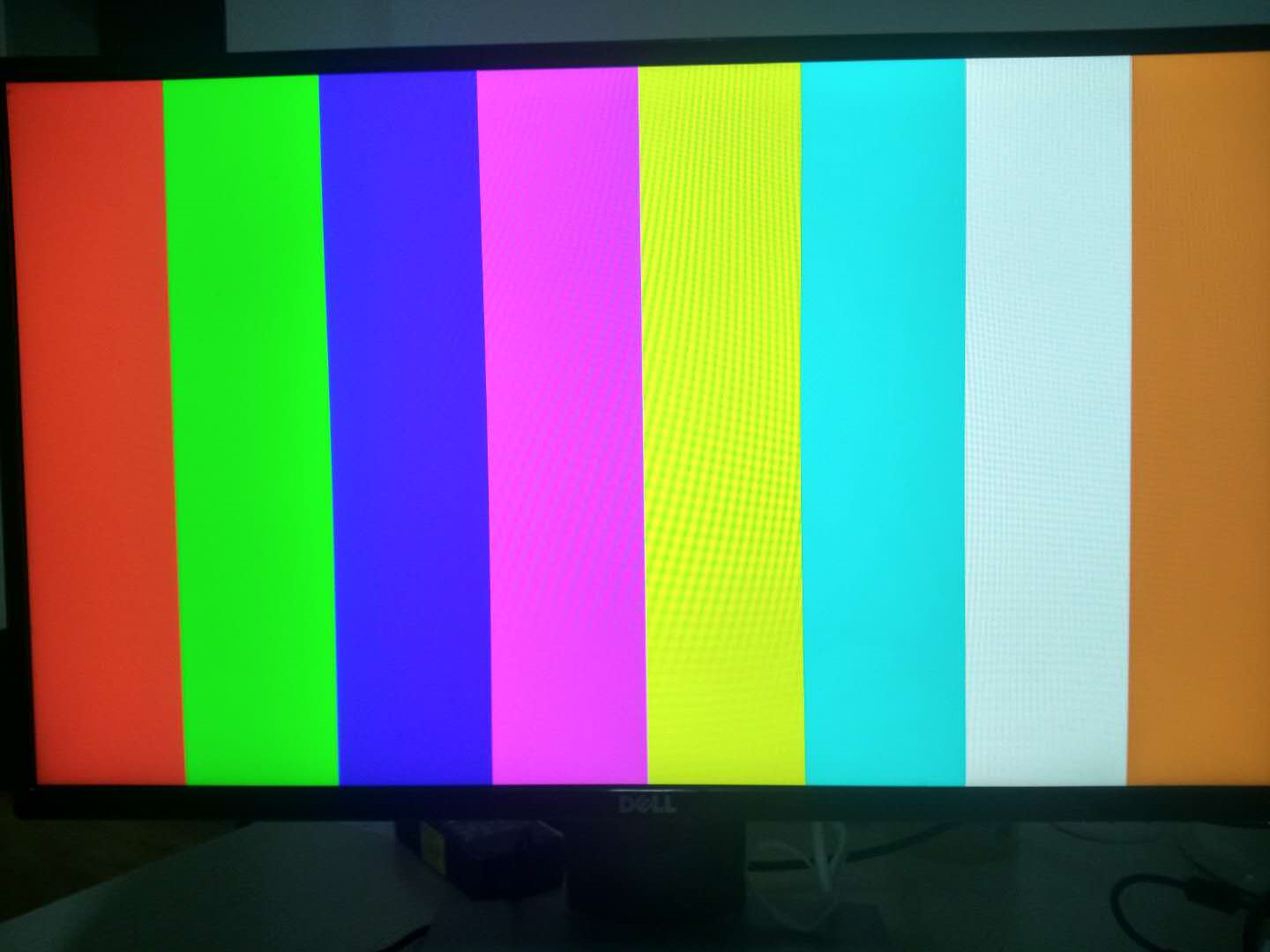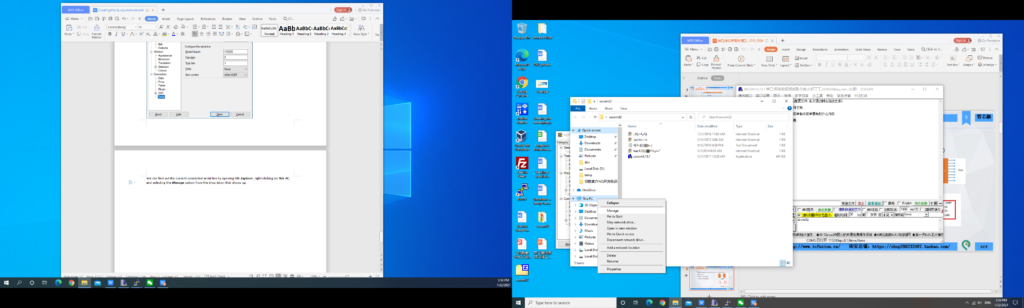RISC-V FPGA Board Study Guide – FII-PRX100 Experimental Manuals
Version Control
| Version | Date | Descrption |
| V1.0 | 10/07/2019 | Initial Release |
| V1.1 | 16/09/2019 | Modify part of pin assignments and Ethernet description |
Contents:
Part 1 FII-PRX100 Development System Introduction 5
3. Human-computer Interaction Interface 5
4. Software Development System 6
Part 2 FII-PRX100 Main Hardware Resources Usage and FPGA Development Experiment 6
2. Create A New Project Under Vivado 6
Experiment 2 Switches and display 25
Experiment 3 Basic Digital Clock Experiment and Programming of FPGA Configuration Files 31
4.Configure the Serial Flash Programming 37
Experiment 4 Block/SCH Digital Clock Design 43
Experiment 5 Button Debounce Design and Experimental Experiment 52
Experiment 6 Digital Clock Comprehensive Design Experiment 59
3.Create an XDC File to Constrain the Clock 70
Experiment 7 Multiplier Use and ISIM Simulation 72
3.The Top-level Entity Is as Follows: 74
4.ISIM Simulation Library Compilation and Call 74
Experiment 8 Hexadecimal Number to BCD Code Conversion and Application 79
2.Application of Hexadecimal Number to BCD Number Conversion 83
Experiment 10 Use Dual_port RAM to Read and Write Frame Data 99
4.Lock the Pins, Compile, and Download to The Board to Test 107
5.Use ILA to Observe Dual_port RAM Read and Write 109
6.Experiment Summary and Reflection 110
Experiment 11 Asynchronous Serial Port Design and Experiment 111
Experiment 12 IIC Protocol Transmission 143
3.Introduction to the IIC Agreement 143
5.Downloading to The Board 153
Experiment 13 AD, DA Experiment 155
4.Downloading to The Board 168
Experiment 14 HDMI Graphic Display Experiment 170
4.Download the Program to the Board to Test 178
Part 1 FII-PRX100 Development System Introduction
The main purpose of this system design is to complete FPGA learning, development and experiment with Xilin-Vivado. The main device uses the Xilinx-XC7A100T-2FGG676I and is currently the latest generation of FPGA devices from Xilinx. The main learning and development projects can be completed as follows:
- Basic FPGA design training
- Construction and training of the SOPC (Microblaze) system
- IC design and verification, the system provides hardware design, simulation and verification of RISC-V CPU
- Development and application based on RISC-V
- The system is specifically optimized for hardware design for RISC-V system applications
- System Resource
- Extended memory
- Use two Super SRAMs in parallel to form a 32-bit data interface with a maximum access space of 1M bytes.
- IS61WV25616 (2 pieces) 256K x 16bit
- Serial flash
- Spi interface serial flash (128M bytes)
- Serial EEPROM
- Gigabit Ethernet: 100/1000 Mbps
- USB to serial interface: USB-UART bridge
- Human-computer Interaction Interface
- 8 toggle switches
- 8 push buttons
- Definition of 7 push buttons: up, down, left, right, ok, menu, return
- 1 for reset: Reset button
- 8 LEDs
- 6 7-segment decoders
- I2C bus interface
- UART external interface
- Two JTAG programming interfaces: One is for downloading the FPGA debug interface, and the other one is the JTAG debug interface for the RISC-V CPU
- Built-in RISC-V CPU software debugger, no external RISC-V JTAG emulator required
- 4 12-pin GPIO connectors, in line with PMOD interface standards
- Software Development System
- Vivado 18.1 and later version for FPGA development, Microblaze SOPC
- Freedom Studio-Win_x86_64 Software development for RISC-V CPU
- Supporting Resources
RISC-V JTAG Debugger
xilinx Altera JTAG Download Debugger
FII-PRX100 Development Guide
Part 2 FII-PRX100 Main Hardware Resources Usage and FPGA Development Experiment
This part mainly guides the user to learn the development of FPGA program and the use of onboard hardware through the development example of FPGA. At the same time, the application system software Xilinx is introduced from the elementary to the profound. The development exercises covered in this section are as follows:
Experiment 1 LED Shifting
- Practice how to use the development system software Vivado to establish a new project, call the system resource PLL to establish the clock.
- Write Verilog HDL program to achieve frequency division
- Write Verilog HDL program to implement LED shifting
- Combine hardware resources for FPGA pin configuration
- Compile
- Download the program to the develop board
- Observe the experimental result and debug the project
2. Create A New Project Under Vivado
- Start Vivado in the start Menu. See Fig 1. 1
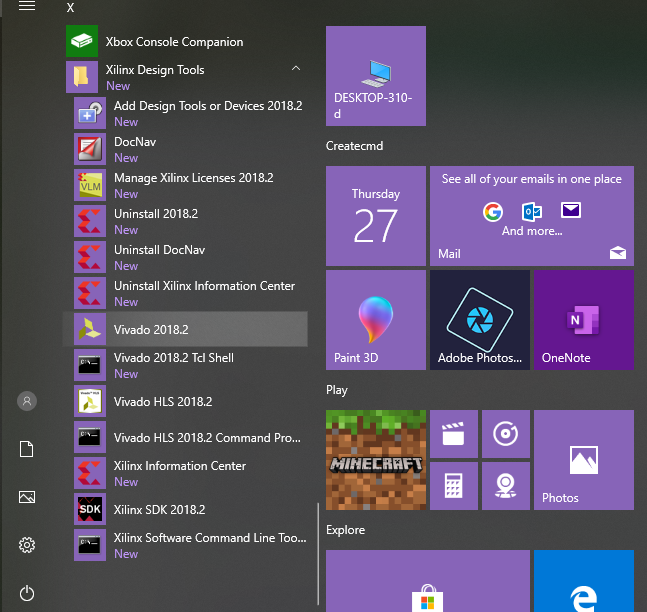
Fig 1. 1 Start Menu
Fig 1. 2 Initial interface of Vivado
- File -> Project -> NEW
- Click the Next option button in the pop-up dialog box. Then pop up the setup project interface of Fig 1. 3 and Fig 1. 4
Fig 1. 3 Create a new project
Fig 1. 4 Set the project path
Set the project name, project path. Note that the top-level file name must be consistent with the file name of the subsequent top-level file of Verilog. The top-level file name is case-sensitive.
-
- Choose RTL Project to be the project type. See Fig 1. 5.
Fig 1. 5 Project type selecting
-
- Click Next as shown in Fig 1. 6 (there is no source file that can be added since it is new)
Fig 1. 6 Add source file
-
- Click Next as shown in Fig 1. 7 (there are no files that can be added to constrain due to it is a new project)
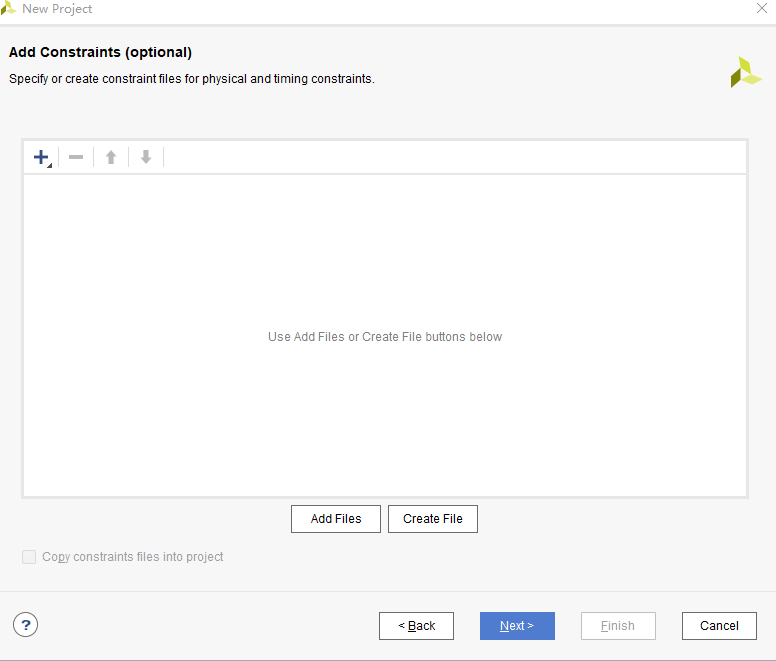
Fig 1. 7 Add constrains
-
- Select XC7A100TFGG676-2 in the selection dialog box. See Fig 1. 8, click NEXT, then Finish to complete the project building.
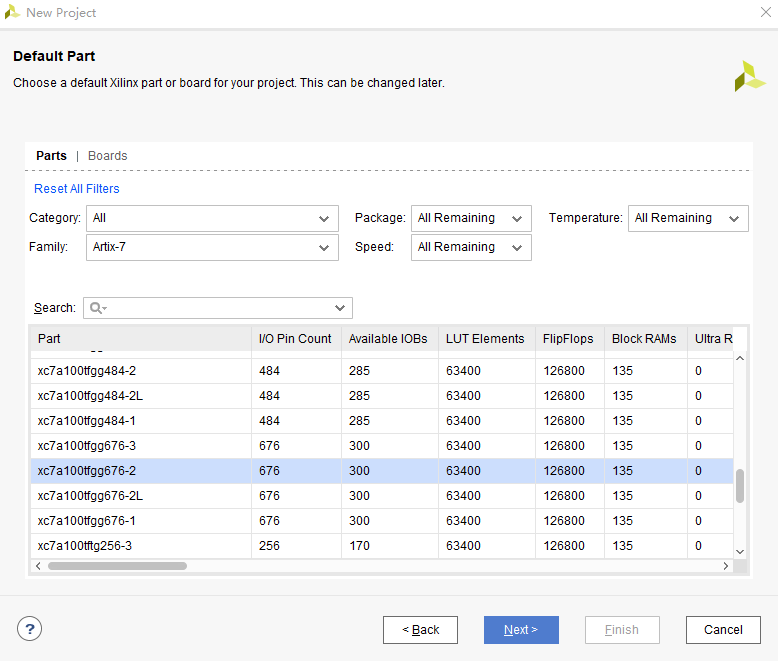
Fig 1. 8 Choose the default Xilinx part or board
- Create a Verilog HDL file, LED_shifting.v
- Select File -> Add Sources or add the RTL file as shown in Fig 1. 9 or Fig 1. 10 below.
Fig 1. 9 Add source file
Fig 1. 10 Add source file
-
- See Fig 1. 11, select Add or create design sources and then click Next.
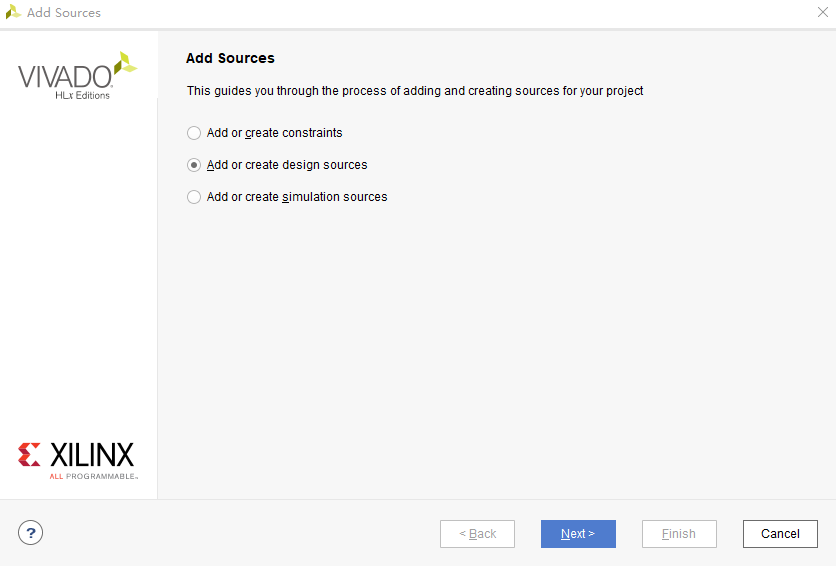
Fig 1. 11 Add source file 1
-
- Click Create File. In the popup window, select the Verilog HDL for the file type. Fill in the file name and location -> OK -> Finish. See Fig 1. 12.
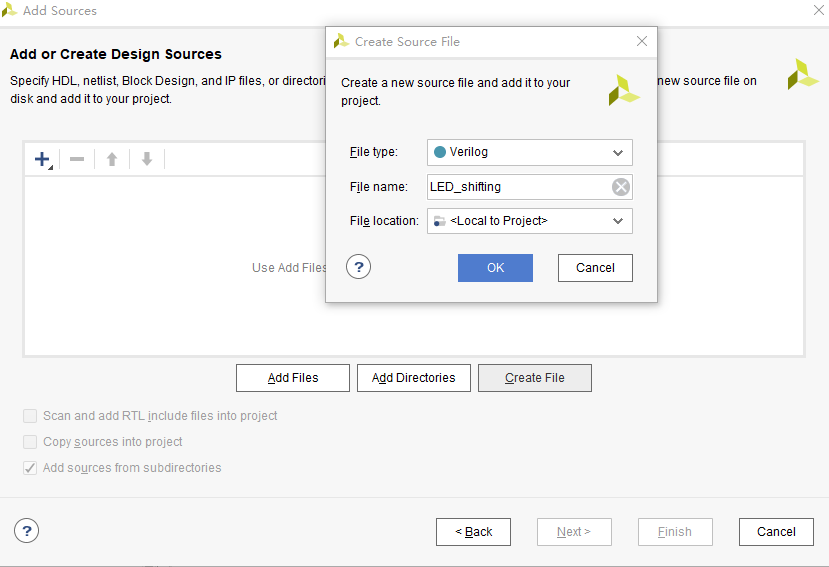
Fig 1. 12 Add source file 2
-
- As shown in Fig 1. 13, if filling the module name wrongly in the previous step, the name can be modified here. Input and output pin configuration can also be directly set here through the I/O port definitions. (You can also write the generated pin information in the Verilog code later.) Then click OK.
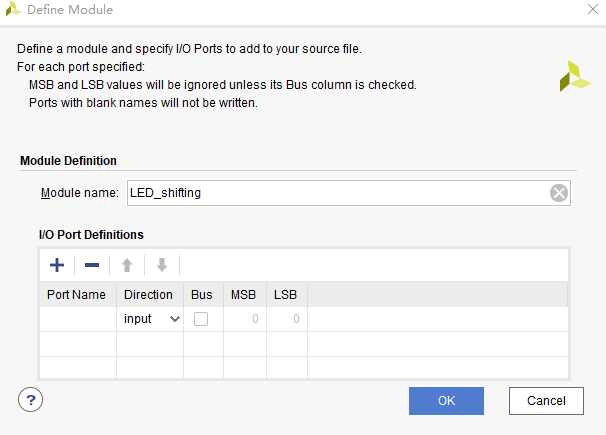
Fig 1. 13 Confirmation
-
- Vivado’s sources window generates an LED_shifting RTL file. Click on the file to edit the code. See Fig 1. 14.
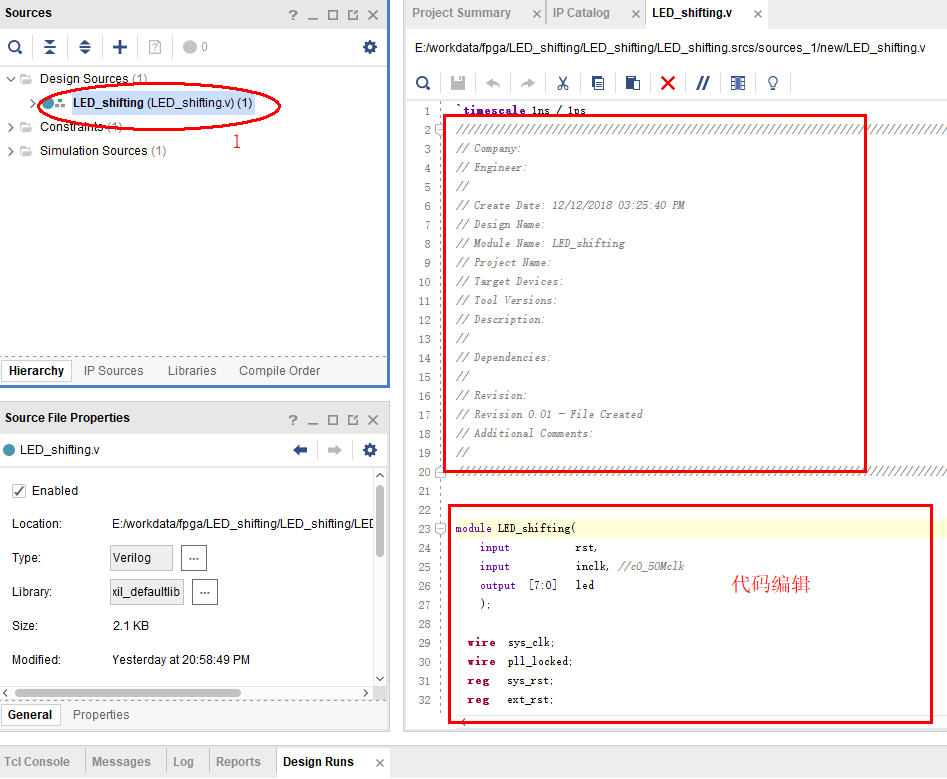
Code here
Fig 1. 14 Source file editing
-
- Edit interface file
module Led_shifting(
input rst,
input inclk, //c0_50Mclk
output [7:0] led
);
endmodule
- Add clock module
See Fig 1. 15, click the IP Catalog option on the left side of the main interface to pop up the corresponding core supported by the engineering chip. Find the needed IP core by functions or names, or by fast searching. Entering clocking in step 1, then click Clocking Wizard shown in step 2. The clock IP configuration interface will appear after that.
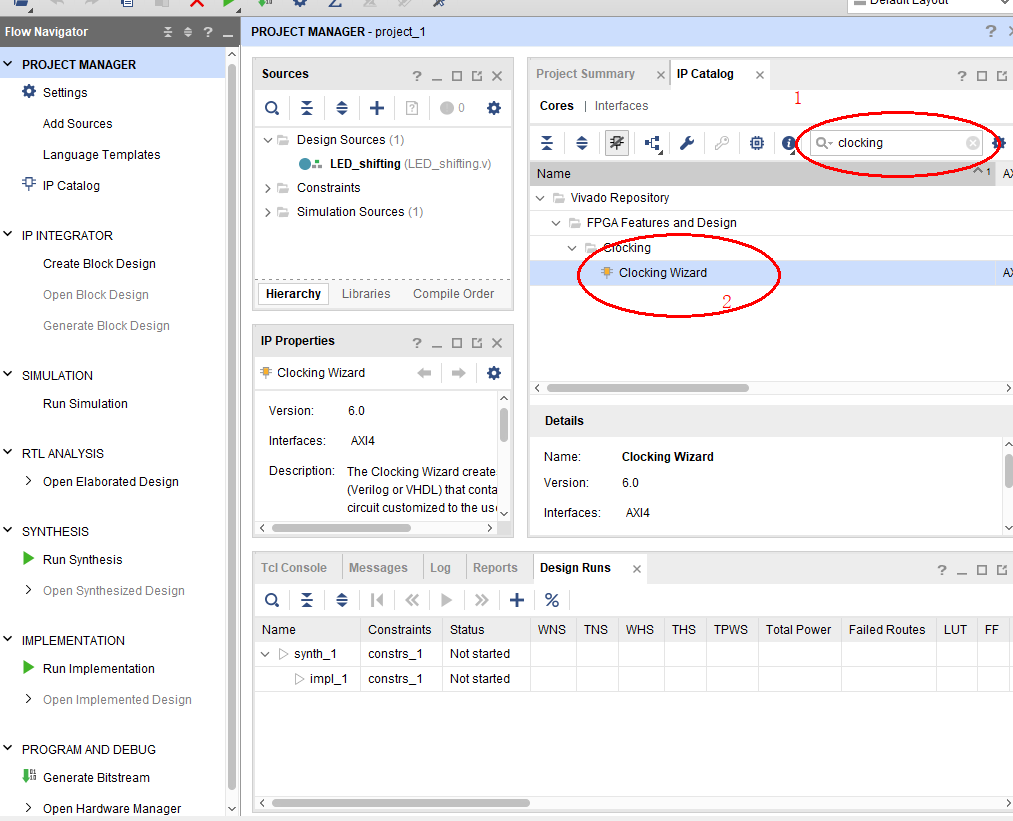
Fig 1. 15 PLL IP core setting
-
-
- Enter the clock setting as shown below
- Select either MMCM or PLL here. Here is an example of selecting a PLL core.
- The path filled in Fig 1. 16 is the setting of the clock file path. Fig 1. 17 shows the name setting.
- See Fig 1. 18, clk_in1 (which is the input clock of the PLL, where there is only one input clock) is set to be 50 MHz, which is consistent with the clock provided by the hardware board.
- Other PLL settings can be selected by default. If the required functions involve advanced features, use the official reference for more.
- Click the Output Clocks tab to set the PLL compensation output clock to clk_out1.
- For PLL asynchronous reset control and capture lock status settings, use the default mode shown in the figure.
- Enter the clock setting as shown below
-

Fig 1. 16 IP location setting window
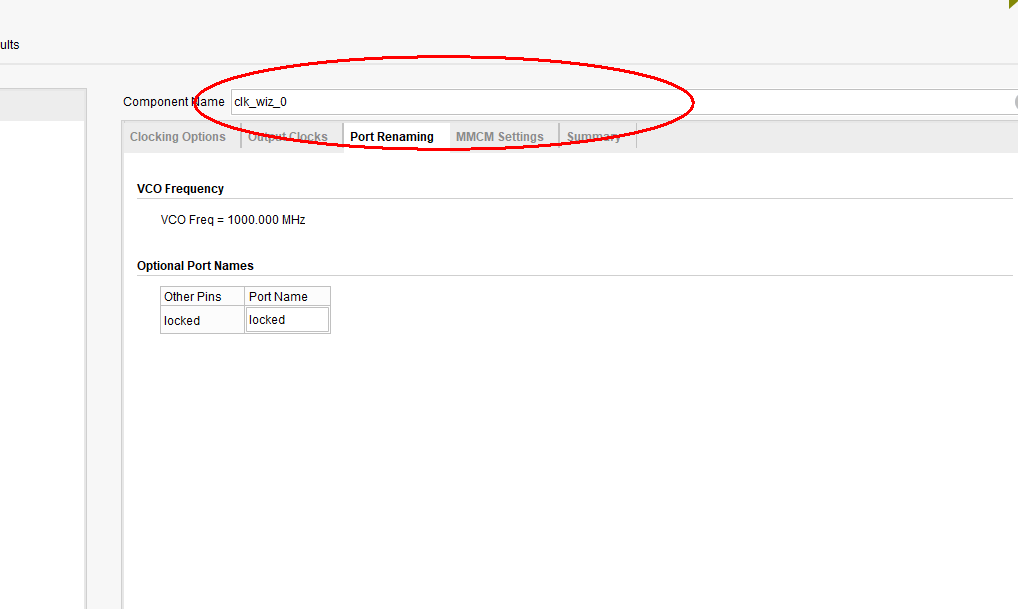
Fig 1. 17 IP core name setting
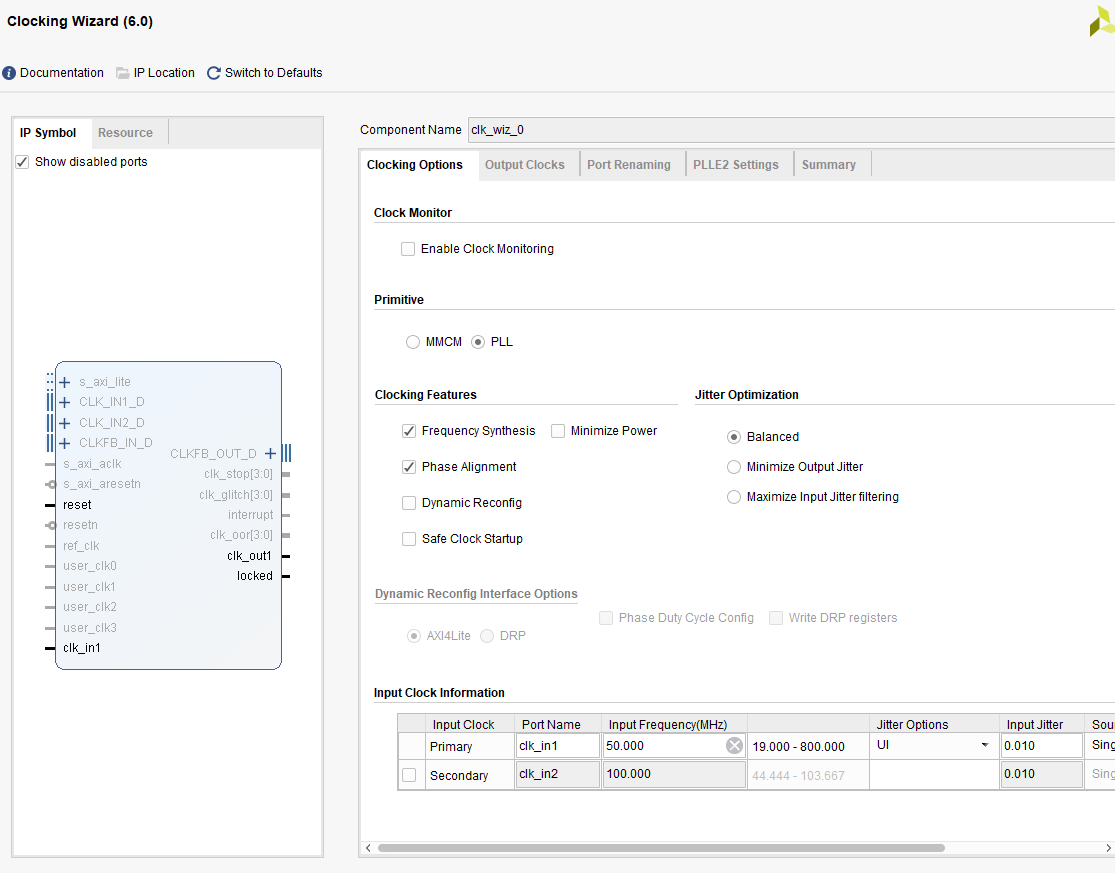
Fig 1. 18 PLL input clock setting
-
-
-
- See Fig 1. 19, set the output frequency to 100 MHz, the phase offset to 0, and the duty cycle to 50%. Click OK.
-
-
Fig 1. 19 Output frequency and duty cycle setting
-
-
-
- Click Generate to finish the IP core setting. See Fig 1. 20.
-
-
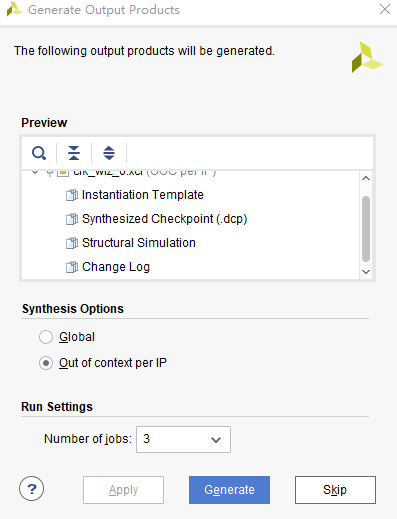
Fig 1. 20 Generate IP core
-
-
-
- After the clock module is generated, select the IP Sources sub-tab in the Labels box of the Sources of the project interface, that is, the IP core file can be found just after the generation. See Fig 1. 21.
- Instantiate the module to the top-level entity
-
-
Fig 1. 21 Instantiate to the top-level entity
The code is as follows:
-
-
-
- Top-level entity instance
- Key signal description
-
-
sys_rst, the value before the PLL lock is ‘1’ as a reset signal for the entire system. After the system is locked (pll_locked == 1’b1), the value of sys_rst becomes ‘0’. At the same time, it is driven by the rising edge of sys_clk, so it is a synchronous reset signal.
| module Led_shifting(
input inclk, //c0_50Mclk output [7:0] led );
wire sys_clk; wire pll_locked; reg sys_rst;
always@(posedge sys_clk) begin sys_rst<=!pll_locked; end
clk_wiz_0 clk_wiz_0_inst( .clk_out1 (sys_clk), .reset (1’b0), .locked (pll_locked), .clk_in1 (inclk) ); endmodule |
Note that the user is already familiar with the Verilog syntax by default, so the Verilog syntax is not exhaustive here.
- Frequency division design
-
- The system clock is 100 MHz, while the speed of the LED blinking is set to be 1 second, so frequency division is needed.
- Microsecond frequency division
-
The Verilog HDL code is as follows:
| reg [7:0] us_reg;
reg us_f; always@(posedge sys_clk) if(sys_rst) begin us_reg<=0; us_f<=1’b0; end else begin us_f<=1’b0; if(us_reg==99)begin us_reg<=0; us_f<=1’b1; //Microsecond pulse, outputs a sys_clk pulse every //1 us end else begin us_reg<=us_reg+1; end end |
-
-
- Millisecond frequency division
-
| reg [9:0] ms_reg;
reg ms_f; always@(posedge sys_clk) if(sys_rst) begin ms_reg<=0; ms_f<=1’b0; end else begin ms_f<=1’b0; if(us_f) begin if(ms_reg==999)begin //Every 1000 microseconds, ms_f //produces a sys_clk pulse ms_reg<=0; ms_f<=1’b1; end else//Counter adds 1 every microsecond ms_reg<=ms_reg+1; end end |
-
-
- Second frequency division
-
| always@(posedge sys_clk)
if(sys_rst) begin s_reg<=0; s_f<=1’b0; end else begin s_f<=1’b0; if(ms_f) begin if(s_reg==999)begin s_reg<=0; s_f<=1’b1; end else s_reg<=s_reg+1; end end |
-
-
- LED shifting design
-
| always@(posedge sys_clk)
if(sys_rst) begin s_reg<=0; s_f<=1’b0; end else begin s_f<=1’b0; if(ms_f) begin if(s_reg==999)begin s_reg<=0; s_f<=1’b1; end else s_reg<=s_reg+1; end end |
Because the schematics design uses FPGA I/O sink current mode, it must be inverted bitwise before output. Otherwise, it will show that each time 7 LEDs are lit, only one LED is left in the non-lighting state.
Assign led=~led_r; //Bitwise inverse
The pin assignment table of the program is as follows:
| Signal Name | Port Description | Network Label | FPGA Pin |
| inclk | System clock 50 MHz | C10_50MCLK | U22 |
| rst | Reset, high by default | KEY1 | M4 |
| led0 | LED 0 | LED0 | N17 |
| led1 | LED 1 | LED1 | M19 |
| led2 | LED 2 | LED2 | P16 |
| led3 | LED 3 | LED3 | N16 |
| led4 | LED 4 | LED4 | N19 |
| led5 | LED 5 | LED5 | P19 |
| led6 | LED 6 | LED6 | N24 |
| led7 | LED 7 | LED7 | N23 |
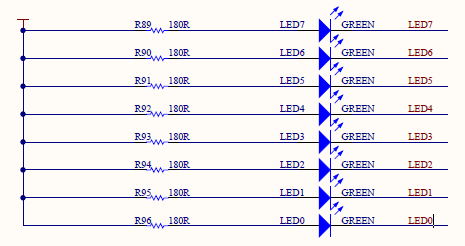
Fig 1. 22 Schematics for LED
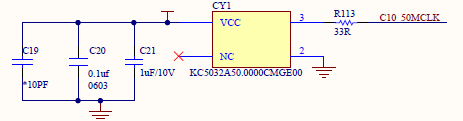
Fig 1. 23 FPGA input clock
- After the code is integrated, there are two ways to add the constraint file. One is to use the I/O planning function in Vivado, and the other is to directly create a constraint file for the XDC and manually enter the constraint command. Here the first method is adopted for now, I/O planning function. The procedure is as follows
-
- Go to Flow Navigator -> Synthesis -> Run Synthesis, integrate the project first. See Fig 1. 24. The purpose is:
- Check the syntax error
- Form the tree hierarchy of the project
- Go to Flow Navigator -> Synthesis -> Run Synthesis, integrate the project first. See Fig 1. 24. The purpose is:
-
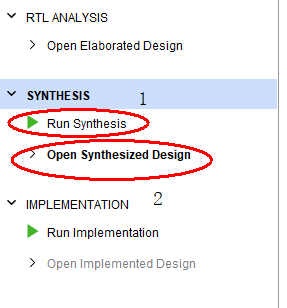
Fig 1. 24 Check the syntax, compilation synthesis
After the integration is complete, select Open Synthesized Design, open the comprehensive results, select I/O Planning under layout, and assign the pins in the I/O port section in the figure below.
Fig 1. 25 Pin assignment
-
- After the pin assignment is completed, click Run Implementation as shown in Fig 1. 26. After the completion of the Generate Bitstream, generate a downloadable bit file. Click Open Hardware Manager to link to the device. See Fig 1. 27.

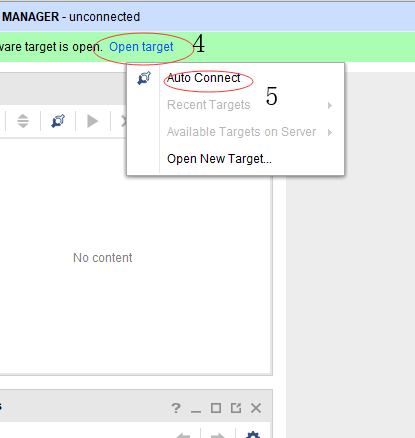
Fig 1. 26 Generate bit files Fig 1. 27 Connect with the experiment board
-
- As shown in Fig 1. 28 below, select the correct bit file and download the bit file settings.
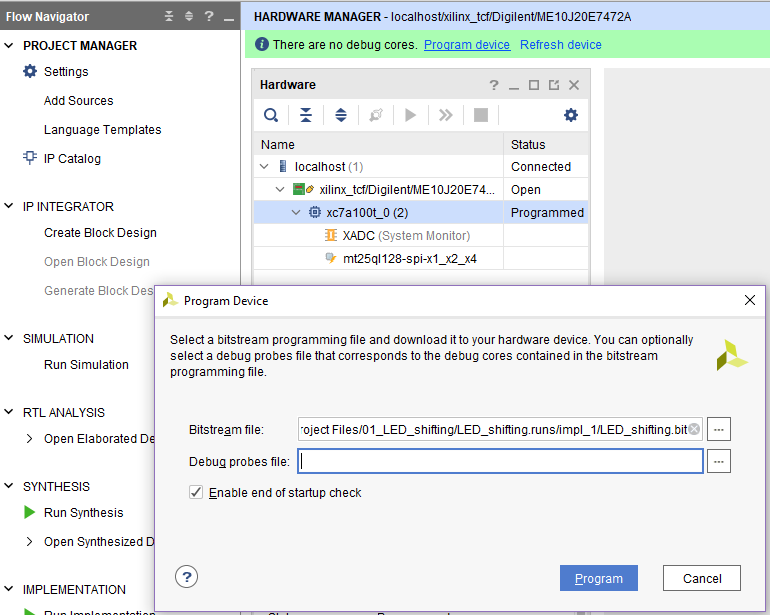
Fig 1. 28 Download the bit file configuration
-
- Click Program to download the program to the board to test
-
- The hardware connection is shown as follows, the 8 LEDs blink one by one.
-
- Click Program to download the program to the board to test
Fig 1. 29 Develop board
-
-
-
- Review the above steps to be proficient in each process
-
-
Experiment 2 Switches and display
1.Experiment Objective
-
- Continue to practice using develop board
- Learn to use ILA (Integrated Logic Analyzer) in Vivado
- Learn to use the FPGA configuration memory for programming
2.Start New Project
-
- Refer to Experiment 1
- Select the same chip in Experiment 1
- Add PLL1 (Here PLL1 is optional, external input clock can be used directly)
3.Verilog HDL Code
| module SW_LED(
input inclk, input [7:0] sw, output reg[7:0] led ); wire sys_clk; wire pll_locked; reg sys_rst; always@(posedge sys_clk) sys_rst<=!pll_locked;
always @(posedge inclk) if(sys_rst) led<=8’hff; else led<=~sw; PLL1 PLL1_INST( .reset (1’b0), .clk_in1 (inclk), .clk_out1 (sys_clk), .locked (pll_locked) ); endmodule |
Schematics of develop board
-
- See Fig 2. 1. the diodes D19-D26 are mainly used to eliminate the damage of the FPGA pin caused by human body contact static electricity.
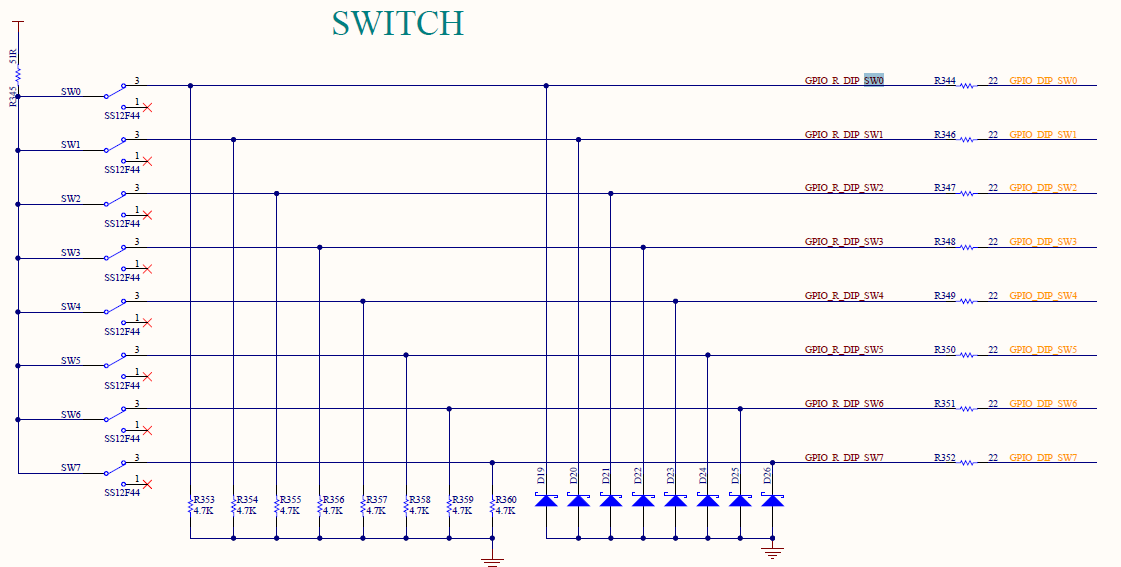
Fig 2. 1 Switches drive the circuit
4.FPGA Pin Assignment
| Signal Name | Port Description | Network Label | FPGA Pin |
| inclk | System Clock 50 MHz | C10_50MCLK | U22 |
| rst | Reset, high by default | KEY1 | M4 |
| led0 | LED 0 | LED0 | N17 |
| led1 | LED 1 | LED1 | M19 |
| led2 | LED 2 | LED2 | P16 |
| led3 | LED 3 | LED3 | N16 |
| led4 | LED 4 | LED4 | N19 |
| led5 | LED 5 | LED5 | P19 |
| led6 | LED 6 | LED6 | N24 |
| led7 | LED 7 | LED7 | N23 |
| SW0 | SW 0 | GPIO_DIP_SW0 | N8 |
| SW1 | SW 1 | GPIO_DIP_SW1 | M5 |
| SW2 | SW 2 | GPIO_DIP_SW2 | P4 |
| SW3 | SW 3 | GPIO_DIP_SW3 | N4 |
| SW4 | SW 4 | GPIO_DIP_SW4 | U6 |
| SW5 | SW 5 | GPIO_DIP_SW5 | U5 |
| SW6 | SW 6 | GPIO_DIP_SW6 | R8 |
| SW7 | SW 7 | GPIO_DIP_SW7 | P8 |
5.Program in Vivado
6.Download to the develop board to test and dial the DIP switch to see the corresponding LED light on and off. See Fig 2. 2.
Fig 2. 2 Experiment result
7.Use of ILA
- Choose top-level entity SW_LED.v file to Run Synthesis
- After the integration is complete, under the Netlist window, all network nodes present in the current design are listed. Debug the network nodes. See Fig 2. 3.

Fig 2. 3 Mark debugged network nodes
-
- In the Vivado main interface menu, execute the menu command Tool -> Set up Debug. In the popup window, there is clock domain of the selected debug signal. The clock domain of sw_IBUF is red. See Fig 2. 4.
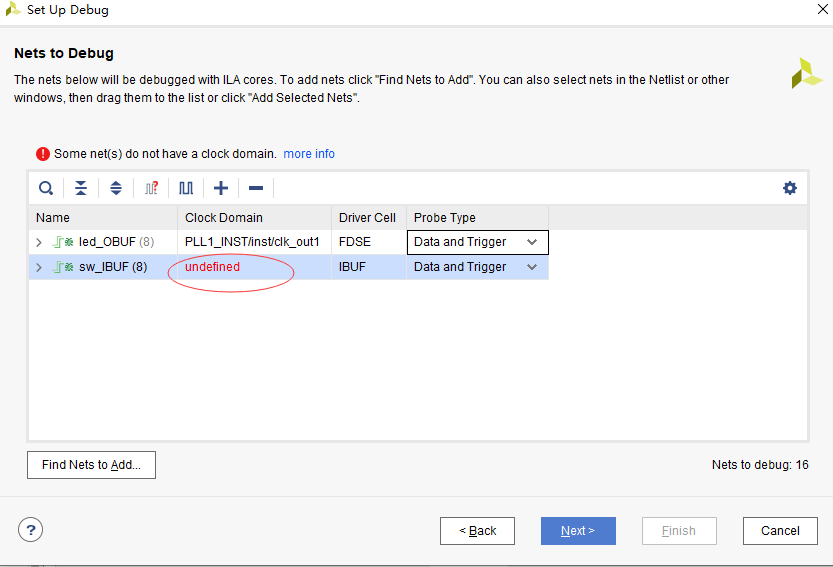
Fig 2. 4 Debugged network node clock domain setting
-
- In the red circle shown in Fig 2. 4, right click to set the clock domain.
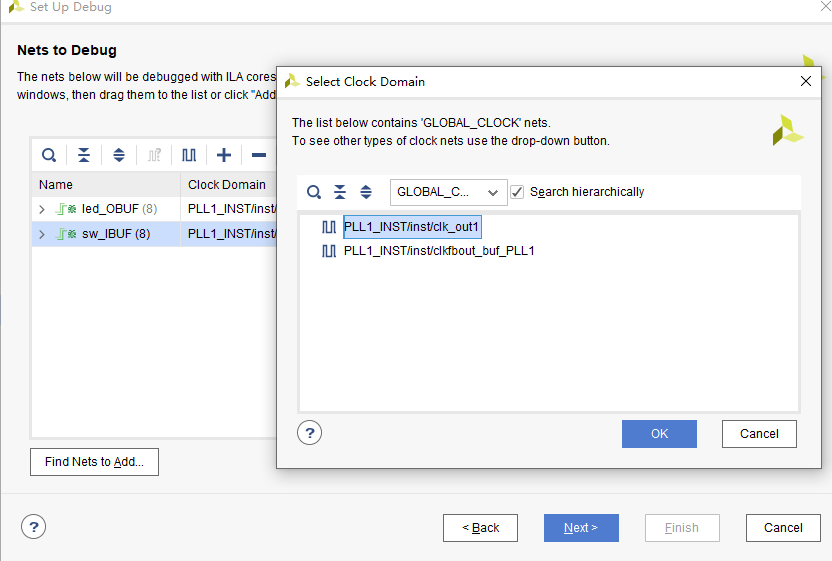
Fig 2. 5 Modify the debugged network node clock domain
-
- After the setting is completed, click Next. The popup window is shown in Fig 2. 6. Set the data collection depth and select the check box in front of Capture control and Advance trigger. Then keep clicking Next until the end.
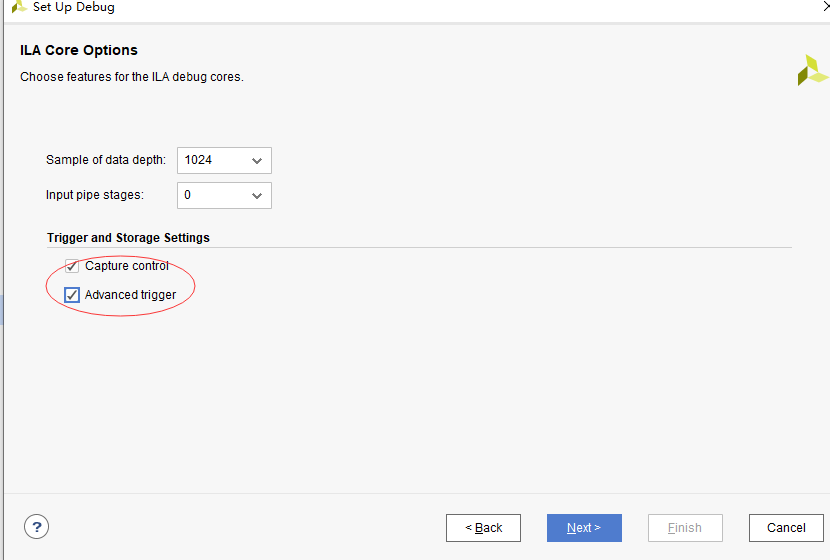
Fig 2. 6 Set the data collection depth
-
- Add I/O pin constraint information for implementation. Then generate a bit file and download it to FPGA. The debugging interface is automatically popped up. Click the icon button to see the following results. The test results in the debug diagram below Fig 2. 7 indicate that the design results are correct.
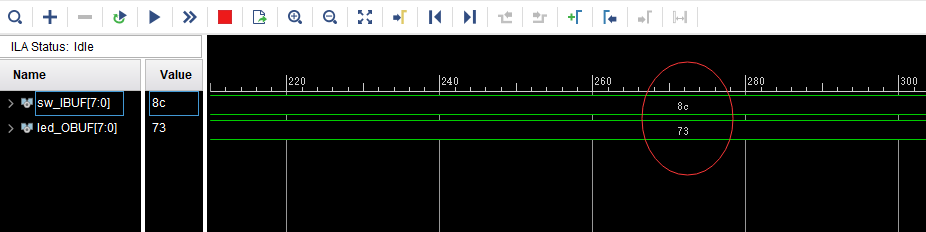
Fig 2. 7 Debug
When the input of switch is high, the input LED pin is controlled to be low, and the LED is lit. The figure for the experiment result on board from above shows that the input sw is 10001100 and the LED light is 01110011. The hexadecimal is 8c and 73 respectively. It is consistent with the ILA test results in the figure above.
- Modify the trigger condition to test the output under different trigger conditions
Experiment 3 Basic Digital Clock Experiment and Programming of FPGA Configuration Files
1.Experiment Objective
-
- Review the contents of experiment 1 and experiment 2, master the configuration of PLL, the design of frequency divider, the principle of schematics and the pin assignment of FPGA.
- Study BCD decoder
- Display design of 4-digit hexadecimal to 7 segment display decoders
- Generate a programmable configuration file and program it to the serial FLASH of the development board through the JTAG interface.
2.Design of The Experiment
-
- Refer experiment 1 for building new projects, chip selection
| module BCD_counter(
input rst, input inclk, //c0_50Mclk output reg [7:0] seven_seg, output reg [3:0] scan ); wire sys_clk; wire pll_locked; reg sys_rst; reg ext_rst;
always@(posedge sys_clk) begin sys_rst<=!pll_locked; ext_rst<=rst; end |
-
- Add PLL, the input clock is 50 MHz, and the output clock is 100 MHz. Refer experiment 1 for more information
| BCD_counterPLL1 BCD_counterPLL1_inst
( .areset(1’b0), .inclk0(inclk), .c0(sys_clk), .locked(pll_locked) ); |
-
- Add microsecond, millisecond, and second frequency dividers. Refer to experiment 1.
| reg [7:0] us_reg;
reg [9:0] ms_reg; reg [9:0] s_reg; reg us_f,ms_f,s_f,min_f;
always@(posedge sys_clk) //Microsecond frequency division if(sys_rst) begin us_reg<=0; us_f<=1’b0; end else begin us_f<=1’b0; if(us_reg==99)begin us_reg<=0; us_f<=1’b1; end else begin us_reg<=us_reg+1’b1; end end always@(posedge sys_clk) if(sys_rst) begin ms_reg<=0; ms_f<=1’b0; end else begin ms_f<=1’b0; if(us_f)begin if(ms_reg==999)begin ms_reg<=0; ms_f<=1’b1; end else ms_reg<=ms_reg+1’b1; end End always@(posedge sys_clk) if(sys_rst) begin s_reg<=0; s_f<=1’b0; end else begin s_f<=1’b0; if(ms_f)begin if(s_reg==999)begin s_reg<=0; s_f<=1’b1; end else s_reg<=s_reg+1’b1; end end |
-
- Minute and second frequency divider
| always@(posedge sys_clk) //Second frequency division
if(!ext_rst)begin counta<=0; countb<=0; min_f <=1’b0; end else begin min_f <=1’b0; if(s_f) begin if(counta==4’d9) begin counta<=4’d0; if(countb==5)begin countb<=0; min_f<=1’b1; end else countb<=countb+1’b1; end else begin counta<=counta+1’b1; end end end
always@(posedge sys_clk) //Minute frequency division if(!ext_rst)begin countc<=4’d0; countd<=4’d0; end else begin if(min_f) begin if(countc==4’d9) begin countc<=4’d0; if(countd==5)begin countd<=0; end else countd<=countd+1’b1; end else begin countc<=countc+1’b1; end end end |
-
- Learn the schematics of the common anode segement decoder and the connection between the scanning circuit and the FPGA.
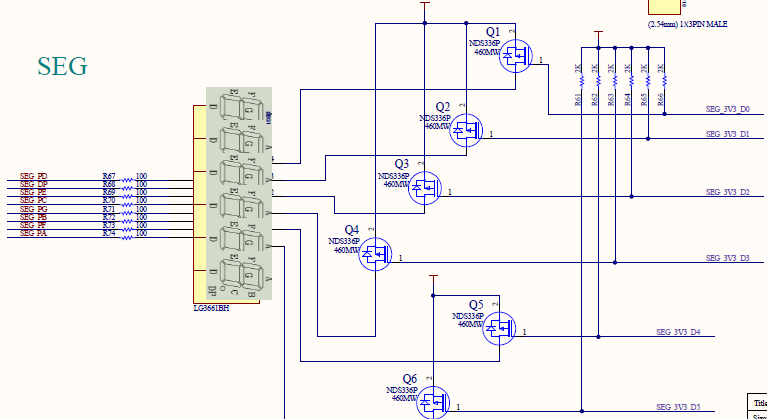
Fig 3. 1 Common anode segment decoder schematics
-
-
- The pins of segment display decoder are shown in Fig 3. 1. This is a schematic diagram of the six decoders combined. The pin names A, B, C, D, E, F, and G (corresponding connections are SEG_PA, SEG_PB, SEG_PC, SEG_PD, SEG_PE, SEG_PF, SEG_PG) correspond to the 7 segments of the decoder, and the DP (corresponding connection is SEG_PD)corresponds to the 8th segment, which is commonly used as a decimal point display.
-
A, B, C, D, E, F, G, D, P select which segment of the decoder will lit. The segment to be lit corresponds to the low point.
Illumination of segment decoders is controlled by the bit selection lines SEG_3V3_D0, SEG_3V3_D1, SEG_3V3_D2, SEG_3V3_D3, SEG_3V3_D4, SEG_3V3_D5.
-
-
- Code for the segment display decoder
-
| always@(*)
case(count_sel) 0:seven_seg_r<=7’b100_0000; 1:seven_seg_r<=7’b111_1001; 2:seven_seg_r<=7’b010_0100; 3:seven_seg_r<=7’b011_0000; 4:seven_seg_r<=7’b001_1001; 5:seven_seg_r<=7’b001_0010; 6:seven_seg_r<=7’b000_0011; 7:seven_seg_r<=7’b111_1000; 8:seven_seg_r<=7’b000_0000; 9:seven_seg_r<=7’b001_0000; default:seven_seg_r<=7’b100_0000; endcase always@(posedge sys_clk) seven_seg<={1’b1,seven_seg_r}; |
-
-
- Dynamic canning
-
The dynamic scanning of the segment display decoder utilizes the visual persistence characteristic of the human eye, and in addition to the speed of change that the human eye can distinguish, the segment corresponding to each decoder is quickly and time-divisionally illuminated. Because the time taken to illuminate all the decoders is less than the visual persistence of the human eye, in the eyes of the people, these decoders are continuously lit at the same time, and there is no feeling of flickering.
| reg [1:0] scan_st;
always@(posedge sys_clk) if(!ext_rst) begin scan <=4’b1111; count_sel <=4’d0; scan_st<=0; end else case(scan_st) 0:begin scan <=4’b1110; count_sel<=counta; if(ms_f) scan_st<=1; end 1:begin scan <=4’b1101; count_sel <=countb; if(ms_f) scan_st <=2; end 2:begin scan<=4’b1011; count_sel <=countc; if(ms_f) scan_st<=3; end 3:begin scan<=4’b0111; count_sel<=countd; if(ms_f) scan_st<=0; end default:scan_st<=0; endcase |
3.FPGA Pin Assignment
| Signal Name | Port Description | Network Label | FPGA Pin |
| inclk | System clock 50 MHz | C10_50MCLK | U22 |
| rst | Reset, high by default | KEY1 | M4 |
| seven_seg[0] | Segment a | SEG_PA | K26 |
| seven_seg[1] | Segment b | SEG_PB | M20 |
| seven_seg[2] | Segment c | SEG_PC | L20 |
| seven_seg[3] | Segment d | SEG_PD | N21 |
| seven_seg[4] | Segment e | SEG_PE | N22 |
| seven_seg[5] | Segment f | SEG_PF | P21 |
| seven_seg[6] | Segment g | SEG_PG | P23 |
| seven_seg[7] | Segment h | SEG_DP | P24 |
| scan[0] | Segment 1 | SEG_3V3_D0 | R16 |
| scan[1] | Segment 2 | SEG_3V3_D1 | R17 |
| scan[2] | Segment 3 | SEG_3V3_D2 | N18 |
| scan[3] | Segment 4 | SEG_3V3_D3 | K25 |
-
- Lock the pin, compile, and download the program to the develop board
- Observe the test result
Fig 3. 2 Segment decoder illuminates
4.Configure the Serial Flash Programming
-
- The schematics of configuring serial Flash is as follows:
Figure 3. 3 Schematics of Serial Flash interface
-
- Configure FLASH and FPGA pin mapping
| FLASH | *SPI_CS_N | SPI_SO | *SPI_WP_N | SPI_IO | SPI_SCLK | *SPI_HOLD |
| FPGA PINS | P18 | R15 | P14 | R14 | M22 | N14 |
* SPI_CS_N, SPI_WP_N, SPI_HOLD must be connected to pull-up resistors
-
- FPGA configuration mode
-
- Configure the circuit, the resistor with the * mark in it is not soldered when the device is assembled, so the configuration circuit is selected as MSEL=0010, as shown in Table above.
Fig 3. 4 Configuration option
-
- Generate a readable configuration file
- See Fig 3. 5, right click on PROGRAM AND DEBUG to pop up the bitstream setting option.
- Generate a readable configuration file
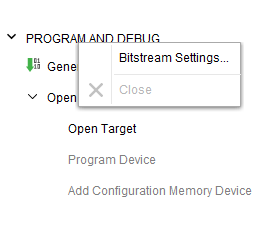
Fig 3. 5 Bit file generation setting
-
-
- Click Bitstream setting, tick bin_file*, click OK. See Fig 3. 6.
-
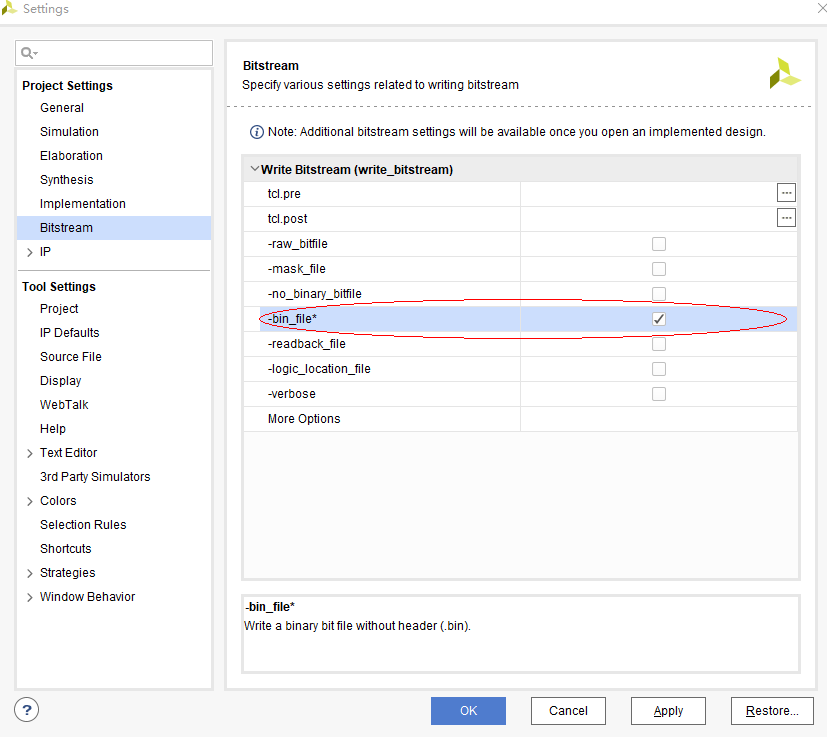
Fig 3. 6 Bin file generation setting
-
-
- See Fig 3. 7, click Generate Bitstream to generate the bit file and bin file. Click Open Hardware Manager to connect the board
-
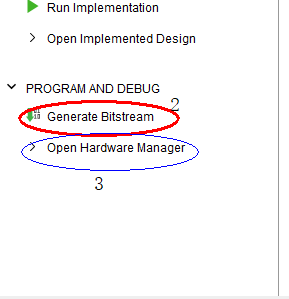
Fig 3. 7 Bit file generation
-
-
- Click Open target to connect with the board. See Fig 3. 8.
-
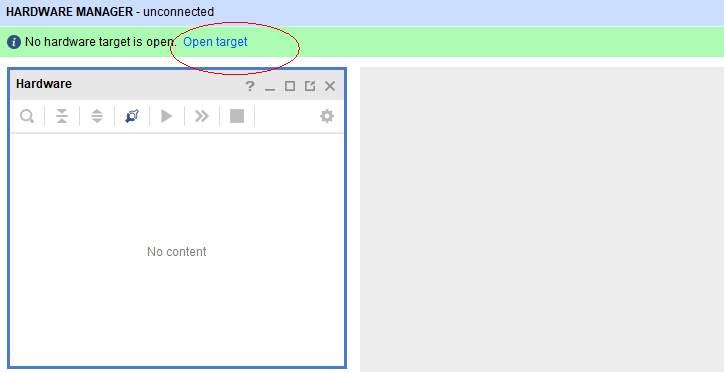
Fig 3. 8 Connect to the develop board
- Select the chip in step 1, right click to choose Add Configuration Memory Device in step 2. See Fig 3. 9.
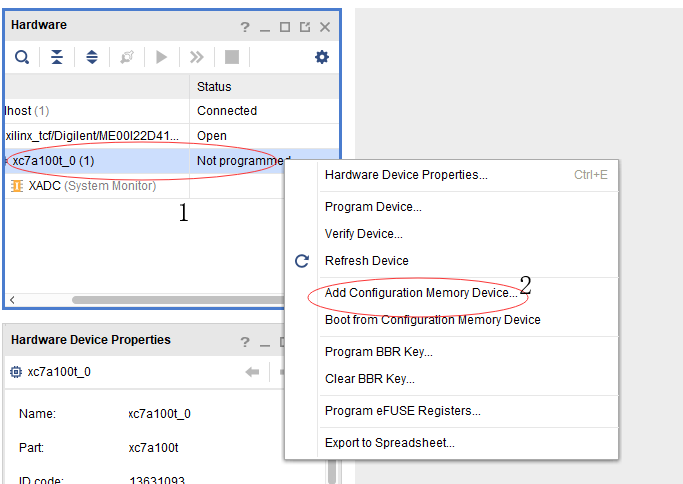
Fig 3. 9 Adding memory device
- Choose the Flash chip to be mt25ql128, then click OK. See Fig 3. 10.
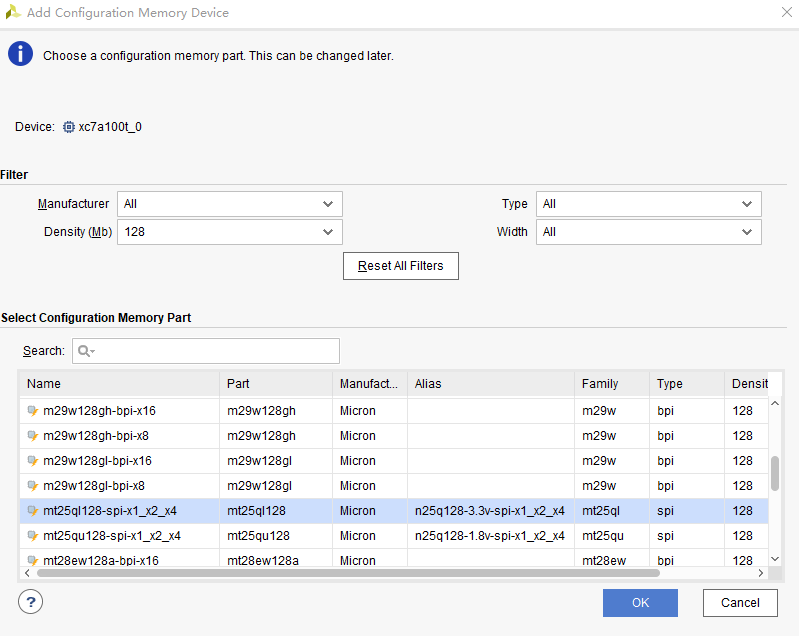
Fig 3. 10 Select Flash part
- Add bin file to be the Configuration file.
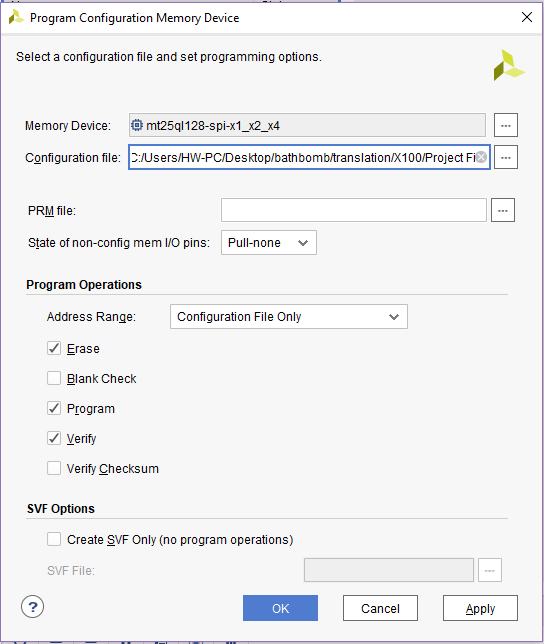
Fig 3. 11 Add the bin file
- The test result is shown in Fig 3. 12.
Fig 3. 12 Test result
Experiment 4 Block/SCH Digital Clock Design
1.Experiment Objective
-
- Review the new FPGA project building in Vivado, device selection, PLL creation, PLL frequency setting, Verilog tree hierarchy design, and the use of ILA
- Master the design method of graphics from top to bottom
- Combine the BCD_counter project to realize the movement of the decimal point (DP) of the decoder
- Observe the test result
2.Experiment Procedure
- File -> Project -> New
Select Device: XC7A100T-2FGG676I
- See Fig 4. 1, add source file, new top-level entity: block_counter.v
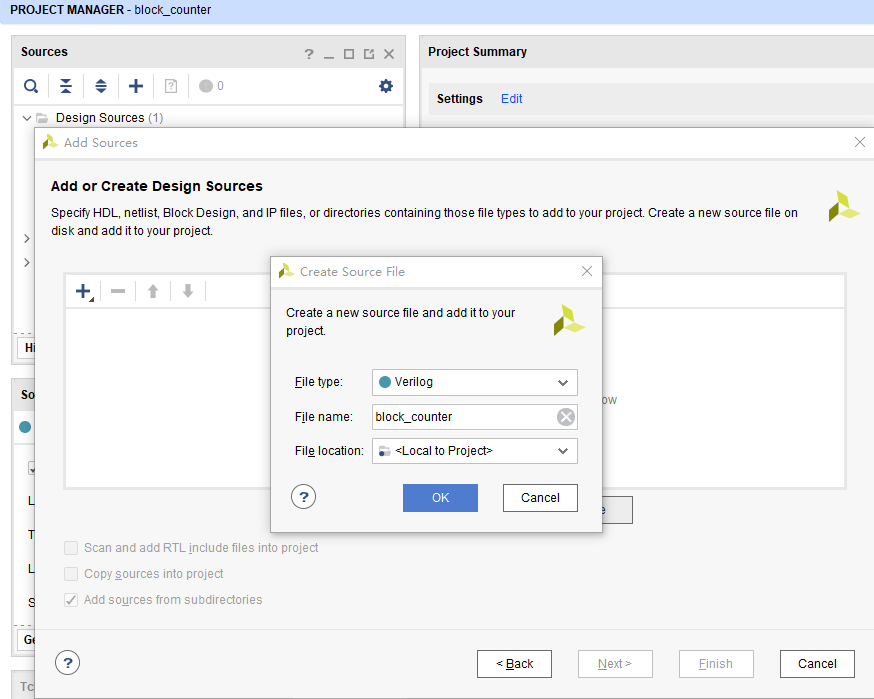
Fig 4. 1 Build source file
- As shown in Fig 4. 2, add the PLL as in the experiment 1, set the input clock to 50 MHz, and the output clock to 100 MHz.
Fig 4. 2 Set the PLL IP core
- Create a new Verilog HDL file for the frequency divider
- Divide the 100 MHz clock into a 1 MHz clock
| module div_us(
input rst, input sys_clk, output reg us_f ); reg[6:0] us_r; always@(posedge sys_clk) if(rst)begin us_r<=0; us_f<=1’b0; end else begin us_f<=1’b0; if(us_r==99)begin us_r<=0; us_f<=1’b1; end else begin us_r<=us_r+1; end end endmodule |
-
- Create a new 1000 division verilog HDL file again, div_1000f.v
| module div_1000f
( input rst, input sys_clk, input in_f, output reg div1000_f ); reg[9:0] div1000_r; always@(posedge sys_clk) if(rst)begin div1000_r<=9’d0; div1000_f<=1’b0; end else begin div1000_f<=1’b0; if(in_f) begin if(div1000_r==999)begin div1000_r<=0; div1000_f<=1’b1; end else begin div1000_r<=div1000_r+1; end end end endmodule |
- Use the 1000 frequency division program div_1000f.v to divide the 1 MHZ clock into 1000 HZ, 1 HZ clock.
| module block_div(
input wire sys_clk, input wire sys_rst,
output wire us_f, output wire ms_f, output wire s_f );
div_us div_us_inst( .rst (sys_rst), .sys_clk (sys_clk) , .us_f (us_f) );
div_1000f div_1000f_inst( .rst (sys_rst) , .sys_clk (sys_clk) , .in_f (us_f ) , .div1000_f (ms_f) );
div_1000f div_1000f_inst2( .rst (sys_rst) , .sys_clk (sys_clk) , .in_f (ms_f ) , .div1000_f (s_f) );
endmodule |
- Create a new Verilog file bcd_counter.v, design hour counter and minute counter
| module bcd_counter(
input rst, input sys_rst, input sys_clk, input ms_f, input s_f, output reg [7:0] seven_seg, output reg [3:0] scan ); reg ext_rst; reg min_f;
reg [3:0] counta,countb; reg [3:0] countc,countd; reg [3:0] count_sel;
reg [6:0]seven_seg_r;
always@(posedge sys_clk) begin ext_rst<=sys_rst; end
always@(posedge sys_clk) if(ext_rst)begin counta<=0; countb<=0; min_f <=1’b0; end else begin min_f <=1’b0; if(s_f) begin if(counta==4’d9) begin counta<=4’d0; if(countb==5)begin countb<=0; min_f<=1’b1; end else countb<=countb+1’b1; end else begin counta<=counta+1’b1; end end
end always@(posedge sys_clk) if(ext_rst)begin countc<=4’d0; countd<=4’d0; end else begin if(min_f) begin if(countc==4’d9) begin countc<=4’d0; if(countd==5)begin countd<=0; end else countd<=countd+1’b1; end else begin countc<=countc+1’b1; end end
end
reg [1:0] scan_st;
always@(posedge sys_clk) if(ext_rst) begin scan <=4’b1111; count_sel <=4’d0; scan_st<=0; end else case(scan_st) 0:begin scan <=4’b1110; count_sel <=counta; if(ms_f) scan_st <=1; end 1:begin scan <=4’b1101; count_sel <=countb; if(ms_f) scan_st <=2; end 2:begin scan<=4’b1011; count_sel <=countc; if(ms_f) scan_st<=3; end 3:begin scan<=4’b0111; count_sel <=countd; if(ms_f) scan_st<=0; end default:scan_st<=0; endcase
always@(*) case(count_sel) 0:seven_seg_r<=7’b100_0000; 1:seven_seg_r<=7’b111_1001; 2:seven_seg_r<=7’b010_0100; 3:seven_seg_r<=7’b011_0000; 4:seven_seg_r<=7’b001_1001; 5:seven_seg_r<=7’b001_0010; 6:seven_seg_r<=7’b000_0011; 7:seven_seg_r<=7’b111_1000; 8:seven_seg_r<=7’b000_0000; 9:seven_seg_r<=7’b001_0000; default:seven_seg_r<=7’b100_0000; endcase always@(posedge sys_clk) seven_seg<={1’b1,seven_seg_r};
endmodule |
- Instantiate each function module subroutine into the top-level entity for comprehensive compilation.
| module block_counter(
input wire rst, input wire clk_in,
output wire [7:0] seven_seg, output wire [3:0] scan );
wire us_f; wire ms_f ; wire s_f ;
reg sys_rst; wire sys_clk;
block_div block_div_inst( .sys_clk (sys_clk) , .sys_rst (sys_rst) , .us_f (us_f) , .ms_f (ms_f) , .s_f (s_f) ); always @(posedge sys_clk) sys_rst <=!locked ; pll pll_inst ( // Clock out ports .clk_out1(sys_clk), // output clk_out1 // Status and control signals .reset(1’b0), // input reset .locked(locked), // output locked // Clock in ports .clk_in1(clk_in)); // input clk_in1
bcd_counter bcd_counter_inst( .rst (rst) , .sys_rst (sys_rst) , .sys_clk (sys_clk) , //c0_50Mclk .ms_f (ms_f) , .s_f (s_f) , .seven_seg (seven_seg) , .scan (scan) ); endmodule |
- Lock the Pin
| Signal Name | Port Description | Network Label | FPGA Pin |
| inclk_in | Sytem clock 50 MHz | C10_50MCLK | U22 |
| rst | Reset, high by default | KEY1 | M4 |
| seven_seg[0] | Segment a | SEG_PA | K26 |
| seven_seg[1] | Segment b | SEG_PB | M20 |
| seven_seg[2] | Segment c | SEG_PC | L20 |
| seven_seg[3] | Segment d | SEG_PD | N21 |
| seven_seg[4] | Segment e | SEG_PE | N22 |
| seven_seg[5] | Segment f | SEG_PF | P21 |
| seven_seg[6] | Segment g | SEG_PG | P23 |
| seven_seg[7] | Segment h | SEG_DP | P24 |
| scan[0] | Segment 6 | SEG_3V3_D5 | T24 |
| scan[1] | Segment 5 | SEG_3V3_D4 | R25 |
| scan[2] | Segment 4 | SEG_3V3_D3 | K25 |
| scan[3] | Segment 3 | SEG_3V3_D2 | N18 |
- Compile, download to the board and test the program. The test result is shown in Fig 4. 3.
Fig 4. 3 Test result
3.More to Practice
-
-
- Practice the design of high-level digital clocks, month (positional system by base 30), day (positional system by base 24), hour (sexagesimal), and minute (sexagesimal).
- The content of this lab exercise is to use the design with a top-down design approach.
-
Experiment 5 Button Debounce Design and Experimental Experiment
1.Experiment Objective
-
- Review the design of blinking LED
- Learn the principle of button debounce, and adaptive programming
- Learn the connection and use of the FII-PRX100T button schematics
- Integrated application of button debounce and another compatible program design
2.Experiment
- Button debounce principle
Usually, the switches used for the buttons are mechanical elastic switches. When the mechanical contacts are opened and closed, due to the elastic action of the mechanical contacts, a push button switch does not immediately turn on when closed, nor is it off when disconnected. Instead, there is some bouncing when connecting and disconnecting. See Fig 5. 1
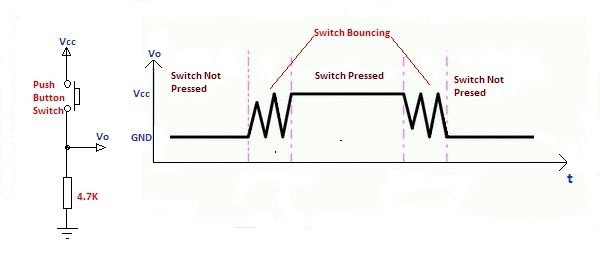
Fig 5. 1 Button bounce principle
The length of the button’s stable closing time is determined by the operator. It usually takes more than 100ms. If you press it quickly, it will reach 40-50ms. It is difficult to make it even shorter. The bouncing time is determined by the mechanical characteristics of the button. It is usually between a few milliseconds and tens of milliseconds. To ensure that the program responds to the button’s every on and off, it must be debounced. When the change of the button state is detected, it should not be immediately responding to the action, but waiting for the closure or the disconnection to be stabilized before processing. Button debounce can be divided into hardware debounce and software debounce.
In most of cases, we use software or programs to achieve debounce. The simplest debounce principle is to wait for a delay time of about 10ms after detecting the change of the button state, and then perform the button state detection again after the bounce disappears. If the state is the same as the previous state just detected, the button can be confirmed. The action has been stabilized. This type of detection is widely used in traditional software design. However, as the number of button usage increases, or the buttons of different qualities will react differently. If the delay is too short, the bounce cannot be filtered out. When the delay is too long, it affects the sensitivity of the button.
This chapter introduces an adaptive button debounce method: starts timing when a change in the state of the button is detected. If the state changes within 10ms, the button bouncing exists. It returns to the initial state, clears the delay counter, and re-detects the button state until the delay counter counts to 10ms. The same debounce method is used for pressing and releasing the button. The flow chart is shown in Fig 5. 2.
- Code for button debouncing
Verilog code is as follows:
| module pb_ve(
input sys_clk, //100 MHz input sys_rst,//System reset input ms_f, //millisecond pulse input keyin, //input state of the key output keyout //Output status of the key. Every time releasing the button, only one system ); //clock pulase outputs
reg keyin_r; //Input latch to eliminate metastable reg keyout_r;//Output pulse //push_button vibrating elemination reg [1:0] ve_key_st; //State machine status bit reg [3:0] ve_key_count;//delay counter
always@(posedge sys_clk) keyin_r<=keyin; // Input latch to eliminate metastable
always@(posedge sys_clk) if(sys_rst) begin keyout_r <=1’b0; ve_key_count <=0; ve_key_st <=0; end else case(ve_key_st) 0:begin keyout_r<=1’b0; ve_key_count <=0; if(!keyin_r) ve_key_st <=1; end 1:begin if(keyin_r) ve_key_st <=0; else begin if(ve_key_count==10) begin ve_key_st <=2; end else if(ms_f) ve_key_count<=ve_key_count+1; end end 2:begin ve_key_count <=0; if(keyin_r) ve_key_st <=3; end 3:begin if(!keyin_r) ve_key_st <=2; else begin if(ve_key_count==10) begin ve_key_st <=0; keyout_r<=1’b1;//After releasing debounce, output a synchronized end //clock pulse else if(ms_f) ve_key_count<=ve_key_count+1;
end end default:; endcase assign keyout=keyout_r; endmodule |
Case 0 and 1 debounce the button press state. Case 2 and 3 debounce the button release state. After finishing the whole debounce procedure, the program outputs a synchronized clock pulse.
- Button debounce flow chart
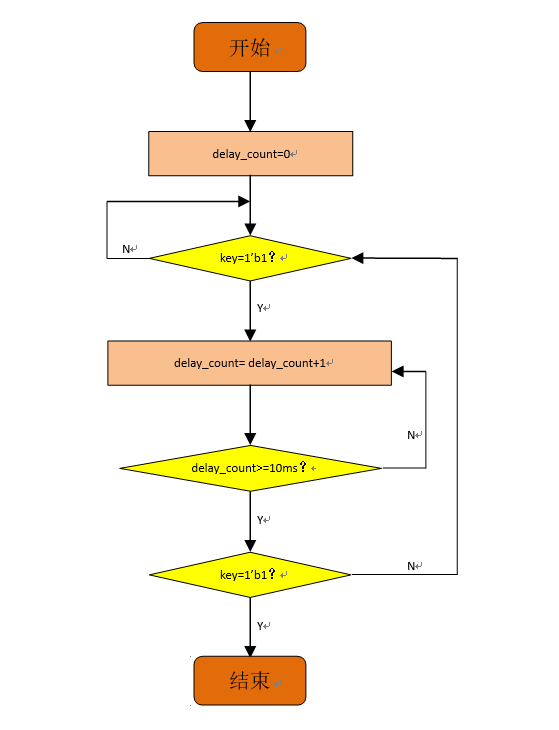
End
Start
Fig 5. 2 Button debounce flow chart
- Combine running LED design and modify the button debounce.
- Build new project
- Create a PLL symbol
- Create a button debounce symbol (See the Verilog HDL code in this experiment)
- Create a top-level file key_filter
| module key_filter(
input clk_in, input left, input right, input wire rst, output wire [7:0] led
); wire sys_rst_s= sys_rst; reg sys_rst; wire ms_f; wire s_f ; wire sys_clk; wire locked; wire left_flag, right_flag ; reg left_cmd=0; reg right_cmd =0; block_counter block_counter_inst(
. sys_rst ( sys_rst_s), . sys_clk (sys_clk), . ms_f(ms_f), . s_f (s_f) ); LED_shifting LED_shifting_inst ( . rst(sys_rst_s) , . sys_clk(sys_clk), .key_left(left_cmd), .key_right(right_cmd), .s_f(s_f), . led(led) ); pb_ve pb_ve_inst1( .sys_clk (sys_clk), .sys_rst (sys_rst_s), .ms_f (ms_f ), .keyin (left ), .keyout (left_flag ) ); pb_ve pb_ve_inst2( .sys_clk (sys_clk), .sys_rst (sys_rst_s), .ms_f (ms_f ), .keyin (right ), .keyout (right_flag ) ); always @ ( posedge sys_clk ) if (sys_rst_s) {right_cmd,left_cmd}<=2’b00; else begin case({right_flag,left_flag}) 0: {right_cmd,left_cmd}<={right_cmd,left_cmd}; 1: {right_cmd,left_cmd}<=2’b01; 2: {right_cmd,left_cmd}<=2’b10; 3: {right_cmd,left_cmd}<={right_cmd,left_cmd}; endcase end always @ (posedge sys_clk ) sys_rst<=!locked; pll pll_inst( .clk_out1(sys_clk), .reset(!rst), .locked(locked), .clk_in1(clk_in) );
endmodule |
3.Hardware Design
- Button schematics
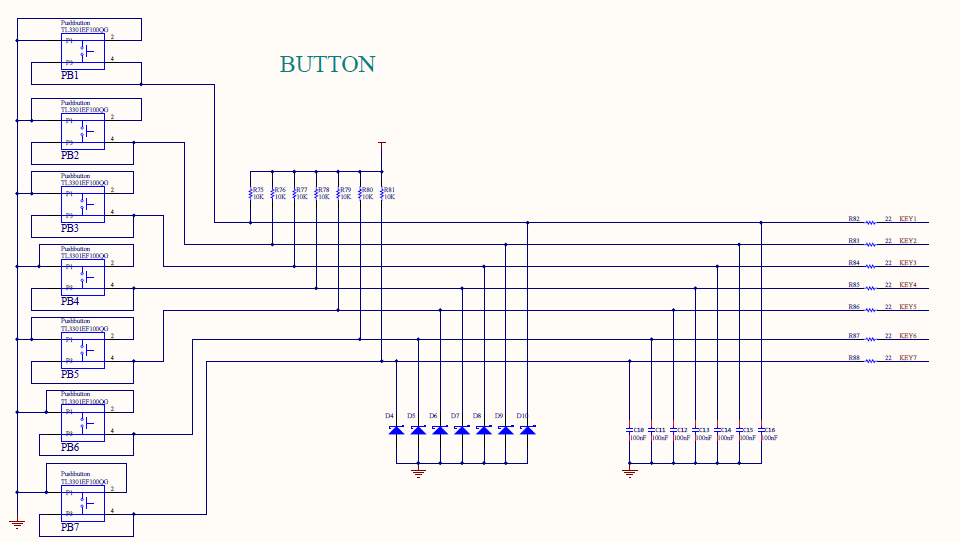
Fig 5. 4 Button schematics
- FPGA pin mapping
| Signal Name | Port Description | Network Label | FPGA Pin |
| inclk_in | System clock 50 MHz | C10_50MCLK | U22 |
| rst | Reset, high by default | KEY1 | M4 |
| led0 | LED 0 | LED0 | N17 |
| led1 | LED 1 | LED1 | M19 |
| led2 | LED 2 | LED2 | P16 |
| led3 | LED 3 | LED3 | N16 |
| led4 | LED 4 | LED4 | N19 |
| led5 | LED 5 | LED5 | P19 |
| led6 | LED 6 | LED6 | N24 |
| led7 | LED 7 | LED7 | N23 |
| left | Press left | KEY4 | K5 |
| right | Press right | KEY6 | P1 |
-
- Compile and debug
- Download the program to the board and observe the test result. See Fig 5. 5
Fig 5. 5 Test Result
- Observe the test results. By default, 8 LEDs are off. Press the left button to switch the flow mode on the left side of the LED. Press the right button on the right side of the LED to switch between the flow mode. While holding down the left and right buttons, the LED remains in its original state.
Experiment 6 Digital Clock Comprehensive Design Experiment
1.Experiment Objective
-
- Design month, day, hour, minute, and second digital clock experiments, using 6 segment decoders
-
-
- 60 seconds carried to the minute
- 60 minutes carried to the hour
- 24 hours carried to the day
- 30 days carried to the month, and reset all
-
-
- Set four keys: menu, left, up, down
- The menu key controls the calibration function to switch between clock, date, and alarm.
- The left key selects which value is currently calibrated
- The Up and down keys add 1 and subtract 1 calibration to the data to be calibrated requires that the corresponding segment decoder is flashed.
- Modulate the design so that it can be reused
- Learn to use the module parameters
- Learn to use the timing analysis function of Vivado and correctly constrain the clock signal
- Design month, day, hour, minute, and second digital clock experiments, using 6 segment decoders
2.Design Procedure
- Build new project
-
- Project name is calendar_counter
- Select the device XC7A100TFGG676-2
- The top-level entity is calendar_counter.bdf or calendar_counter.v (Here the Verilog file is used)
-
- Design and integrate of submodule
-
- PLL module
- Frequency divider
- Button debounce module
- Counting module dual_num_count.v
-
Design a universal 2-bit counter that uses the parameter to specify the specified count setting.
| Module dual_num_count
#(parameter PAR_COUNTA=9, parameter PAR_COUNTB=5 ) ( input i_sys_clk, input i_ext_rst, input i_adj_up, input i_adj_down, input [1:0] i_adj_sel, input i_trig_f, output reg o_trig_f, output reg [3:0] o_counta, output reg [3:0] o_countb ); always@(posedge i_sys_clk) if(!i_ext_rst)begin o_counta <=0; o_countb <=0; o_trig_f <=1’b0; end else begin o_trig_f<=1’b0; if(i_adj_up)begin if(!i_adj_sel[0])begin if(o_counta==9) o_counta<=0; else o_counta<=o_counta+1; end else if(!i_adj_sel[1]) begin if(o_countb==9) o_countb<=0; else o_countb<=o_countb+1; end end else if(i_adj_down) begin if(!i_adj_sel[0])begin if(o_counta==0) o_counta<=9; else o_counta<=o_counta-1; end else if(!i_adj_sel[1])begin if(o_countb==0) o_countb<=9; else o_countb<=o_countb-1; end end else if(i_trig_f) begin if((o_countb==PAR_COUNTB)&&(o_counta==PAR_COUNTA)) begin o_counta<=4’d0; o_countb<=0; o_trig_f<=1’b1; end else begin if(o_counta==9)begin o_counta<=4’d0; o_countb<=o_countb+1; end else begin o_counta<=o_counta+1; end end end end endmodule |
- Button debounce
| module pb_ve(
input sys_clk, input sys_rst, input ms_f, input keyin, output keyout ); reg keyin_r; reg keyout_r; //push_button vibrating elemination reg [1:0] ve_key_st; reg [3:0] ve_key_count; always@(posedge sys_clk) keyin_r<=keyin; always@(posedge sys_clk) if(sys_rst) begin keyout_r <=1’b0; ve_key_count <=0; ve_key_st <=0; end else case(ve_key_st) 0:begin keyout_r<=1’b0; ve_key_count <=0; if(!keyin_r) ve_key_st <=1; end 1:begin if(keyin_r) ve_key_st <=0; else begin if(ve_key_count==10) begin ve_key_st <=2; end else if(ms_f) ve_key_count<=ve_key_count+1;
end end 2:begin ve_key_count <=0; if(keyin_r) ve_key_st <=3; end 3:begin if(!keyin_r) ve_key_st <=2; else begin if(ve_key_count==10) begin ve_key_st <=0; keyout_r<=1’b1; end else if(ms_f) ve_key_count<=ve_key_count+1; end end default:; endcase assign keyout=keyout_r; endmodule |
- Top-level entity design
|
module calendar_counter(
input rst, input left, //key4 input right, input up, input down, input inclk, //c0_50Mclk output reg [6:0] seven_sega, output reg disp_pa, output reg [5:0] scan );
wire sys_clk; wire pll_locked; reg sys_rst; reg ext_rst;
reg [7:0] us_reg; reg [9:0] ms_reg; reg [9:0] s_reg; reg us_f,ms_f,s_f; wire min_f,hr_f,day_f;
reg [3:0] counta;
wire [3:0] count_secl,count_sech; wire [3:0] count_minl,count_minh; wire [3:0] count_hrl,count_hrh;
wire [3:0] count_dayl,count_dayh;
reg [6:0]seven_seg_ra; reg [7:0]disp_p_r;
wire left_r,right_r; wire up_r,down_r;
always@(posedge sys_clk) begin sys_rst<=!pll_locked; ext_rst<=rst; end
always@(posedge sys_clk) if(sys_rst) begin us_reg<=0; us_f<=1’b0; end else begin us_f<=1’b0; if(us_reg==99)begin us_reg<=0; us_f<=1’b1; end else begin us_reg<=us_reg+1; end
end
always@(posedge sys_clk) if(sys_rst) begin ms_reg<=0; ms_f<=1’b0; end else begin ms_f<=1’b0; if(us_f) begin if(ms_reg==999)begin ms_reg<=0; ms_f<=1’b1; end else ms_reg<=ms_reg+1; end end
always@(posedge sys_clk) if(sys_rst) begin s_reg<=0; s_f<=1’b0; end else begin s_f<=1’b0; if(ms_f)begin if(s_reg==999)begin s_reg<=0; s_f<=1’b1; end else s_reg<=s_reg+1; end end dual_num_count #(.PAR_COUNTA(9), .PAR_COUNTB(5) ) dual_num_count_sec ( .i_sys_clk (sys_clk), .i_ext_rst (ext_rst), .i_adj_up (up_r), .i_adj_down (down_r), .i_adj_sel (disp_p_r[1:0]), .i_trig_f (s_f), .o_trig_f (min_f), .o_counta (count_secl), .o_countb (count_sech) );
dual_num_count #(.PAR_COUNTA(9), .PAR_COUNTB(5) ) dual_num_count_min ( .i_sys_clk(sys_clk), .i_ext_rst (ext_rst), .i_adj_up (up_r), .i_adj_down (down_r), .i_adj_sel (disp_p_r[3:2]), .i_trig_f (min_f), .o_trig_f (hr_f), .o_counta (count_minl), .o_countb (count_minh) );
dual_num_count #(.PAR_COUNTA(3),.PAR_COUNTB(2)) dual_num_count_hr ( .i_sys_clk (sys_clk), .i_ext_rst (ext_rst), .i_adj_up (up_r), .i_adj_down (down_r), .i_adj_sel (disp_p_r[5:4]), .i_trig_f (hr_f), .o_trig_f (day_f), .o_counta (count_hrl), .o_countb (count_hrh) );
dual_num_count #(.PAR_COUNTA(0), .PAR_COUNTB(3) ) dual_num_count_day ( .i_sys_clk (sys_clk), .i_ext_rst (ext_rst), .i_adj_up (up_r), .i_adj_down (down_r), .i_adj_sel (disp_p_r[7:6]), .i_trig_f (day_f), .o_trig_f (), .o_counta (count_dayl), .o_countb (count_dayh) );
always@(posedge sys_clk) if(!ext_rst) begin disp_p_r<=8’b1111_1110; end else begin if(left_r) disp_p_r<={disp_p_r[6:0],disp_p_r[7]}; else if(right_r) disp_p_r<={disp_p_r[0],disp_p_r[7:1]}; end reg [2:0] scan_st;
always@(posedge sys_clk) if(!ext_rst) begin scan<=6’b11_1111; counta<=4’b0; disp_pa<=1’b1; scan_st<=0; end else case(scan_st) 0:begin scan <=6’b11_1110; counta <=count_secl; disp_pa<=disp_p_r[0]; if(ms_f) scan_st<=1; end 1:begin scan<=6’b11_1101; counta<=count_sech; disp_pa<=disp_p_r[1]; if(ms_f) scan_st<=2; end 2:begin scan<=6’b11_1011; counta<=count_minl; disp_pa<=disp_p_r[2]; if(ms_f) scan_st<=3; end 3:begin scan<=6’b11_0111; counta<=count_minh; disp_pa<=disp_p_r[3]; if(ms_f) scan_st<=4; end 4:begin scan<=6’b10_1111; counta<=count_hrl; disp_pa<=disp_p_r[4]; if(ms_f) scan_st<=5; end 5:begin scan<=6’b01_1111; counta<=count_hrh; disp_pa<=disp_p_r[5]; if(ms_f) scan_st<=0; end default:scan_st<=0; endcase
always@(*) case(counta) 0:seven_seg_ra<=7’b100_0000; 1:seven_seg_ra<=7’b111_1001; 2:seven_seg_ra<=7’b010_0100; 3:seven_seg_ra<=7’b011_0000; 4:seven_seg_ra<=7’b001_1001; 5:seven_seg_ra<=7’b001_0010; 6:seven_seg_ra<=7’b000_0010; 7:seven_seg_ra<=7’b111_1000; 8:seven_seg_ra<=7’b000_0000; 9:seven_seg_ra<=7’b001_0000; default:seven_seg_ra<=7’b100_0000; endcase always@(posedge sys_clk) seven_sega<=seven_seg_ra; pb_ve pb_ve_left ( .sys_clk (sys_clk), .sys_rst (sys_rst), .ms_f (ms_f), .keyin (left), .keyout (left_r) );
pb_ve pb_ve_right ( .sys_clk (sys_clk), .sys_rst (sys_rst), .ms_f (ms_f), .keyin (right), .keyout (right_r) ); pb_ve pb_ve_up ( .sys_clk (sys_clk), .sys_rst (sys_rst), .ms_f (ms_f), .keyin (up), .keyout (up_r) ); pb_ve pb_ve_down ( .sys_clk (sys_clk), .sys_rst (sys_rst), .ms_f (ms_f), .keyin (down), .keyout (down_r) );
calendar_pll calendar_pll ( .reset (1’b0), .inclk0 (inclk), .c0 (sys_clk), .locked (pll_locked) );
endmodule |
- Lock the Pins
| Signal Name | Port Description | Network Label | FPGA Pin |
| inclk | System clock, 50 MHz | C10_50MCLK | U22 |
| rst | Reset, high by default | KEY1 | M4 |
| seven_seg[0] | Segment a | SEG_PA | K26 |
| seven_seg[1] | Segment b | SEG_PB | M20 |
| seven_seg[2] | Segment c | SEG_PC | L20 |
| seven_seg[3] | Segment d | SEG_PD | N21 |
| seven_seg[4] | Segment e | SEG_PE | N22 |
| seven_seg[5] | Segment f | SEG_PF | P21 |
| seven_seg[6] | Segment g | SEG_PG | P23 |
| seven_seg[7] | Segment h | SEG_DP | P24 |
| scan[0] | Segment 6 | SEG_3V3_D5 | T24 |
| scan[1] | Segment 5 | SEG_3V3_D4 | R25 |
| scan[2] | Segment 4 | SEG_3V3_D3 | K25 |
| scan[3] | Segment 3 | SEG_3V3_D2 | N18 |
| scan[4] | Segment 2 | SEG_3V3_D1 | R17 |
| scan[5] | Segment 1 | SEG_3V3_D0 | R16 |
| left | Left button | KEY4 | K5 |
| right | Right button | KEY6 | P1 |
| up | Up button | KEY2 | L4 |
| down | Bottom button | KEY2 | R7 |
- Compile
- Download the program to the develop board for verification
-
- Observe the test result
- Use the left, right keys to move the decimal point of the segment decoder
- Use up, down keys to calibrate time
-
The test result is shown in Fig 6. 1, displaying time 10:27:05
Fig 6. 1 Test result
3.Create an XDC File to Constrain the Clock
- Create constrain file
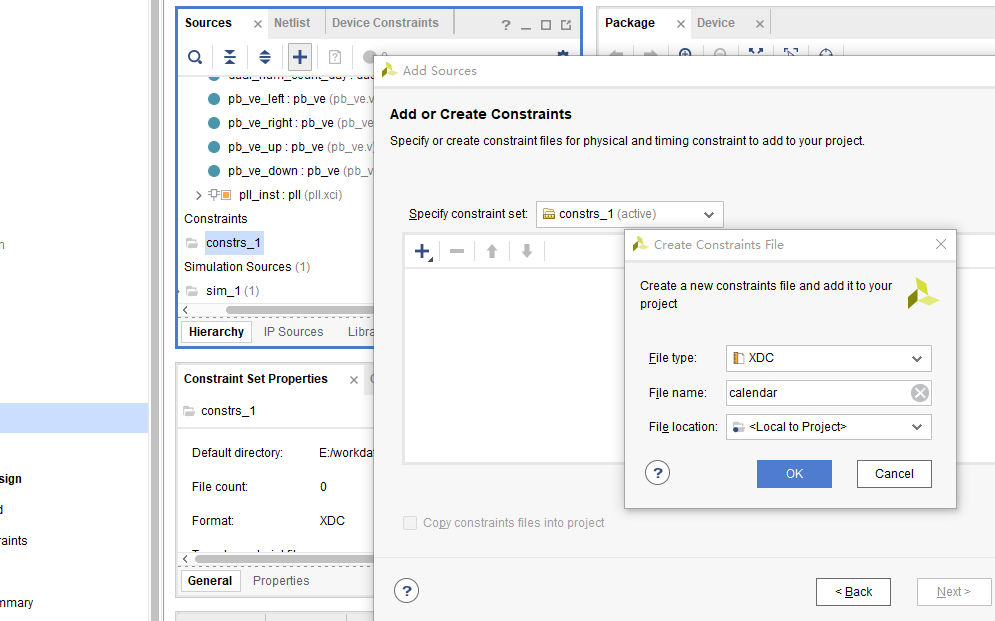
Fig 6. 2 Craete SDC file
XDC file is as follows:
# Create Clock
create_clock -period 20 -name inclk -waveform {0.000 10.000} [get_ports inclk]
- Improve the precision when using up, down to calibrate
-
- The maximum value is automatic recognized, such as in the sexagesimal decimal digit calibration time, if the value reaches 5, the next Up will make the value become 0. When the timing of Down is reduced to 0, the next Down pulse will automatically change to 5.
- Compile, and download the program to the develop board
- Program to the flash memory
-
Experiment 7 Multiplier Use and ISIM Simulation
1.Experiment Objective
-
- Learn to use multiplier
- Use ISIM to simulate design output
2.Experiment Design
-
- Build new project mult_sim
-
-
- Select device XC7A100TFGG676-2
-
-
- Design implement
- 8×8 multiplier, the first input value is an 8-bit switch, and the second input value is the output of an 8-bit counter.
- Observe the result on Modelsim
- Observe the result on 6 segment decoders
- Design procedure
- Create new file mult_sim.v
- Add PLL,set the input clock to be 50 MHz, and the output clock to be 100 MHz
- Add LPM_MULT IP
- Build new project mult_sim
IP Catalog -> input Mult in the search box. Invoke the multipliers. See Fig 7. 1.
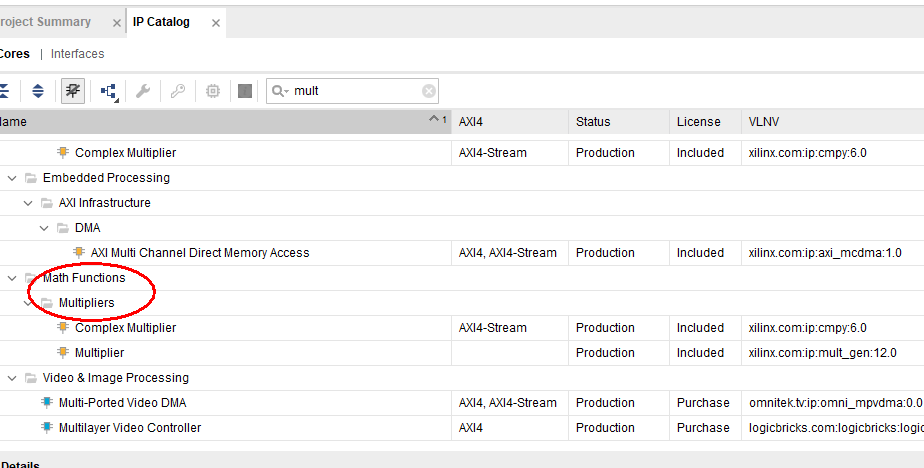
Fig 7. 1 Build IP core for multiplier
-
-
- Choose input data type to be unsigned and width to be 8. See Fig 7. 2.
-
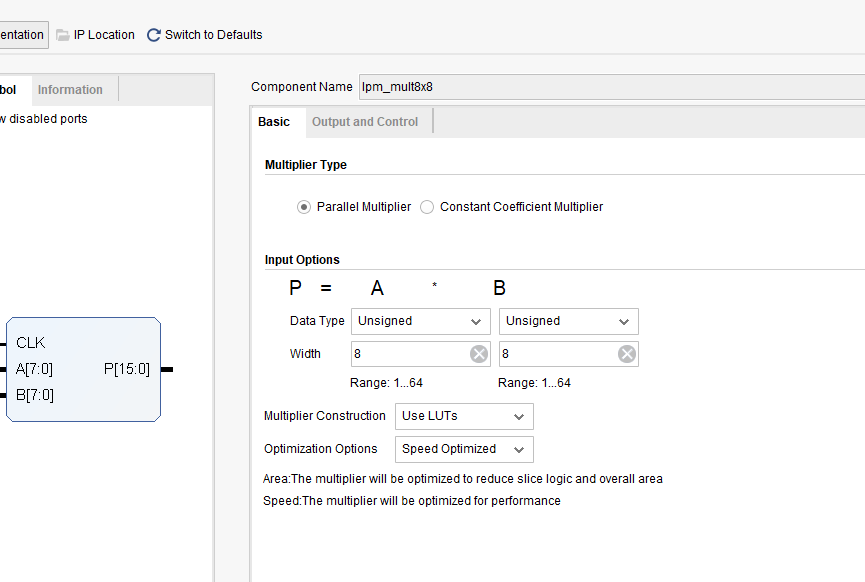
Fig 7. 2 Set the input data type and data width
-
-
- Choose Pipelining and Control Signals. See Fig 7. 3. Add a delay of 1 stage. The default optimum stage is 3 stages.
-
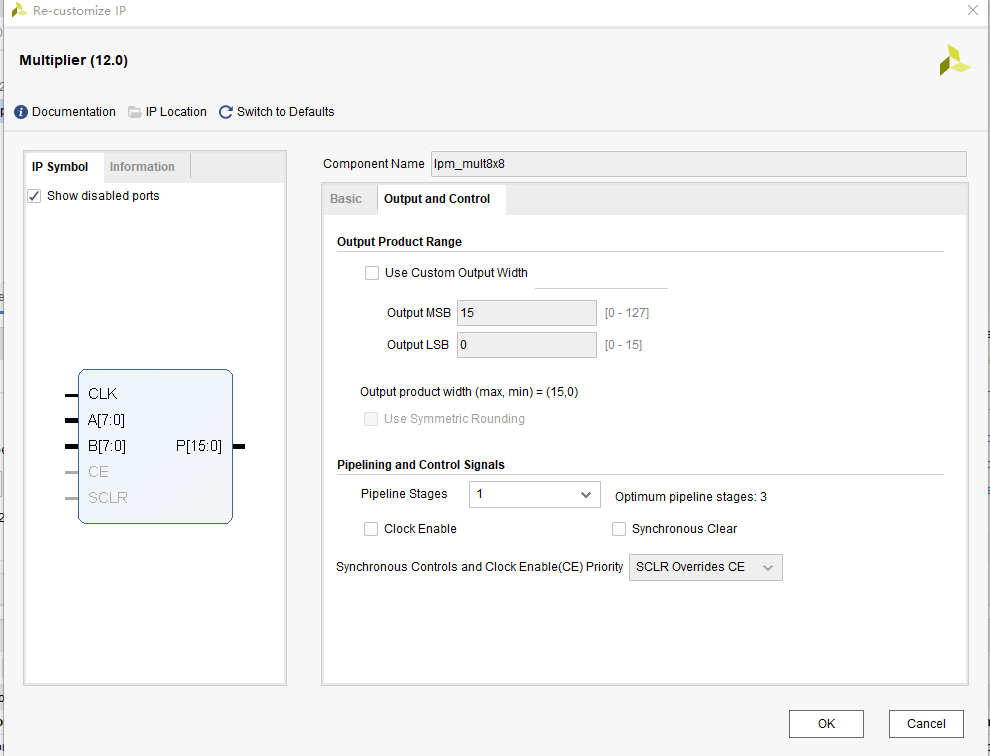
Fig 7. 3 Pipelining setting
-
- Choose default for other settings
- Instantiate in the top-level entity
3.The Top-level Entity Is as Follows:
| module mult_sim
( input rst, input inclk, input [7:0] sw, output [6:0] seven_seg, output [3:0] scan ); wire [15:0] mult_res; wire sys_clk; wire sys_rst; reg [7:0] count; always@(posedge sys_clk) if(sys_rst) count<=0; else count<=count+1; lpm_mult8x8 ( .clock (sys_clk), .dataa (sw), .datab (count), .result (mult_res) ); pll_sys_rst pll_sys_rst_inst ( .inclk (inclk), .sys_clk (sys_clk), .sys_rst (sys_rst) ); endmodule |
4.ISIM Simulation Library Compilation and Call
Under the Vivado platform, you can choose to use built-in simulation tool ISIM or third-party simulation tools for functional simulation of the project. Simulating with the Modelsim simulation tool requires a separate compilation of the simulation library. This routine uses the built-in ISIM tool emulation and briefly introduce Modelsim’s Xilinx simulation library file compilation for simulation using Modelsim.
- Build simulation project files.
Add the testbench file under Simulation Sources. See Fig 7. 4.
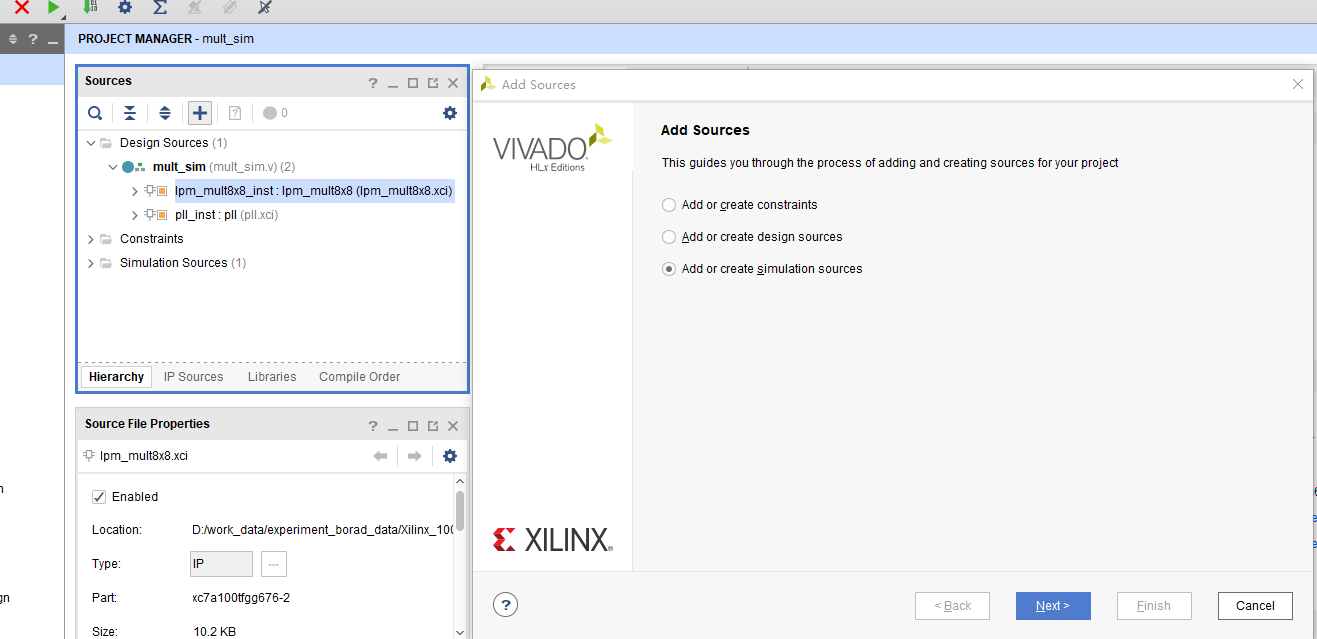
Fig 7. 4 Add the testbench file
Simulation testbench code is as follows:
| module mult_sim_tb;
//Define simulation signals reg rst_n; reg [7:0] sw; reg clk; wire [7:0] seven_seg; wire [3:0] scan; wire [15:0] mult_res; wire [7: 0] count ; mult_sim mult_sim_inst ( .rst_n(rst_n), .inclk(clk), .sw(sw), .count(count), .mult_res(mult_res), .seven_seg(seven_seg), .scan(scan) ); initial begin rst_n=0; clk = 1; sw = 0; #5 rst_n=1; #15 sw = 20; #20 sw = 50; #20 sw = 100; #20 sw = 101; #20 sw = 102; #20 sw = 103; #20 sw = 104; #50 sw = 105; $monitor(“%d * %d=%d”, count, sw, mult_res); #1000000 $stop; end always #10 clk=~clk; endmodule |
- As shown in Fig 7. 5, after the simulation stimulus file is added, ISIM can be started in Simulation->Run Simulation –> Run Behavioral Simulation on the left side of the project management.
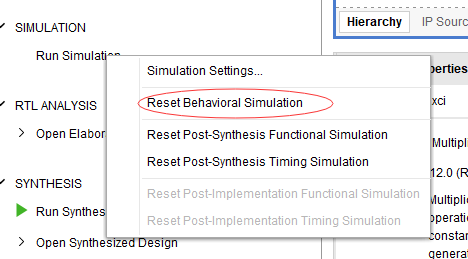
Fig 7. 5 Simulation library compiled
- Simulation result is shown in Fig 7. 6.
Fig 7. 6 Simulation result
- Compile ModelSim library
After installing ModelSim, compile the Xilinx simulation library file first. The specific process is as follows:
-
-
- Tools -> Compile Simulation Libraries. See Fig 7. 7 for the popup window.
-
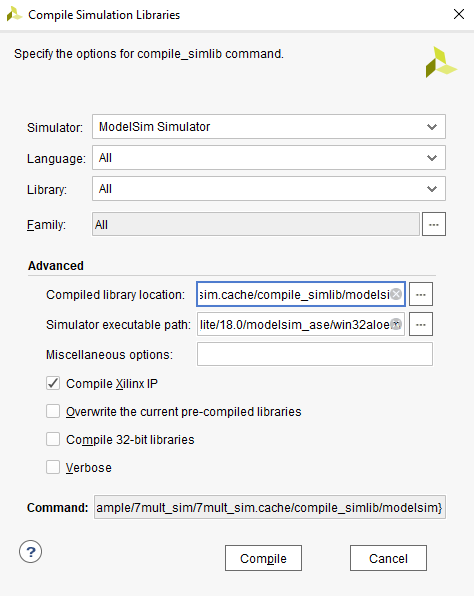
Fig 7. 7 Compilation library address setting
-
-
- As shown in Fig 7. 8, the compilation is completed. Note that the process is very time consuming.
-
Fig 7. 8 Simulation library compiled
Approachable advanced information for ModelSim can be referred online. Here would not go into more details.
- More to practice
- Design an 8-bit trigger, simulate with Modelsim
- Learn to write testbenchs for simulation
Experiment 8 Hexadecimal Number to BCD Code Conversion and Application
1.Experiment Objective
-
- Since the hexadecimal display is not intuitive, decimal display is more widely used in real life.
- Human eye recognition is relatively slow, so the display from hexadecimal to decimal does not need to be too fast. Generally, there are two methods
- Countdown method: Under the control of the synchronous clock, the hexadecimal number is decremented by 1 until it is reduced to 0. At the same time, the appropriate BCD code decimal counter is designed to increment. When the hexadecimal number is reduced to 0, the BCD counter just gets with the same value to display.
- Bitwise operations (specifically, shift bits and plus 3 here). The implementation is as follows:
- Set the maximum decimal value of the expression. Suppose you want to convert the 16-digit binary value (4-digit hexadecimal) to decimal. The maximum value can be expressed as 65535. First define five four-digit binary units: ten thousand, thousand, hundred, ten, and one to accommodate calculation results
- Shift the hexadecimal number by one to the left, and put the removed part into the defined variable, and judge whether the units of ten thousand, thousand, hundred, ten, and one are greater than or equal to 5, and if so, add the corresponding bit to 3 until the 16-bit shift is completed, and the corresponding result is obtained.
Note: Do not add 3 when moving to the last digit, put the operation result directly
-
-
-
- The Principle of hexadecimal number to BCD number conversion
-
-
Suppose ABCD is a 4-digit binary number (possibly ones, 10 or 100 bits, etc.), adjusts it to BCD code. Since the entire calculation is implemented in successive shifts, ABCDE is obtained after shifting one bit (E is from low displacement and its value is either 0 or 1). At this time, it should be judged whether the value is greater than or equal to 10. If so, the value is increased by 6 to adjust it to within 10, and the carry is shifted to the upper 4-bit BCD code. Here, the pre-movement adjustment is used to first determine whether ABCD is greater than or equal to 5 (half of 10), and if it is greater than 5, add 3 (half of 6) and then shift.
For example, ABCD = 0110 (decimal 6)
- After shifting it becomes 1100 (12), greater than 1001 (decimal 9)
- By plus 0110 (decimal 6), ABCD = 0010, carry position is 1, the result is expressed as decimal
- Use pre-shift processing, ABCD = 0110 (6), greater than 5, plus 3
- ABCD=1001(9), shift left by one
- ABCD=0010, the shifted shift is the lowest bit of the high four-bit BCD.
- Since the shifted bit is 1, ABCD = 0010(2), the result is also 12 in decimal
- The two results are the same
- Firstly, make a judgement, and then add 3 and shift. If there are multiple BCD codes at the same time, then multiple BCD numbers all must first determine whether need to add 2 and then shift.
- The first way is relatively easy. Here, the second method is mainly introduced.
Example 1:
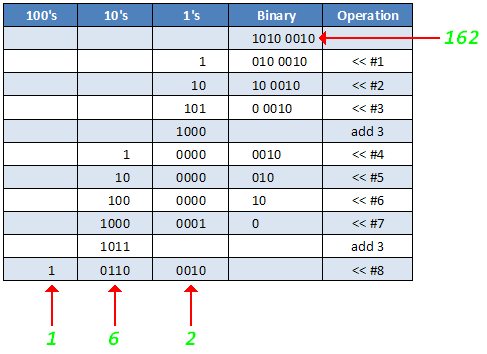
Fig 8. 1 Binary to decimal
Example 2:
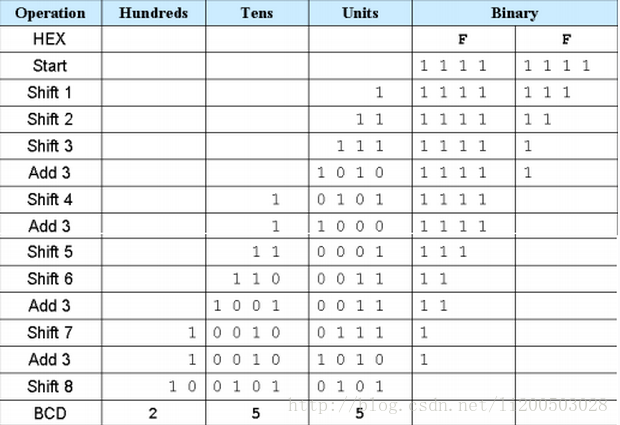
Fig 8. 2 Hex to BCD
-
- Write a Verilog HDL to convert 16-bit binary to BCD. (You can find reference in the project folder, HEX_BCD.v
| `timescale 10ns/1ns
module HEX_BCD ( input [15:0] hex, output reg[3:0] ones=0, output reg[3:0] tens=0, output reg[3:0] hundreds=0, output reg[3:0] thousands=0, output reg[3:0] ten_thousands=0 ); reg [15:0] hex_reg; integer i; always@(*) begin hex_reg =hex; ones =0; tens =0; hundreds =0; thousands =0; ten_thousands=0;
for (i=15;i>=0;i=i-1)begin if(ten_thousands>=5) ten_thousands=ten_thousands+3;
if(thousands>=5) thousands=thousands+3;
if(hundreds>=5) hundreds=hundreds+3;
if(tens>=5) tens=tens+3;
if(ones>=5) ones=ones+3;
ten_thousands =ten_thousands<< 1;//Left shift operation ten_thousands[0]=thousands[3]; thousands =thousands<<1; thousands[0]=hundreds[3]; hundreds=hundreds<<1; hundreds[0]=tens[3]; tens=tens<<1; tens[0]=ones[3]; ones=ones<<1; ones[0]=hex_reg[15]; hex_reg={hex_reg[14:0],1’b0}; end end endmodule |
-
- Modelsim simulation
- Refer to last experiment for setting Modelsim
- Simulation result shown in Fig 8. 3.
- Modelsim simulation
Fig 8. 3 Simulation result for Hex to BCD
-
- Remark
The assignment marks for the examples above are “=” instead of “<=”. Why?
Since the whole program is designed to be combinational logic, when invoking the modules, the other modules should be synchronized the timing.
2.Application of Hexadecimal Number to BCD Number Conversion
- Continue to complete the multiplier of experiment 7 and display the result in segment decoders in decimal. The code is as follows:
| module mult_sim(
input rst, input inclk, input [7:0] sw, output reg[6:0] seven_sega, output reg[5:0] scan ); wire [15:0] mult_res; wire sys_clk; wire sys_rst; wire us_f; wire ms_f; wire s_f; reg [7:0] count; reg [3:0] counta; reg [6:0] seven_seg_ra; wire [3:0] ones; wire [3:0] tens; wire [3:0] hundreds; wire [3:0] thousands; wire [3:0] ten_thousands; reg [3:0] ones_r; reg [3:0] tens_r; reg [3:0] hundreds_r; reg [3:0] thousands_r; reg [3:0] ten_thousands_r; always@(posedge sys_clk) if(sys_rst) begin count <=0; ones_r <=0; tens_r <=0; hundreds_r<=0; thousands_r<=0; ten_thousands_r<=0; end else if(s_f) begin count<=count+1; ones_r <=ones; tens_r <=tens; hundreds_r<=hundreds; thousands_r<=thousands; ten_thousands_r<=ten_thousands; end reg ext_rst; always@(posedge sys_clk) ext_rst<=rst; reg [2:0] scan_st;
always@(posedge sys_clk) if(!ext_rst) begin scan<=6’b11_1111; counta<=4’b0; scan_st<=0; end else case(scan_st) 0:begin scan<=6’b11_1110; counta<=ones_r; if(ms_f) scan_st<=1; end 1:begin scan<=6’b11_1101; counta<=tens_r; if(ms_f) scan_st<=2; end 2:begin scan<=6’b11_1011; counta<=hundreds_r; if(ms_f) scan_st<=3; end 3:begin scan<=6’b11_0111; counta<=thousands_r; if(ms_f) scan_st<=4; end 4:begin scan<=6’b10_1111; counta<=ten_thousands_r; if(ms_f) scan_st<=5; end 5:begin scan<=6’b01_1111; counta<=0; if(ms_f) scan_st<=0; end default:scan_st<=0; endcase
always@(*) case(counta) 0:seven_seg_ra<=7’b100_0000; 1:seven_seg_ra<=7’b111_1001; 2:seven_seg_ra<=7’b010_0100; 3:seven_seg_ra<=7’b011_0000; 4:seven_seg_ra<=7’b001_1001; 5:seven_seg_ra<=7’b001_0010; 6:seven_seg_ra<=7’b000_0010; 7:seven_seg_ra<=7’b111_1000; 8:seven_seg_ra<=7’b000_0000; 9:seven_seg_ra<=7’b001_0000; default:seven_seg_ra<=7’b100_0000; endcase always@(posedge sys_clk) seven_sega<=seven_seg_ra;
lpm_mult8x8 lpm_mult8x8_inst ( .CLK(inclk), // input wire CLK .A(sw), // input wire [7 : 0] A .B(count), // input wire [7 : 0] B .P(mult_res) // output wire [15 : 0] P ); pll_sys_rst pll_sys_rst_inst ( .clk_in (inclk), .sys_clk (sys_clk), .sys_rst (sys_rst), .BCD_clk ( ) ); us_ms_s_div us_ms_s_div_inst ( .sys_rst (sys_rst), .sys_clk (sys_clk), .us_f (us_f), .ms_f (ms_f), .s_f (s_f) ); HEX_BCD HEX_BCD_inst ( .hex (mult_res), .ones (ones), .tens (tens), .hundreds (hundreds), .thousands (thousands), .ten_thousands (ten_thousands) ); endmodule |
- After completing the implementation process, click Open Implementation Design as shown in Fig 8. 4. Observe the Report Timing Summary and view the circuit timing report.
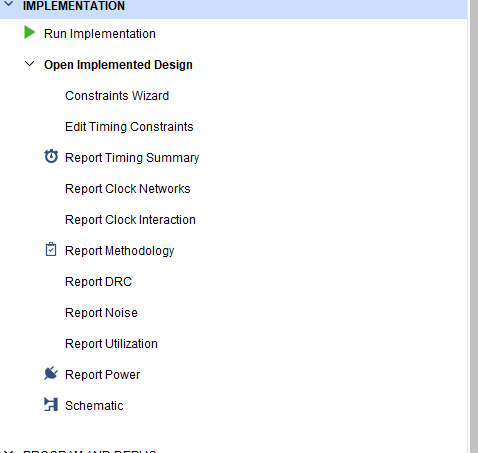
Fig 8. 4 Timing report check
The result is shown in Fig 8. 5.
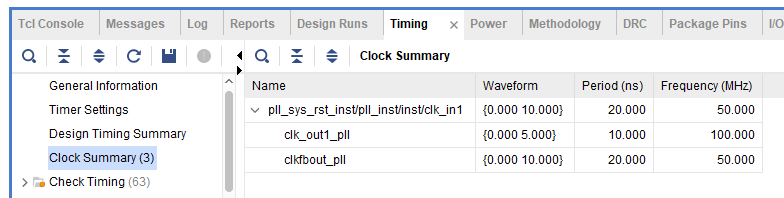
Fig 8. 5 Timing report
It satisfies the timing requirement.
- Pin assignment
| Signal Name | Port Description | Network Label | FPGA Pin |
| inclk | System clock, 50 MHz | C10_50MCLK | U22 |
| rst | Reset, high by default | KEY1 | M4 |
| seven_sega[0] | Segment a | SEG_PA | K26 |
| seven_sega[1] | Segment b | SEG_PB | M20 |
| seven_sega[2] | Segment c | SEG_PC | L20 |
| seven_sega[3] | Segment d | SEG_PD | N21 |
| seven_sega[4] | Segment e | SEG_PE | N22 |
| seven_sega[5] | Segment f | SEG_PF | P21 |
| seven_sega[6] | Segment g | SEG_PG | P23 |
| seven_sega[7] | Segment h | SEG_DP | P24 |
| scan[0] | Segment 6 | SEG_3V3_D5 | T24 |
| scan[1] | Segment 5 | SEG_3V3_D4 | R25 |
| scan[2] | Segment 4 | SEG_3V3_D3 | K25 |
| scan[3] | Segment 3 | SEG_3V3_D2 | N18 |
| scan[4] | Segment 2 | SEG_3V3_D1 | R17 |
| scan[5] | Segment 1 | SEG_3V3_D0 | R16 |
| sw[0] | Swicth input | GPIO_DIP_SW0 | N8 |
| sw[1] | Swicth input | GPIO_DIP_SW1 | M5 |
| sw[2] | Swicth input | GPIO_DIP_SW2 | P4 |
| sw[3] | Swicth input | GPIO_DIP_SW3 | N4 |
| sw[4] | Swicth input | GPIO_DIP_SW4 | U6 |
| sw[5] | Swicth input | GPIO_DIP_SW5 | U5 |
| sw[6] | Swicth input | GPIO_DIP_SW6 | R8 |
| sw[7] | Swicth input | GPIO_DIP_SW7 | P8 |
- Compile, and download the program to the board. The test result is shown below:
Fig 8. 6 Hex to BCD result
3.Experiment Reflection
-
- How to implement BCD using more than 16 bits binary numbers
- How to handle an asynchronous clock
- Learn how to design circuits that meet timing requirements based on actual needs
Experiment 9 Use of ROM
1.Experiment Objective
- Study the internal memory block of FPGA
- Study the format of *.mif and how to edit *.mif file to configure the contents of ROM
- Learn to use RAM, read and write RAM
2.Experiment Design
-
- Design 16 outputs ROM, address ranging 0-255
- Interface 8-bit switch input as ROM’s address
- Segment decoders display the contents of ROM and require conversion of hexadecimal to BCD output.
3.Design Procedure
- Create a coe file. This experiment *.coe file is generated based on Matlab2018. The *.m file is as follows:
| % –by Fraser Innovation Inc–
% function : create .coe clear all; close all; clc; depth= 256; width =16; fid_s = fopen(‘test_rom.coe’, ‘w+’); fprintf(fid_s, ‘MEMORY_INITIALIZATION_RADIX = %d;\n’,width); fprintf(fid_s, ‘%s\n’, ‘MEMORY_INITIALIZATION_VECTOR =’); for i=0:depth–1 data =i*i; b=dec2hex(data); fprintf(fid_s, ‘%s’, b); fprintf(fid_s, ‘%s\n’, ‘,’); end fclose(fid_s); disp(‘=======mif file completed========’); |
- *.coe file syntax is shown in Fig 9. 1.
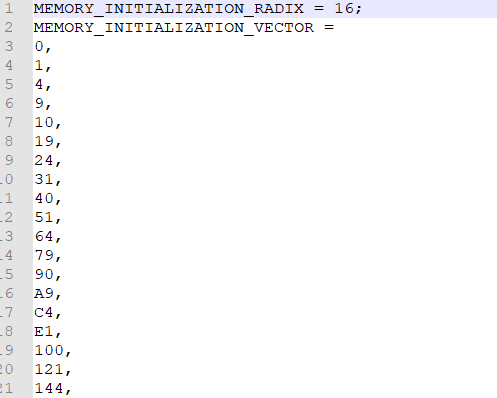
Fig 9. 1 *.coe file syntax
- Create new project, rom_test, select device XC7A100TFGG676-2
- Click IP Catalog, and input ROM in the search box. Choose Block Memory Generator. See Fig 9. 2.
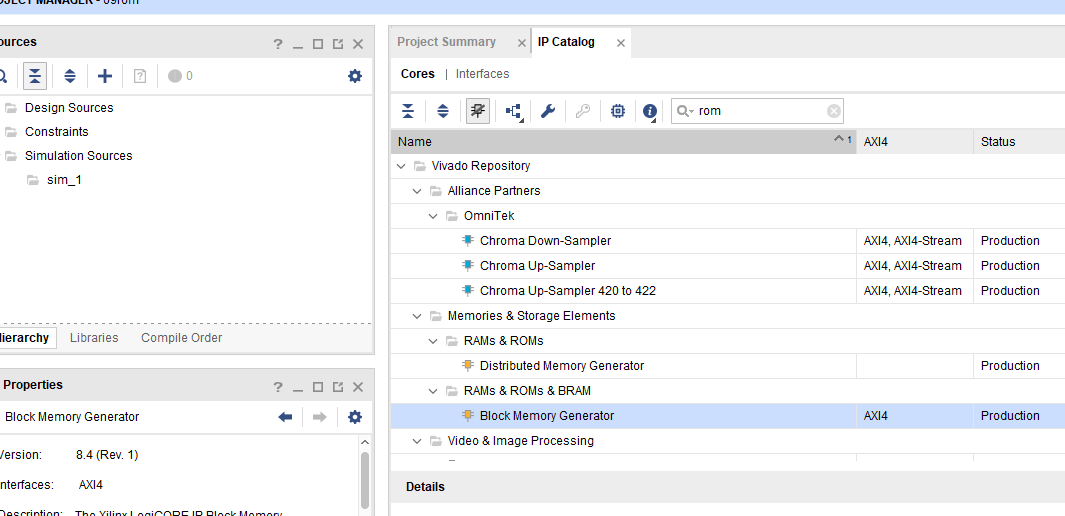
Fig 9. 2 Use of ROM IP core
- Select the memory type be Single Port ROM. See Fig 9. 3.
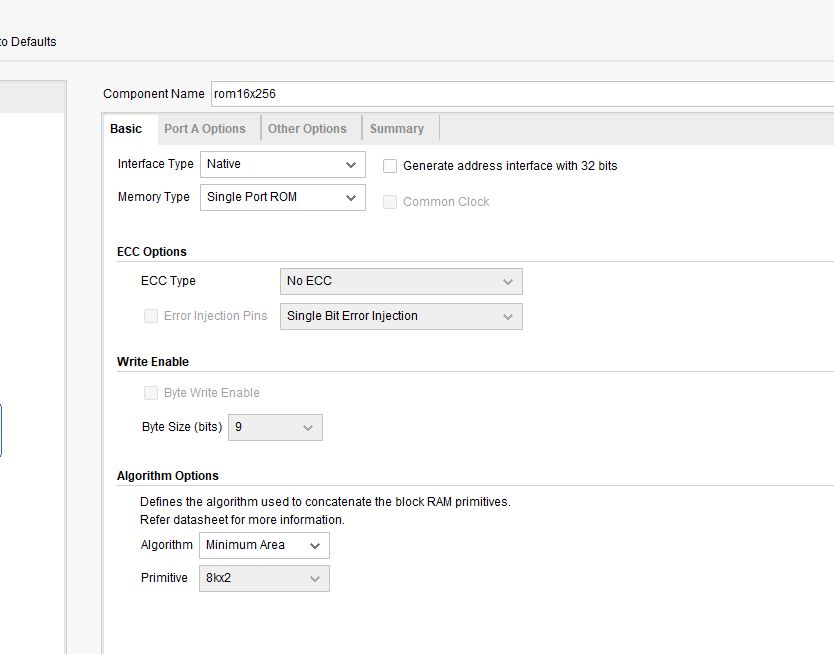
Fig 9. 3 Memory type selection
- Click Port A Options tag. Set as shown in Fig 9. 4.
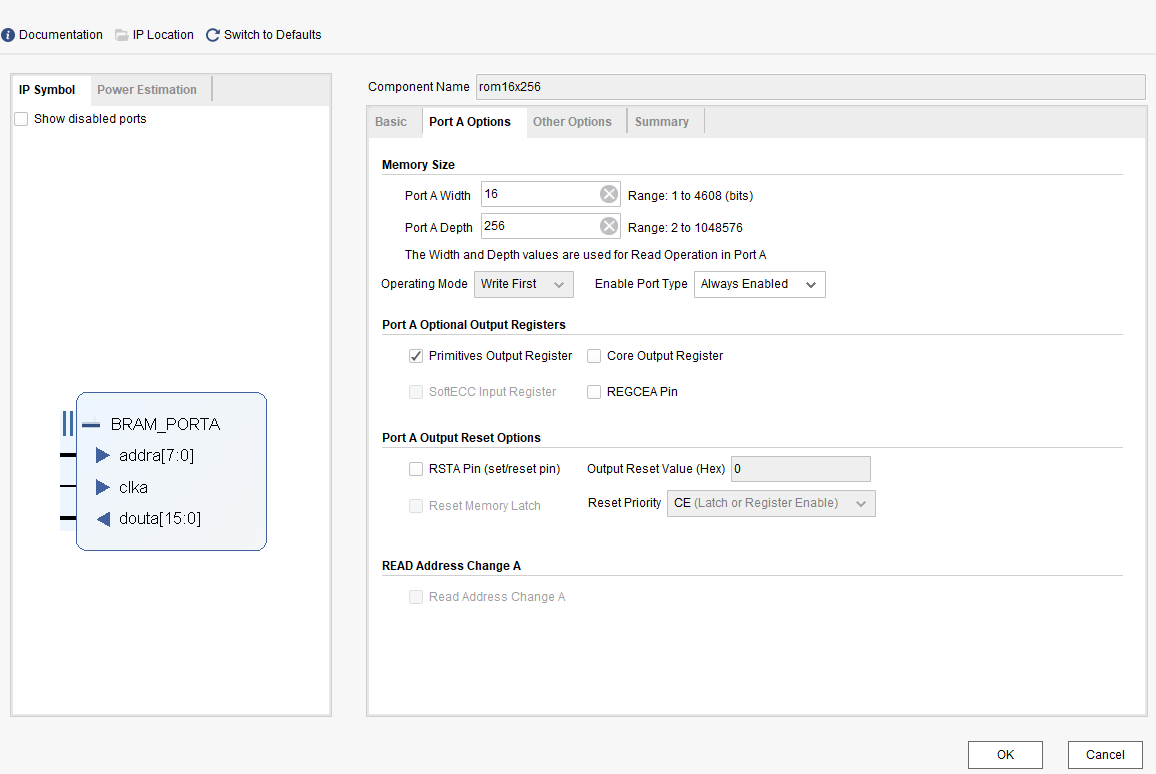
Fig 9. 4 Port memory width setting
- Click the Other Options tab shown in Fig 9. 5, select the Load Init File check box, set the correct *.coe file location, and initialize the rom.
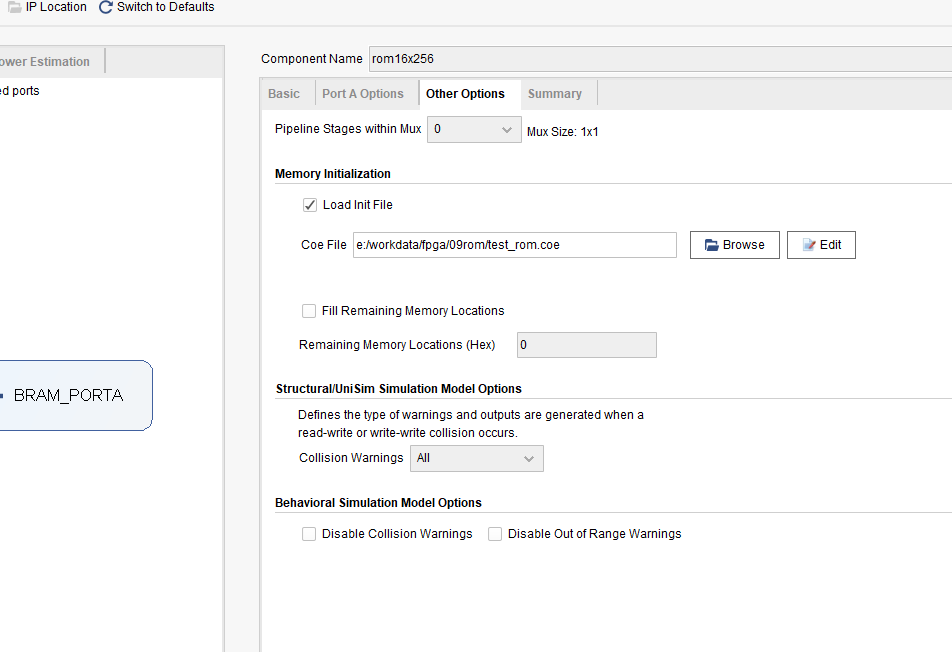
Fig 9. 5 ROM initialization
- Set others as default
- Click OK to finish setting for IP core. Generate other files related as default setting.
- Create top-level entity, rom_test.v
- Add PLL (Input clock 50 MHz, output clock 100 MHz)
- Add us_ms_s_div.v and instantiate it. Refer previous experiments for more
- Add HEX_BCD and instantiate it
- The code is given below:
| module rom_test(
input rst, input inclk, input [7:0] sw, output reg[5:0] scan, output reg[6:0] seven_sega );
wire [15:0] rom_q; wire sys_clk; wire BD_clk; wire sys_rst; wire u_f; wire m_f; wire sf; reg [7:0] count; reg [5:0] counta; reg [6:0] seven_seg_ra;
wire [3:0] ones; wire [3:0] tens; wire [3:0] hundreds; wire [3:0] thousands; wire [3:0] ten_thousands;
reg [3:0] ones_r; reg [3:0] tens_r; reg [3:0] hundreds_r; reg [3:0] thousands_r; reg [3:0] ten_thousands_r;
reg [3:0] ones_x; reg [3:0] tens_x; reg [3:0] hundreds_x; reg [3:0] thousands_x; reg [3:0] ten_thousands_x; always@(posedge BCD_clk) begin ones_x <= ones; tens_x <= tens; hundreds_x <= hundreds; thousands_x <= thousands; ten_thousands_x <= ten_thousands; end always@(posedge sys_clk) if(sys_rst) begin count <= 0; ones_r <= 0; tens_r <= 0; hundreds_r <= 0; thousands_r <= 0; ten_thousands_r <= 0; end else if(s_f) begin count <= count+1; ones_r <= ones_x; tens_r <= tens_x; hundreds_r <= hundreds_x; thousands_r <= thousands_x; ten_thousands_r <= ten_thousands_x; end
reg ext_rst; always@(posedge sys_clk) ext_rst<=rst; reg [2:0] scan_st;
always@(posedge sys_clk) if(!ext_rst) begin scan<=6’b11_1111; counta<=4’b0;
scan_st<=0; end
else case(scan_st)
0 : begin scan <= 6’b11_1110; counta <= ones_r; if( ms_f ) scan_st <= 1; end
1 : begin scan <=6’b11_1101; counta <=tens_r; if ( ms_f ) scan_st<=2; end
2 : begin scan <=6’b11_1011; counta <=hundreds_r; if(ms_f) scan_st<=3; end
3 : begin scan <=6’b11_0111; counta <=thousands_r; if(ms_f) scan_st<=4; end
4 : begin scan <=6’b10_1111; counta <=ten_thousands_r; if(ms_f) scan_st<=5; end
5 : begin scan <=6’b01_1111; counta <=0; if (ms_f) scan_st<=0; end
default:scan_st<=0; endcase always@(*) case(counta) 0 : seven_sega <= 7’b100_0000 ; 1 : seven_sega <= 7’b111_1001 ; 2 : seven_sega <= 7’b010_0100 ; 3 : seven_sega <= 7’b011_0000 ; 4 : seven_sega <= 7’b001_1001 ; 5 : seven_sega <= 7’b001_0010 ; 6 : seven_sega <= 7’b000_0010 ; 7 : seven_sega <= 7’b111_1000 ; 8 : seven_sega <= 7’b000_0000 ; 9 : seven_sega <= 7’b001_0000 ; default: seven_sega<=7’b100_0000 ; endcase
pll_sys_rst pll_sys_rst_inst( .clk_in(inclk), .sys_clk(sys_clk), .BCD_clk(BCD_clk), .sys_rst(sys_rst) );
us_ms_s_div us_ms_s_div_inst ( .sys_rst(sys_rst), .sys_clk(sys_clk), .us_f (us_f), .ms_f (ms_f), .s_f (s_f) );
reg [15:0] rom_q_r; always@(posedge BCD_clk) rom_q_r<=rom_q; HEX_BCD HEX_BCD_inst( .hex (rom_q_r), .ones (ones), .tens (tens), .hundreds (hundreds), .thousands (thousands), .ten_thousands (ten_thousands) );
rom16x256 rom16x256_inst ( .clka(sys_clk), // input wire clka .addra(sw), // input wire [7 : 0] addra .douta(rom_q) // output wire [15 : 0] douta );
endmodule |
-
- Compile
- Lock the pins
| Signal Name | Port Description | Network Label | FPGA Pin |
| inclk | Sytem clock, 50 MHz | C10_50MCLK | U22 |
| rst | Reset, hight by default | KEY1 | M4 |
| seven_sega[0] | Segment a | SEG_PA | K26 |
| seven_sega[1] | Segment b | SEG_PB | M20 |
| seven_sega[2] | Segment c | SEG_PC | L20 |
| seven_sega[3] | Segment d | SEG_PD | N21 |
| seven_sega[4] | Segment e | SEG_PE | N22 |
| seven_sega[5] | Segment f | SEG_PF | P21 |
| seven_sega[6] | Segment g | SEG_PG | P23 |
| seven_sega[7] | Segment h | SEG_DP | P24 |
| scan[0] | Segment 6 | SEG_3V3_D5 | T24 |
| scan[1] | Segment 5 | SEG_3V3_D4 | R25 |
| scan[2] | Segment 4 | SEG_3V3_D3 | K25 |
| scan[3] | Segment 3 | SEG_3V3_D2 | N18 |
| scan[4] | Segment 2 | SEG_3V3_D1 | R17 |
| scan[5] | Segment 1 | SEG_3V3_D0 | R1 6 |
| sw[0] | Switch input | GPIO_DIP_SW0 | N8 |
| sw[1] | Switch input | GPIO_DIP_SW1 | M5 |
| sw[2] | Switch input | GPIO_DIP_SW2 | P4 |
| sw[3] | Switch input | GPIO_DIP_SW3 | N4 |
| sw[4] | Switch input | GPIO_DIP_SW4 | U6 |
| sw[5] | Switch input | GPIO_DIP_SW5 | U5 |
| sw[6] | Switch input | GPIO_DIP_SW6 | R8 |
| sw[7] | Switch input | GPIO_DIP_SW7 | P8 |
-
- Download the program and test the result
Fig 9. 6 Test result
- Experiment summary and reflection
- How to use the initial file of ROM to realize the decoding, such as decoding and scanning the segment decoders.
- Write a *.mif file to generate sine, cosine wave, and other function generators.
- Comprehend application, combine the characteristic of ROM and PWM to form SPWM modulation waveform.
Experiment 10 Use Dual_port RAM to Read and Write Frame Data
1.Experiment Objective
-
- Learn to configure and use dual-port RAM
- Learn to use synchronous clock to control the synchronization of frame structure
- Learn to use asynchronous clock to control the synchronization of frame structure
- Observing the synchronization structure of synchronous clock frames using ILA
- Extended the use of dual-port RAM
- Design the use of three-stage state machine
2.Experiment Implement
- Generate dual-port RAM and PLL
- 16-bit width, 256-depth dual-port RAM
- 2 PLL, both 50 MHz input, different 100 MHz and 20 MHz outputs
- Design a 16-bit data frame
- Data is generated by an 8-bit counter: Data={~counta,counta}
- The ID of the data frame inputted by the switch (7 bits express maximum of 128 different data frames)
- 16-bit checksum provides data verification
-
-
- 16-bit checksum accumulates, discarding the carry bit
- After the checksum is complemented, append to the frame data
-
-
- Provide configurable data length data_len by parameter
- Packet: When the data and checksum package are written to the dual-port RAM, the userID, the frame length and the valid flag are written to the specific location of the dual-port RAM. The structure of the memory is shown below
| Wr_addr | Date/ Flag | Rd_addr |
| 8’hff | {valid, ID, data_len} | 8’hff |
| … | N/A | … |
| 8’hnn+2 | N/A | 8’hnn+2 |
| 8’hnn+1 | ~checksum+1 | 8’hnn+1 |
| 8’hnn | datann | 8’hnn |
| … | …. | … |
| 8’h01 | Data1 | 8’h01 |
| 8’h00 | Data0 | 8’h00 |
- Read and write in an agreed order
Firstly, write in the order
- Read the flag of the 8’hff address (control word). If valid=1’b0, the program proceeds to the next step, otherwise waits
- Address plus 1, 8’hff+1 is exactly zero, write data from 0 address and calculate the checksum
- Determine whether the interpretation reaches the predetermined data length. If so, proceeds to next step, otherwise the data is written, and the checksum is calculated.
- checksum complements and write to memory
- Write the control word in the address 8’hff, packet it
Secondly, read in the order
- Idle is the state after reset
- Init: Initialization, set the address to 8’hff
- Rd_pipe0: Add a latency (since the read address and data are both latched). Address +1, forming a pipeline structure
- Read0: Set the address to 8’hff, read the control word and judge whether the valid bit is valid.
If valid=1’b1, address +1, proceeds to the next step
If valid=1’b0, it means the packet is not ready yet, the address is set to be 8’hff and returns to the init state.
- Read1: Read the control word again
If valid=1’b1, address+1, ID and data length are assigned to the corresponding variables and proceeds to the next step
If valid=1’b0, it means the packet is not ready yet, the address is set to 8’hff, and returns to the init state.
- Rd_data:
Read data and pass to data variables
Calculate checksum, data_len – 1
Determine whether the data_len is 0, if so, all data has been read, proceeds to the next step, otherwise, continue the operation in current state
- grd_chsum: Read the value of checksum and calculate the last checksum. Correct the data and set the flag of rd_err
- rd_done: The last step clears the valid flag in memory and opens the write enable for the next packet.
Thirdly, valid is the handshake signal. This flag provides the possibility of read and write synchronization, so the accuracy of this signal must be ensured in the program design. See the project files for more details.
3.Program Design
-
- Port
module frame_ram
#(parameter data_len=250)
(
input inclk,
input rst, //external reset
input [6:0] sw, //used as input ID
output reg[6:0] oID, //used as output ID
output reg rd_done, //frame read is done
output reg rd_err //frame read has errors
);
-
- Definition of state machine
parameter [2:0] mema_idle=0,
mema_init=1,
mema_pipe0=2,
mema_read0=3,
mema_read1=4,
mema_wr_data=5,
mema_wr_chsum=6,
mema_wr_done=7;
parameter [2:0] memb_idle=0,
memb_init=1,
memb_pipe0=2,
memb_read0=3,
memb_read1=4,
memb_rd_data=5,
memb_rd_chsum=6,
memb_rd_done=7;
-
- Define clock parameter
wire sys_clk;
wire BCD_clk;
wire sys_rst;
reg ext_clk;
-
- Define two-port RAM interface
reg [7:0] addr_a;
reg [15:0] data_a;
reg wren_a;
wire [15:0] q_a;
reg [7:0] addr_b;
reg wren_b;
wire [15:0] q_b;
-
- Write state machine partial variable definition
- Write stste machine variables
- Write state machine partial variable definition
reg[6:0] user_id;
reg[7:0] wr_len;
reg[15:0] wr_chsum;
Wire wr_done;
reg[7:0] counta;
Wire[7:0] countb=~counta;
Reg ext_rst;
Reg [2:0] sta;
reg[2:0] sta_nxt;
-
-
- Read state machine variables
-
reg[15:0] rd_chsum;
reg[7:0] rd_len;
reg[15:0] rd_data;
Reg ext_rst;
reg[2:0] stb;
reg[2:0] stb_nxt;
-
- Data generation counter
always@(posedge BCD_clk)
ext_rst<=rst;
always@(posedge sys_clk)
if(sys_rst) begin
counta <=0;
user_id <=0;
end
else begin
counta <=counta+1;
user_id<=sw;
End
-
- Write state machine
- First and second stages
- Write state machine
assign wr_done=(wr_len==data_len-1);//Think why using wr_len==data_len-1
//instead of wr_len==data_len
always@(posedge sys_clk)
if(sys_rst) begin
sta=mema_idle;
end
else
sta=sta_nxt;
always@(*)
case (sta)
mema_idle : sta_nxt=mema_init;
mema_init : sta_nxt=mema_pipe0;
mema_pipe0 : sta_nxt=mema_read0;
mema_read0 :begin
if(!q_a[15])
sta_nxt=mema_read1;
else
sta_nxt=sta;
end
mema_read1:begin
if(!q_a[15])
sta_nxt=mema_wr_data;
else
sta_nxt=sta;
end
mema_wr_data: begin
if(wr_done)
sta_nxt=mema_wr_chsum;
else
sta_nxt=sta;
end
mema_wr_chsum: sta_nxt=mema_wr_done;
mema_wr_done: sta_nxt=mema_init;
default:sta_nxt=mema_idle;
endcase
-
-
- Third stage
-
always@(posedge sys_clk)
case (sta)
mema_idle: begin
addr_a<=8’hff;
wren_a<=1’b0;
data_a<=16’b0;
wr_len<=8’b0;
wr_chsum<=0;
end
mema_init,mema_pipe0,mema_read0,mema_read1: begin
addr_a<=8’hff;
wren_a<=1’b0;
data_a<=16’b0;
wr_len<=8’b0;
wr_chsum<=0;
end
mema_wr_data:begin
addr_a<=addr_a+1;
wren_a<=1’b1;
data_a<={countb,counta};
wr_len<=wr_len+1;
wr_chsum<=wr_chsum+{countb,counta};
end
mema_wr_chsum:begin
addr_a<=addr_a+1;
wr_len<=wr_len+1;
wren_a<=1’b1;
data_a<=(~wr_chsum)+1’b1;
end
mema_wr_done:begin
addr_a<=8’hff;
wren_a<=1’b1;
data_a<={1’b1,user_id,wr_len};
end
default:;
endcase
-
- Read state machine
- First stage
- Read state machine
always@(posedge sys_clk)
if(!ext_rst) begin
stb=memb_idle;
end
else
stb=stb_nxt;
-
-
- Second stage
-
always@(*)
case (stb)
memb_idle : stb_nxt=memb_init;
memb_init : stb_nxt=memb_pipe0;
memb_pipe0 : stb_nxt=memb_read0;
memb_read0 :begin
if(q_b[15])
stb_nxt=memb_read1;
else
stb_nxt=memb_init;
end
memb_read1:begin
if(q_b[15])
stb_nxt=memb_rd_data;
else
stb_nxt=memb_init;
end
memb_rd_data: begin
if(rd_done)
stb_nxt=memb_rd_chsum;
else
stb_nxt=stb;
end
memb_rd_chsum: stb_nxt=memb_rd_done;
memb_rd_done: stb_nxt=memb_init;
default:stb_nxt=memb_idle;
endcase
-
-
- Third stage. The actual operation is driven by the edge of the clock
-
always@(posedge sys_clk)
case(stb)
memb_idle: begin
addr_b<=8’hff;
rd_data<=0;
rd_chsum<=0;
wren_b<=1’b0;
rd_len<=8’b0;
oID<=7’b0;
rd_err<=1’b0;
end
memb_init: begin
addr_b<=8’hff;
rd_data<=0;
rd_chsum<=0;
wren_b<=1’b0;
rd_len<=8’b0;
oID<=7’b0;
rd_err<=1’b0;
endmemb_pipe0: begin
addr_b<=8’b0;
end
memb_read0: begin
if(q_b[15])
addr_b<=addr_b+1’b1;
else
addr_b<=8’hff;
rd_data<=0;
rd_chsum<=0;
wren_b<=1’b0;
rd_len<=8’b0;
oID<=7’b0;
end
memb_read1: begin
if(q_b[15])
addr_b<=addr_b+1’b1;
else
addr_b<=8’hff;
rd_data<=0;
rd_chsum<=0;
wren_b<=1’b0;
rd_len<=q_b[7:0];
oID<=q_b[14:8];
end
memb_rd_data: begin
addr_b<=addr_b+1’b1;
rd_data<=q_b;
rd_chsum<=rd_chsum+rd_data;
wren_b<=1’b0;
rd_len<=rd_len-1’b1;
end
memb_rd_chsum: begin
addr_b<=8’hff;
wren_b<=1’b0;
if(!rd_chsum)//Determine if rd_chsum is not 0, else error occurs when reading data
rd_err<=1’b1;
end
memb_rd_done: begin
addr_b<=8’hff;
wren_b<=1’b1;
end
default:;
endcase
always@(*)begin
if(stb==memb_rd_data)
rd_done=(rd_len==0);
else
rd_done=1’b0;
end
-
- Instantiate dual_port RAM and PLL
//Instantiate dual-port RAM
dp_ram dp_ram_inst
(
.address_a(addr_a),
.address_b(addr_b),
.clock (sys_clk),
.data_a (data_a),
.data_b (16’b0),
.wren_a (wren_a),
.wren_b(wren_b),
.q_a (q_a),
.q_b (q_b)
);
//Instantiate PLL
pll_sys_rst pll_sys_rst_inst
(
.inclk (inclk),
.sys_clk (sys_clk),
.BCD_clk(BCD_clk),
.sys_rst (sys_rst)
);
endmodule
4.Lock the Pins, Compile, and Download to The Board to Test
- Pin assignment
| Signal Name | Port Description | Network Label | FPGA Pin |
| inclk | System clock, 50 MHz | C10_50MCLK | U22 |
| rst | Reset, high by default | KEY1 | M4 |
| oID_r[0] | LED 0 | LED0 | N17 |
| oID_r[1] | LED 1 | LED1 | M19 |
| oID _r[2] | LED 2 | LED2 | P16 |
| oID _r[3] | LED 3 | LED3 | N16 |
| oID _r[4] | LED 4 | LED4 | N19 |
| oID_r [5] | LED 5 | LED5 | P19 |
| oID_r [6] | LED 6 | LED6 | N24 |
| sw[0] | Switch input | GPIO_DIP_SW0 | N8 |
| sw[1] | Switch input | GPIO_DIP_SW1 | M5 |
| sw[2] | Switch input | GPIO_DIP_SW2 | P4 |
| sw[3] | Switch input | GPIO_DIP_SW3 | N4 |
| sw[4] | Switch input | GPIO_DIP_SW4 | U6 |
| sw[5] | Switch input | GPIO_DIP_SW5 | U5 |
| sw[6] | Switch input | GPIO_DIP_SW6 | R8 |
| rd_err_r | Read error flag | SEG_PA | P24 |
| rd_done_r | Dual-port end reading | SEG_PB | K26 |
| weixuan | Segment 1 | SEG_3V3_D0 | R16 |
- Download the program to the develop board
Fig 10. 1 Dual_port RAM test result
From the test results, SW6~SW0 (write ID) and read ID (LEDs) are completely consistent. And no error reading occurred during the reading and writing process. The results can be derived from the ILA plot.
5.Use ILA to Observe Dual_port RAM Read and Write
- To facilitate the observation of the read and write state machine synergy results, the data length is changed to 4 here, recompile and download. Users can test themselves using long data.
module frame_ram
#(parameter data_len=4)
(
input inclk,
input rst, //external reset
input [6:0]sw, //used as input ID
output reg[6:0] oID, //used as output ID
output reg rd_done, //frame read is done
output reg rd_err //frame read has errors
);
- ILA test result. See Fig 10. 2
Fig 10. 2 Signals observed form ILA
- Observe the test result
- Observe the handshake mechanism through dual-port RAM
Determine whether the reading is started after the packet is written, whether the write packet is blocked before reading the entire packet is completed.
-
- Observe the external interface signal and status
Rd_done, rd_err
Set rd_err = 1, or the rising edge is the trigger signal to observe whether the error signal is captured.
Observe whether wren_a, wren_b signal and the state machine jump are strictly matched to meet the design implements.
6.Experiment Summary and Reflection
Review the design implements. How to analyze an actual demand, gradually establish a model of digital control and state machine and finally design.
Modify the third stage of the state machine into the if…else model and implement.
Focus on thinking If the read and write clocks are different, it becomes an asynchronous mechanism, how to control the handshake.
According to the above example, consider how dual-port RAM can be used in data acquisition, asynchronous communication, embedded CPU interface, and DSP chip interface.
How to build ITCM with dual-port RAM and DTCM preparing for future CPU design.
Experiment 11 Asynchronous Serial Port Design and Experiment
1.Experiment Objective
- Because asynchronous serial ports are very common in industrial control, communication, and software debugging, they are also vital in FPGA development.
- Learning the basic principles of asynchronous serial port communication, handshake mechanism, data frame
- Master asynchronous sampling techniques
- Review the frame structure of the data packet
- Learning FIFO
- Joint debugging with common debugging software of PC (SSCOM, teraterm, etc.)
2.Experiment Implement
-
- Design and transmit full-duplex asynchronous communication interface Tx, Rx
- Baud rate of 11520 bps, 8-bit data, 1 start bit, 1 or 2 stop bits
- Receive buffer (Rx FIFO), transmit buffer (Tx FIFO)
- Forming a data packet
- Packet parsing
3.Experiment Design
- Build new project named uart_frame, select XC7A100TFGG676-2 for device.
- Add new file named uart_top, add a PLL (can be copied from the previous experiment)
module uart_top
(
input inclk,
input rst,
input baud_sel,
input rx,
output intx
);
wire sys_clk;
wire uart_clk;
wire sys_rst;
wire uart_rst;
pll_sys_rst pll_sys_rst_inst
(
.inclk (inclk),
.sys_clk (sys_clk),
.uart_clk (uart_clk),
.sys_rst (sys_rst),
.uart_rst(uart_rst)
);
endmodule
- New baud rate generator file
-
-
-
- Input clock 7.3728MHz (64 times 115200). The actual value is 7.377049MHz, which is because the coefficient of the PLL is an integer division, while the error caused by that is not large, and can be adjusted by the stop bit in asynchronous communication. See Fig 11. 1.
-
-
-
Fine solution
-
-
- Implemented with a two-stage PLL for a finer frequency
- The stop bit is set to be 2 bits, which can effectively eliminate the error.
-
This experiment will not deal with the precision. The default input frequency is 7.3728 MHz.
Fig 11. 1 PLL setting
- Supported baud rates are 115200,57600,38400,19200
- The default baud rate is 115200
- Design of baud rate
-
-
-
- Instantiate and set it top-level entity
-
-
-
wire tx_band;
wire tx_band;
baud_rate
#(.div(64))
baud_rate_inst
(
.rst (uart_rst),
.inclk (uart_clk),
.baud_sel (baud_sel),
.baud_tx (baud_tx),
);
-
-
-
-
- Baud rate design source file
-
-
-
`timescale 1ns / 10ps
module baud_rate
#(parameter div=64)
(
input rst,
input inclk,
input [1:0] baud_sel,
output reg baud_tx,
output reg baud_rx
);
//Send baud rate, clock frequency division selection
wire [8:0] frq_div_tx;
assign frq_div_tx=(baud_sel==2’b0)?9’d63:
(baud_sel==2’b01)?9’d127:
(baud_sel==2’b10)?9’d255:9’d511;
reg [8:0] count_tx=9’d0;
always@(posedge inclk)
if(rst) begin
count_tx <=9’d0;
baud_tx <=1’b0;
end
else begin
if(count_tx==frq_div_tx) begin
count_tx <=9’d0;
baud_tx<=1’b1;
end
else begin
count_tx<=count_tx+1’b1;
baud_tx<=1’b0;
end
end
//Accept partial baud rate design
wire [6:0] frq_div_rx;
assign frq_div_rx=(baud_sel==2’b0)?7’d7:
(baud_sel==2’b01)?7’d15:
(baud_sel==2’b10)?7’d31:7’d63;
reg [8:0] count_rx=9’d0;
always@(posedge inclk)
if(rst) begin
count_rx <=9’d0;
baud_rx <=1’b0;
end
else begin
if(count_rx==frq_div_rx) begin
count_rx <=9’d0;
baud_rx<=1’b1;
end
else begin
count_rx<=count_rx+1’b1;
baud_rx<=1’b0;
end
end
endmodule
- Design the buffer file tx_buf
- 8-bit FIFO, depth is 256, read/write clock separation, full flag, read empty flag
- Interface and handshake
-
- rst reset signal
- wr_clk write clock
- tx_clk send clock
- 8-bit write data tx_data
- wr_en write enable
- ctrl writes whether the data is a data or a control word
- rdy buffer ready, can accept the next data frame
-
- Send buffer instantiation file
tx_buf
#(.TX_BIT_LEN(8),.STOP_BIT(2))
tx_buf_inst
(
.sys_rst (sys_rst),
.uart_rst (uart_rst),
.wr_clk (sys_clk),
.tx_clk (uart_clk),
.tx_baud (tx_baud),
.tx_wren (tx_wren),
.tx_ctrl (tx_ctrl),
.tx_datain (tx_data),
.tx_done (tx_done),
.txbuf_rdy (txbuf_rdy),
.tx_out (tx_out)
);
- Send buffer source file
`timescale 1ns / 10ps
module tx_buf
#(
parameter TX_BIT_LEN=8,
parameter STOP_BIT=1
)
(
input sys_rst,
input uart_rst,
input wr_clk,
input tx_clk,
input tx_baud,
input tx_wren,
input tx_ctrl,
input tx_done,
input [7:0] tx_datain,
output reg txbuf_rdy,
output tx_out
);
parameter [2:0] TXWR_IDLE=0,
TXWR_RST=1,
TXWR_INIT=2,
TXWR_WAIT=3,
TXWR_WR =4,
TXWR_DONE=5;
parameter [2:0] TXRD_IDLE =0,
TXRD_INIT =1,
TXRD_WAIT0 =2,
TXRD_WAIT1 =3,
TXRD_SEND0 =4,
TXRD_SEND1 =5,
TXRD_DONE =6;
reg wr_clr=1’b1;
reg wr_en;
reg [8:0] wr_data;
reg [5:0]delay;
wire rst_done=(delay==0);
wire trans_rdy;//from low level transmit module
wire wr_full;
reg rd_ack;
wire [8:0] txbuf_q;
reg tx_en;
reg [7:0] tx_len;
wire rd_empty;
reg [7:0] tx_data;
reg [2:0] wr_st,wr_st_nxt;
always@(posedge wr_clk)
if(sys_rst)
wr_st<=TXWR_IDLE;
else
wr_st<=wr_st_nxt;
always@(*) begin
case(wr_st)
TXWR_IDLE: wr_st_nxt=TXWR_RST;
TXWR_RST: begin
if(rst_done)
wr_st_nxt=TXWR_INIT;
else
wr_st_nxt=wr_st;
end
TXWR_INIT: wr_st_nxt=TXWR_WAIT;
TXWR_WAIT:begin
if(!wr_full)
wr_st_nxt=TXWR_WR;
else
wr_st_nxt=wr_st;
end
TXWR_WR: begin
if(tx_done)
wr_st_nxt=TXWR_DONE;
else if(wr_full)
wr_st_nxt=TXWR_WAIT;
else
wr_st_nxt=wr_st;
end
TXWR_DONE: begin
wr_st_nxt=TXWR_INIT;
end
endcase
end
always@(posedge wr_clk) begin
if(wr_st==TXWR_IDLE) begin
wr_clr <=1’b1;
wr_en <=1’b0;
wr_data<=9’b0;
txbuf_rdy <=1’b0;
delay <=31;
end
if(wr_st==TXWR_RST) begin
delay<=delay-1’b1;
end
if(wr_st==TXWR_INIT) begin
wr_clr <=1’b0;
wr_en <=1’b0;
wr_data<=9’b0;
txbuf_rdy <=1’b0;
end
if(wr_st==TXWR_WAIT) begin
wr_clr <=1’b0;
wr_en <=1’b0;
wr_data<=9’b0;
txbuf_rdy <=1’b0;
end
if(wr_st==TXWR_WR) begin
if(tx_done)
txbuf_rdy <=1’b0;
else
txbuf_rdy <=1’b1;
if(tx_wren) begin
wr_en <=1’b1;
wr_data<={tx_ctrl,tx_datain};
end
end
if(wr_st==TXWR_DONE) begin
wr_en <=1’b0;
wr_data<=9’b0;
txbuf_rdy <=1’b0;
end
end
reg [2:0] rd_st,rd_st_nxt;
always@(posedge tx_clk)
if(uart_rst)
rd_st<=TXRD_IDLE;
else
rd_st<=rd_st_nxt;
always@(*)
case(rd_st)
TXRD_IDLE:rd_st_nxt=TXRD_INIT;
TXRD_INIT:begin
if(!rd_empty)
rd_st_nxt=TXRD_WAIT0;
end
TXRD_WAIT0:begin
if(txbuf_q[8])
rd_st_nxt=TXRD_WAIT1;
else if(rd_empty)
rd_st_nxt=TXRD_INIT;
else
rd_st_nxt=rd_st;
end
TXRD_WAIT1:begin
if(trans_rdy)
rd_st_nxt=TXRD_SEND0;
else
rd_st_nxt=rd_st;
end
TXRD_SEND0:begin
rd_st_nxt=TXRD_SEND1;
end
TXRD_SEND1:begin
if(tx_len==0)
rd_st_nxt=TXRD_DONE;
else if(!rd_empty)
rd_st_nxt=TXRD_WAIT1;
else
rd_st_nxt=rd_st;
end
TXRD_DONE:rd_st_nxt=TXRD_INIT;
endcase
always@(posedge tx_clk) begin
case(rd_st)
TXRD_IDLE: begin
rd_ack <=1’b0;
tx_en <=1’b0;
tx_len <=8’b0;
tx_data <=8’b0;
end
TXRD_INIT: begin
rd_ack <=1’b0;
tx_en <=1’b0;
tx_len <=8’b0;
tx_data <=8’b0;
end
TXRD_WAIT0: begin
rd_ack <=1’b1;
tx_en <=1’b0;
tx_len <=txbuf_q[7:0];
tx_data <=txbuf_q[7:0];
end
TXRD_WAIT1: begin
rd_ack <=1’b0;
if(trans_rdy) begin
tx_en <=1’b1;
tx_len <=tx_len -1;
end
else begin
tx_en <=1’b0;
end
end
TXRD_SEND0: begin
rd_ack <=1’b0;
tx_en <=1’b0;
end
TXRD_SEND1: begin
tx_data <=txbuf_q[7:0];
if(trans_rdy)begin
rd_ack <=1’b1;
tx_en <=1’b1;
end
else begin
rd_ack <=1’b0;
tx_en <=1’b0;
end
end
TXRD_DONE: begin
rd_ack <=1’b0;
tx_en <=1’b0;
end
default:;
endcase
end
- Serial transmission, interface and handshake file design
- Interface design
-
-
- tx_rdy, send vacancy, can accept new 8-bit data
- tx_en, send data enable, pass to the sending module 8-bit data enable signal
- tx_data, 8-bit data to be sent
- tx_clk, send clock
- tx_baud, send baud rate
-
-
- Instantiation
tx_transmit
#(.DATA_LEN(TX_BIT_LEN),
.STOP_BIT(STOP_BIT)
)
tx_transmit_inst
(
.tx_rst (uart_rst),
.tx_clk (tx_clk),
.tx_baud (tx_baud),
.tx_en (tx_en),
.tx_data (tx_data),
.tx_rdy (trans_rdy),
.tx_out (tx_out)
);
- Source file
`timescale 1ns / 10ps
module tx_transmit
#(parameter DATA_LEN=8,
parameter STOP_BIT=1
)
(
input tx_rst,
input tx_clk,
input tx_baud,
input tx_en,
input [7:0] tx_data,
output reg tx_rdy,
output reg tx_out
);
parameter [2:0] TX_IDLE=0,
TX_INIT=1,
TX_WAIT=2,
TX_SEND_START=3,
TX_SEND_DATA=4,
TX_SEND_STOP1=5,
TX_SEND_STOP2=6,
TX_DONE=7;
reg [1:0] stop_bit=STOP_BIT;
reg [3:0] tx_len;
reg [8:0] tx_data_r;
reg [2:0] tx_st,tx_st_nxt;
//wire[2:0] tx_len=(stop_bit==0)?7: //8bit
// (stop_bit==1)?6: //7bit
// (stop_bit==2)?5:4; //6bit:5bit
always@(posedge tx_clk)
if(tx_rst)
tx_st<=TX_IDLE;
else
tx_st<=tx_st_nxt;
always@(*)
case(tx_st)
TX_IDLE: tx_st_nxt=TX_INIT;
TX_INIT: tx_st_nxt=TX_WAIT;
TX_WAIT: begin
if(tx_en)
tx_st_nxt=TX_SEND_START;
end
TX_SEND_START: begin
if(tx_baud)
tx_st_nxt=TX_SEND_DATA;
end
TX_SEND_DATA: begin
if((tx_len==0)&tx_baud)
tx_st_nxt=TX_SEND_STOP1;
end
TX_SEND_STOP1: begin
if(tx_baud) begin
if(stop_bit==2’b01)
tx_st_nxt=TX_DONE;
else
tx_st_nxt=TX_SEND_STOP2;
end
end
TX_SEND_STOP2: begin
if(tx_baud)
tx_st_nxt=TX_DONE;
else
tx_st_nxt=tx_st;
end
TX_DONE:begin
tx_st_nxt=TX_IDLE;
end
default:tx_st_nxt=TX_IDLE;
endcase
always@(posedge tx_clk) begin
case(tx_st)
TX_IDLE:begin
tx_rdy <=1’b0;
tx_data_r <=’b0;
tx_len <=3’d0;
tx_out <=1’b1;
end
TX_INIT:begin
tx_rdy <=1’b1;
tx_data_r <=8’b0;
tx_len <=4’d8;
tx_out <=1’b1;
end
TX_WAIT:begin
tx_rdy <=1’b1;
tx_len <=4’d8;
tx_data_r <=tx_data;
tx_out <=1’b1;
end
TX_SEND_START:begin
tx_rdy <=1’b0;
if(tx_baud)
tx_out <=1’b0;
end
TX_SEND_DATA:begin
if(tx_baud) begin
tx_len <=tx_len-1’b1;
tx_out <=tx_data_r[0];
tx_data_r <={1’b0,tx_data_r[7:1]};
end
end
TX_SEND_STOP1:begin
tx_len <=0;
if(tx_baud) begin
tx_out <=1’b1;
end
end
TX_SEND_STOP2:begin
if(tx_baud) begin
tx_out <=1’b1;
end
end
TX_DONE:begin
tx_rdy <=1’b0;
tx_out <=1’b1;
end
default:;
endcase
end
endmodule
- Send testbench.v
`timescale 1ns / 10ps
module tb_uart(
);
reg inclk;
parameter PERIOD = 20;
initial begin
inclk = 1’b0;
//#(PERIOD/2);
end
always
#(PERIOD/2) inclk = ~inclk;
reg rst=0;
wire [1:0] baud_sel=2’b00;
reg tx_wren=0;
reg tx_ctrl=0;
reg [7:0] tx_data=0;
reg [7:0] tx_len=0;
reg tx_done;
wire txbuf_rdy;
wire sys_clk;
wire sys_rst;
reg rx_in=0;
wire tx_out;
initial begin
rst=1’b1;
#100 rst=1’b0;
end
//transmit test
reg [7:0] count=0;
reg [3:0] trans_st;
always@(posedge sys_clk)
if(sys_rst)begin
trans_st <=0;
tx_wren <=1’b0;
tx_ctrl <=1’b0;
tx_data <=8’b0;
tx_done <=1’b0;
tx_len <=0;
tx_len <=0;
count <=8’d0;
end
else case(trans_st)
0:begin
trans_st <=1;
tx_wren <=1’b0;
tx_ctrl <=1’b0;
tx_data <=8’b0;
tx_done <=1’b0;
tx_len <=16;
end
1:begin
tx_wren <=1’b0;
tx_ctrl <=1’b0;
tx_data <=8’b0;
tx_done <=1’b0;
if(txbuf_rdy)
trans_st <=2;
end
2:begin
tx_wren <=1’b1;
tx_ctrl <=1’b1;
tx_data <=tx_len;
trans_st <=3;
end
3:begin
tx_wren <=1’b0;
tx_ctrl <=1’b0;
if(tx_len==0)
trans_st <=4;
else if(txbuf_rdy) begin
tx_data <=count;
count <=count+1;
tx_wren <=1’b1;
tx_len <=tx_len-1;
end
end
4:begin
tx_wren <=1’b0;
tx_ctrl <=1’b0;
tx_data <=0;
tx_len <=16;
tx_done <=1’b1;
trans_st <=5;
end
5:begin
tx_done <=1’b0;
trans_st <=1;
end
endcase
uart_top uart_top_dut
(
.inclk (inclk),
.rst (rst),
.baud_sel (baud_sel),
.tx_wren (tx_wren),
.tx_ctrl (tx_ctrl),
.tx_data (tx_data),
.tx_done (tx_done),
.txbuf_rdy (txbuf_rdy),
.sys_clk (sys_clk),
.sys_rst (sys_rst),
.rx_in (rx_in),
.tx_out (tx_out)
);
endmodule
- Send Modelsim simulation. See Fig 11. 2.
Fig 11. 2 ModelSim simulation waves sent by serial
- Extended design (extended content is only reserved for users to think and practice)
- Design the transmitter to support 5, 6, 7, 8-bit PHY (Port physical layer)
- Support parity check
- The settings of the above steps involve FIFO, PLL, etc. (Refer to uart_top project file)
UART accept file design
- Design of rx_phy.v
Design strategies and steps
Use 8 times sampling: so rx_baud is different from tx_baud, here sampling is rx_band = 8*tx_band
Adopting multiple judgments to realize the judgment of receiving data. Determine whether the data counter is greater than 4 after the sampling value is counted.
Steps to receive data:
- Synchronization: refers to how to find the start bit from the received 0101… sync_dtc
- Receive start bit (start)
- Cyclically receive 8-bit data
- Receive stop bit (determine whether it is one stop bit or two stop bits)
Determine if the stop bit is correct
Correct, jump to step 2)
Error, jump to step 1), resynchronize
Do not judge, jump directly 2), this design adopts the scheme of no judgment
- rx_phy source file
module rx_phy
#(
parameter DATA_LEN=8,
parameter STOP_BIT=1
)
(
input rst,
input rx_clk,
input rx_baud,
input rx_in,
output reg [7:0]rx_byte,
output reg rx_rdy
);
localparam [3:0] RX_IDLE=0,
RX_INIT=1,
RX_SYNC=2,
RX_START_DTC=3,
RX_START1=4,
RX_START2=5,
RX_DATA1=6,
RX_DATA2=7,
RX_STOP1=8,
RX_STOP2=9,
RX_DONE=10;
wire [1:0] stop_bit=STOP_BIT;
reg rx_inr=1’b1;
reg [3:0] bit_len=4’d0;
reg [6:0] sync_len=7’b0;
reg [3:0] sample_len=4’d0;
reg [3:0] sample_count=4’d0;
wire bit_value=(sample_count>4);
wire sync_done=(sync_len==0);
reg start_det=1’b0;
reg [3:0] rx_st,rx_st_nxt;
always@(rx_clk)
if(rst)
rx_inr<=1’b1;
else
rx_inr<=rx_in;
always@(posedge rx_clk)
if(rst)
rx_st<=RX_IDLE;
else
rx_st<=rx_st_nxt;
always@(*)
case(rx_st)
RX_IDLE: rx_st_nxt=RX_INIT;
RX_INIT: begin
rx_st_nxt=RX_SYNC;
end
RX_SYNC: begin
if(sync_done)
rx_st_nxt=RX_START_DTC;
else
rx_st_nxt=rx_st;
end
RX_START_DTC:begin
if(start_det)
rx_st_nxt=RX_START1;
else
rx_st_nxt=rx_st;
end
RX_START1:begin
if(sample_len==0)
rx_st_nxt=RX_START2;
else
rx_st_nxt=rx_st;
end
RX_START2:begin
if(sample_count>4)
rx_st_nxt=RX_DATA1;
else
rx_st_nxt=RX_START_DTC;
end
RX_DATA1:begin
if(sample_len==0)
rx_st_nxt=RX_DATA2;
else
rx_st_nxt=rx_st;
end
RX_DATA2:begin
if(bit_len==0)begin
if(stop_bit==2)
rx_st_nxt=RX_STOP1;
else
rx_st_nxt=RX_STOP2;
end
else
rx_st_nxt=RX_DATA1;
end
RX_STOP1:begin
if(rx_baud&(sample_len==0))
rx_st_nxt = RX_STOP2;
end
RX_STOP2:begin
if(rx_baud&(sample_len==0))
rx_st_nxt=RX_DONE;
end
RX_DONE:begin
rx_st_nxt=RX_START_DTC;
end
endcase
always@(posedge rx_clk)
case(rx_st)
RX_IDLE: begin
bit_len <=4’d0;
sync_len<=7’d0;
rx_rdy <=1’b0;
sample_count<=4’d0;
rx_byte <=8’b0;
end
RX_INIT:begin
bit_len <=4’d8;
sync_len <=7’d81;
sample_len <=4’d8;
sample_count<=4’d0;
rx_rdy <=1’b0;
rx_byte <=8’b0;
end
RX_SYNC:begin
if (rx_baud) begin
if(rx_inr)
sync_len<=sync_len-1’b1;
else
sync_len<=7’d81;
end
end
RX_START_DTC:begin
rx_rdy<=1’b0;
sync_len<=7’d81;
rx_byte <=8’b0;
sample_len<=4’d7;
if (rx_baud) begin
if(!rx_inr) begin
start_det<=1’b1;
sample_count<=4’d1;
end
end
end
RX_START1: begin
start_det<=1’b0;
if (rx_baud) begin
if(!rx_inr) begin
sample_count<=sample_count+4’d1;
end
sample_len<=sample_len-1’b1;
end
end
RX_START2:begin
sample_count<=0;
sample_len<=4’d8;
end
RX_DATA1:begin
if (rx_baud) begin
if(rx_inr) begin
sample_count<=sample_count+4’d1;
end
sample_len<=sample_len-1’b1;
end
end
RX_DATA2:begin
sample_len<=4’d8;
sample_count<=0;
bit_len<=bit_len-4’d1;
rx_byte<={bit_value,rx_byte[7:1]};
end
RX_STOP1:begin
bit_len<=4’d7;
if (rx_baud) begin
if(sample_len==0) begin
sample_len<=4’d8;
end
else
sample_len<=sample_len-1’b1;
end
end
RX_STOP2:begin
bit_len<=4’d7;
if (rx_baud) begin
if(sample_len==0) begin
sample_len<=4’d8;
end
else
sample_len<=sample_len-1’b1;
end
end
RX_DONE:begin
rx_rdy<=1’b1;
end
endcase
Endmodule
- The design of rx_buf
Design strategies and steps
- Add 256 depth, 8-bit fifo
-
-
- Read and write clock separation
- Asynchronous clear (internal synchronization)
- Data appears before the rdreq in the read port
-
-
- Steps:
- Initialization: fifo, rx_phy
- Wait: FIFO full signal (wrfull) is 0
- Write: Triggered by rx_phy: rx_phy_byte, rx_phy_rdy
- End of writing
- Back to ii and continue to wait
Rx_buf.v source code
module rx_buf
#(
parameter DATA_LEN=8,
parameter STOP_BIT=1
)
(
input sys_clk,
input rx_clk,
input sys_rst,
input uart_rst,
input rx_in,
input rx_baud,
input rx_rden,
output [7:0] rx_byte,
output reg rx_byte_rdy
);
localparam [2:0] WR_IDLE=0,
WR_RST =1,
WR_INIT=2,
WR_WAIT=3,
WR_WR =4,
WR_DONE=5;
wire wr_full;
wire rd_empty;
wire wr_rst_busy;
reg wr_clr=0;
reg wr_en=0;
reg [7:0] wr_data=0;
wire [7:0] rx_phy_byte;
wire rx_phy_rdy;
//wire rd_rst_busy;
reg [2:0] wr_st,wr_st_nxt;
always@(posedge sys_clk)
if(sys_rst)
rx_byte_rdy<=1’b0;
else
rx_byte_rdy<=!rd_empty;
always@(posedge rx_clk)
if(uart_rst)
wr_st<= WR_IDLE;
else
wr_st<=wr_st_nxt;
always@(*)
case(wr_st)
WR_IDLE: wr_st_nxt=WR_RST;
WR_RST : begin
// if(wr_rst_busy)
// wr_st_nxt=wr_st;
// else
wr_st_nxt=WR_INIT;
end
WR_INIT: begin
wr_st_nxt=WR_WAIT;
end
WR_WAIT: begin
if(!wr_full)
wr_st_nxt=WR_WR;
end
WR_WR: begin
if(rx_phy_rdy)
wr_st_nxt=WR_DONE;
end
WR_DONE: begin
wr_st_nxt=WR_WAIT;
end
endcase
always@(posedge rx_clk)
case(wr_st)
WR_IDLE:begin
wr_clr <=1’b1;
wr_en <=1’b0;
wr_data <=8’d0;
end
WR_RST: begin
wr_clr <=1’b0;
wr_en <=1’b0;
wr_data <=8’d0;
end
WR_INIT: begin
wr_clr <=1’b0;
wr_en <=1’b0;
wr_data <=8’d0;
end
WR_WAIT: begin
wr_clr <=1’b0;
wr_en <=1’b0;
wr_data <=8’d0;
end
WR_WR:begin
wr_en <=rx_phy_rdy;
wr_data <=rx_phy_byte;
end
WR_DONE: begin
wr_en <=1’b0;
wr_data <=8’d0;
end
endcase
rx_phy
#(
.DATA_LEN(8),
.STOP_BIT(1)
)
rx_phy_inst
(
.rst (uart_rst),
.rx_clk (rx_clk),
.rx_baud (rx_baud),
.rx_in (rx_in),
.rx_byte (rx_phy_byte),
.rx_rdy (rx_phy_rdy)
);
rx_fifo rx_fifo_inst
(
.aclr (wr_clr),
.data (wr_data),
.rdclk (sys_clk),
.rdreq (rx_rden),
.wrclk (rx_clk),
.wrreq (wr_en),
.q (rx_byte),
.rdempty (rd_empty),
.wrfull (wr_full)
//.wr_rst_busy (wr_rst_busy),
// .rd_rst_busy (rd_rst_busy)
);
Endmodule
-
- Receive simulation incentive
Content and steps
-
-
- tx, rx loopback test (assign rx_in = tx_out)
- Continue to use the incentive file in the TX section
- Writing the incentive part of rx
-
Some parts of tb_uart.v
assign rx_in=tx_out;
wire [7:0] rx_byte;
wire rx_byte_rdy;
reg [7:0] rx_byte_r;
reg rx_rden;
always@(posedge sys_clk)
if(rx_byte_rdy)begin
rx_rden <=1’b1;
rx_byte_r<=rx_byte;
end
else begin
rx_rden<=1’b0;
end
uart_top uart_top_dut
(
.inclk (inclk),
.rst (rst),
.baud_sel (baud_sel),
.tx_wren (tx_wren),
.tx_ctrl (tx_ctrl),
.tx_data (tx_data),
.tx_done (tx_done),
.txbuf_rdy (txbuf_rdy),
.rx_rden (rx_rden),
.rx_byte (rx_byte),
.rx_byte_rdy(rx_byte_rdy),
.sys_clk (sys_clk),
.sys_rst (sys_rst),
.rx_in (rx_in),
.tx_out (tx_out)
);
-
- ModelSim simulation. See Fig 11. 3.
Fig 11. 3 Simulation
Reflection and expansion
- Modify the program to complete the 5, 6, 7, 8-bit design
- Completing the design of the resynchronization when the start and stop have errors of the receiving end rx_phy
- Complete the analysis and packaging of the receipt frame of rx_buf
- Using multi-sampling to design 180° alignment of data, compare with FPGA resources, timing and data recovery effects
Hardware test
-
-
- Use develop board to test
-
USB_B
J3
USB to UART
TXD
RXD
Fig 11. 4 USB to serial conversion
Write a hardware test file.
-
-
- Development board J3 is connected to the host USB interface
- Using test software such as teraterm, SSCOM3, etc. You can also write a serial communication program (C#, C++, JAVA, Python…).
- PC sends data in a certain format
- The test end uses a counter to generate data in a certain format.
- Development board J3 is connected to the host USB interface
-
The test procedure is as follows module hw_tb_uart
(
input inclk,
input rst,
input [1:0] baud_sel,
input rx_in,
output tx_out
);
reg tx_wren=0;
reg tx_ctrl=0;
reg [7:0] tx_data=0;
reg [7:0] tx_len=0;
reg tx_done;
wire txbuf_rdy;
wire sys_clk;
wire sys_rst;
//transmit test
reg [7:0] count=0;
reg [3:0] trans_st;
always@(posedge sys_clk)
if(sys_rst)begin
trans_st <=0;
tx_wren <=1’b0;
tx_ctrl <=1’b0;
tx_data <=8’b0;
tx_done <=1’b0;
tx_len <=0;
tx_len <=0;
count <=8’d0;
end
else case(trans_st)
0:begin
trans_st <=1;
tx_wren <=1’b0;
tx_ctrl <=1’b0;
tx_data <=8’b0;
tx_done <=1’b0;
tx_len <=16;
end
1:begin
tx_wren <=1’b0;
tx_ctrl <=1’b0;
tx_data <=8’b0;
tx_done <=1’b0;
if(txbuf_rdy)
trans_st <=2;
end
2:begin
tx_wren <=1’b1;
tx_ctrl <=1’b1;
tx_data <=tx_len;
trans_st <=3;
end
3:begin
tx_wren <=1’b0;
tx_ctrl <=1’b0;
if(tx_len==0)
trans_st <=4;
else if(txbuf_rdy) begin
tx_data <=count;
count <=count+1;
tx_wren <=1’b1;
tx_len <=tx_len-1;
end
end
4:begin
tx_wren <=1’b0;
tx_ctrl <=1’b0;
tx_data <=0;
tx_len <=16;
tx_done <=1’b1;
trans_st <=5;
end
5:begin
tx_done <=1’b0;
trans_st <=1;
end
endcase
wire [7:0] rx_byte;
wire rx_byte_rdy;
reg [7:0] rx_byte_r;
reg rx_rden;
always@(posedge sys_clk)
if(rx_byte_rdy)begin
rx_rden <=1’b1;
rx_byte_r<=rx_byte;
end
else begin
rx_rden<=1’b0;
end
uart_top uart_top_dut
(
.inclk (inclk),
.rst (rst),
.baud_sel (baud_sel),
.tx_wren (tx_wren),
.tx_ctrl (tx_ctrl),
.tx_data (tx_data),
.tx_done (tx_done),
.txbuf_rdy (txbuf_rdy),
.rx_rden (rx_rden),
.rx_byte (rx_byte),
.rx_byte_rdy(rx_byte_rdy),
.sys_clk (sys_clk),
.sys_rst (sys_rst),
.rx_in (rx_in),
.tx_out (tx_out)
);
endmodule
- Lock the pins, and test
| Signal Name | Port Description | Network Label | FPGA Pin |
| clk | System clock, 50 MHz | C10_50MCLK | U22 |
| rst_n | Reset, high by default | KEY1 | M4 |
| tx_data[0] | Switch input | GPIO_DIP_SW0 | N8 |
| tx_data[1] | Switch input | GPIO_DIP_SW1 | M5 |
| tx_data[2] | Switch input | GPIO_DIP_SW2 | P4 |
| tx_data[3] | Switch input | GPIO_DIP_SW3 | N4 |
| tx_data[4] | Switch input | GPIO_DIP_SW4 | U6 |
| tx_data[5] | Switch input | GPIO_DIP_SW5 | U5 |
| tx_data[6] | Switch input | GPIO_DIP_SW6 | R8 |
| tx_data[7] | Switch input | GPIO_DIP_SW7 | P8 |
| tx_out | Serial output | TTL_RX | L18 |
| rx_in | Serial input | TTL_TX | L17 |
| txbuf_rdy | Segment a | SEG_PA | P24 |
| rx_byte_rdy | Segment h | SEG_DP | K26 |
| weixuan | Segment 1 | SEG_3V3_D0 | R16 |
| rx_byte[0] | LED 0 | LED0 | N17 |
| rx_byte[1] | LED 1 | LED1 | M19 |
| rx_byte[2] | LED 2 | LED2 | P16 |
| rx_byte[3] | LED 3 | LED3 | N16 |
| rx_byte[4] | LED 4 | LED4 | N19 |
| rx_byte[5] | LED 5 | LED5 | P19 |
| rx_byte[6] | LED 6 | LED6 | N24 |
| rx_byte[7] | LED 7 | LED7 | N23 |
| tx_wren | Write control | KEY2 | L4 |
| tx_ctrl | Write data control | KEY3 | L5 |
| tx_done | Write ending control | KEY4 | K5 |
| rx_rden | Read enable | KEY5 | R1 |
- Observe the data received
- Using ILA to observe the data sent by FPGA
- See Fig 11. 5, when FPGA sends A0
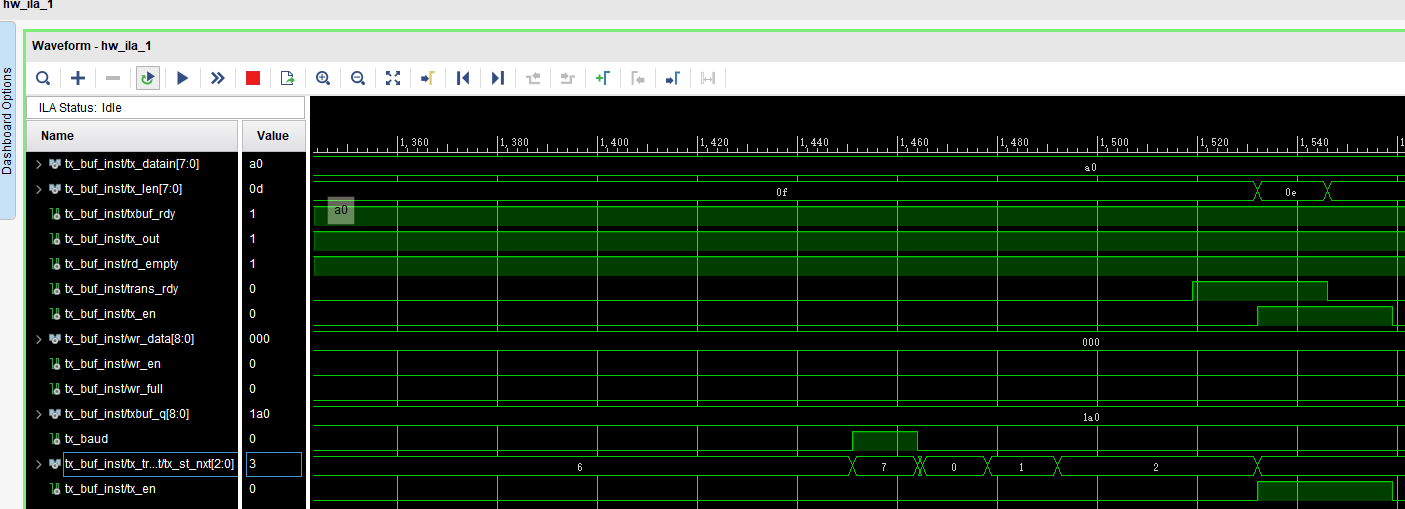
Fig 11. 5 Sending A0
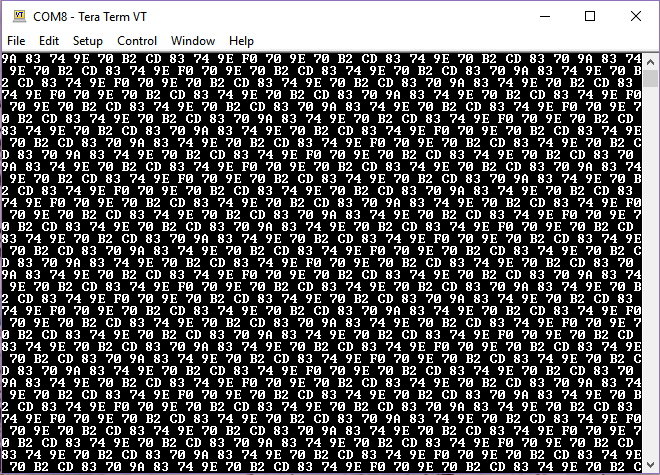
Fig 11. 6 Data receive by host computer
- The receiving part has been eliminated here. You are encouraged to try it on your own.
Experiment 12 IIC Protocol Transmission
1.Experiment Objective
There is an IIC interface EEPROM chip 24LC02 in the test plate, capacity sized 2 kbit (256 bite). Since the data is not lost after the EEPROM is powered down, users can store some hardware setup data or user information.
Learning the basic principles of the different IIC bus, mastering the IIC communication protocol
Master the method of reading and writing EEPROM
Joint debugging using logic analyzer
2.Experiment Implement
Correctly write a number to any address in the EEPROM (this experiment writes to the register of 8’h03 address) through the FPGA (here changes the written 8-bit data value by (SW7~SW0)). After writing in successfully, read the data as well. The read data is displayed directly on the segment decoders.
Download the program into the FPGA and press the Up button PB2 to execute the data write EEPROM operation. Press the Return button PB3 to read the data that was just written.
-
- Determine whether the value read is correct or not by reading the value displayed on the segment decoders. If the segment decoders display the same value as written value, the experiment is successful.
Analyze the correctness of the internal data with ILA and verify it with the display of the segment decoders.
3.Introduction to the IIC Agreement
3.1 The Overall Timing Protocol of IIC Is as Follows
Bus idle state: SDA, SCL are high
Start of IIC protocol: SCL stays high, SDA jumps from high level to low level, generating a start signal
IIC read and write data phase: including serial input and output of data and response model issued by data receiver
IIC transmission end bit: SCL is high level, SDA jumps from low level to high level, and generates an end flag. See Fig 12. 1.
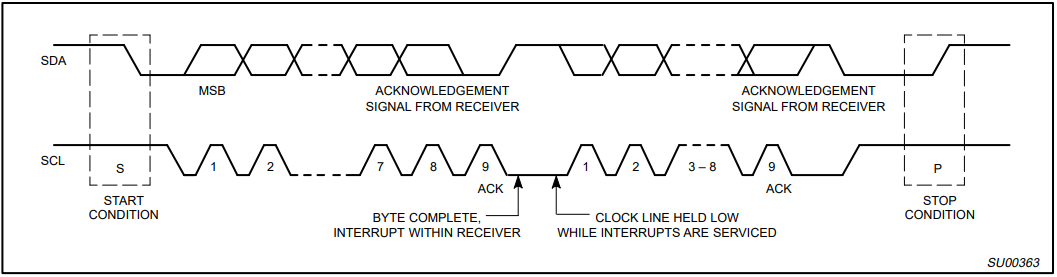
Fig 12. 1 Timing protocol of IIC
3.2 IIC Device Address
Each IIC device has a device address. When some device addresses are shipped from the factory, they are fixed by the manufacturer (the specific data can be found in the manufacturer’s data sheet). Some of their higher bits are determined, and the lower bits can be configured by the user according to the requirement. The higher four-bit address of the EEPROM chip 24LC02 used by the develop board has been fixed to 1010 by the component manufacturer. The lower three bits are linked in the develop board as shown below, so the device address is 1010000. (The asterisk resistance indicates that it is not soldered). See Fig 12.2.

Fig 12. 2 IIC device schematics
4. Main Code
| module iic_com(
clk,rst_n, data,
sw1,sw2, scl,sda, iic_done, dis_data ); input clk; // 50MHz input rst_n; input sw1,sw2; inout scl; inout sda; output[7:0] dis_data; input [7:0] data ; output reg iic_done =0 ; reg [7:0] data_tep; reg scl_link ; reg [19:0] cnt_5ms ; reg sw1_r,sw2_r; reg[19:0] cnt_20ms; always @ (posedge clk or negedge rst_n) if(!rst_n) cnt_20ms <= 20’d0; else cnt_20ms <= cnt_20ms+1’b1; always @ (posedge clk or negedge rst_n) if(!rst_n) begin sw1_r <= 1’b1; sw2_r <= 1’b1; end else if(cnt_20ms == 20’hfffff) begin sw1_r <= sw1; sw2_r <= sw2; end //———————————————
reg[2:0] cnt; reg[8:0] cnt_delay; reg scl_r; always @ (posedge clk or negedge rst_n) if(!rst_n) cnt_delay <= 9’d0; else if(cnt_delay == 9’d499) cnt_delay <= 9’d0; else cnt_delay <= cnt_delay+1’b1; always @ (posedge clk or negedge rst_n) begin if(!rst_n) cnt <= 3’d5; else begin case (cnt_delay) 9’d124: cnt <= 3’d1; //cnt=1:scl 9’d249: cnt <= 3’d2; //cnt=2:scl 9’d374: cnt <= 3’d3; //cnt=3:scl 9’d499: cnt <= 3’d0; //cnt=0:scl default: cnt<=3’d5; endcase end end `define SCL_POS (cnt==3’d0) //cnt=0:scl `define SCL_HIG (cnt==3’d1) //cnt=1:scl `define SCL_NEG (cnt==3’d2) //cnt=2:scl `define SCL_LOW (cnt==3’d3) //cnt=3:scl always @ (posedge clk or negedge rst_n) if(!rst_n) data_tep <= 8’h00; else data_tep<= data ; // always @ (posedge clk or negedge rst_n) if(!rst_n) scl_r <= 1’b0; else if(cnt==3’d0) scl_r <= 1’b1; //scl else if(cnt==3’d2) scl_r <= 1’b0; //scl assign scl = scl_link?scl_r: 1’bz ; //———————————————
`define DEVICE_READ 8’b1010_0001 `define DEVICE_WRITE 8’b1010_0000 `define WRITE_DATA 8’b1000_0001 `define BYTE_ADDR 8’b0000_0011 reg[7:0] db_r; reg[7:0] read_data; //———————————————
parameter IDLE = 4’d0; parameter START1 = 4’d1; parameter ADD1 = 4’d2; parameter ACK1 = 4’d3; parameter ADD2 = 4’d4; parameter ACK2 = 4’d5; parameter START2 = 4’d6; parameter ADD3 = 4’d7; parameter ACK3 = 4’d8; parameter DATA = 4’d9; parameter ACK4 = 4’d10; parameter STOP1 = 4’d11; parameter STOP2 = 4’d12; reg[3:0] cstate; reg sda_r; reg sda_link; reg[3:0] num; always @ (posedge clk or negedge rst_n) begin if(!rst_n) begin cstate <= IDLE; sda_r <= 1’b1; scl_link <= 1’b1; sda_link <= 1’b1; num <= 4’d0; read_data <= 8’b0000_0000; cnt_5ms <=20’h00000 ; iic_done<=1’b0 ; end else case (cstate) IDLE: begin sda_link <= 1’b1; scl_link <= 1’b1; iic_done<=1’b0 ; if(!sw1_r || !sw2_r) begin db_r <= `DEVICE_WRITE; cstate <= START1; end else cstate <= IDLE; end START1: begin if(`SCL_HIG) begin sda_link <= 1’b1; sda_r <= 1’b0; cstate <= ADD1; num <= 4’d0; end else cstate <= START1; end ADD1: begin if(`SCL_LOW) begin if(num == 4’d8) begin num <= 4’d0; sda_r <= 1’b1; sda_link <= 1’b0; cstate <= ACK1; end else begin cstate <= ADD1; num <= num+1’b1; case (num) 4’d0: sda_r <= db_r[7]; 4’d1: sda_r <= db_r[6]; 4’d2: sda_r <= db_r[5]; 4’d3: sda_r <= db_r[4]; 4’d4: sda_r <= db_r[3]; 4’d5: sda_r <= db_r[2]; 4’d6: sda_r <= db_r[1]; 4’d7: sda_r <= db_r[0]; default: ; endcase // sda_r <= db_r[4’d7-num]; end end // else if(`SCL_POS) db_r <= {db_r[6:0],1’b0}; else cstate <= ADD1; end ACK1: begin if(/*!sda*/`SCL_NEG) begin cstate <= ADD2; db_r <= `BYTE_ADDR; end else cstate <= ACK1; end ADD2: begin if(`SCL_LOW) begin if(num==4’d8) begin num <= 4’d0; sda_r <= 1’b1; sda_link <= 1’b0; cstate <= ACK2;
end else begin sda_link <= 1’b1; num <= num+1’b1; case (num) 4’d0: sda_r <= db_r[7]; 4’d1: sda_r <= db_r[6]; 4’d2: sda_r <= db_r[5]; 4’d3: sda_r <= db_r[4]; 4’d4: sda_r <= db_r[3]; 4’d5: sda_r <= db_r[2]; 4’d6: sda_r <= db_r[1]; 4’d7: sda_r <= db_r[0]; default: ; endcase // sda_r <= db_r[4’d7-num]; cstate <= ADD2; end end // else if(`SCL_POS) db_r <= {db_r[6:0],1’b0}; else cstate <= ADD2; end ACK2: begin if(/*!sda*/`SCL_NEG) begin if(!sw1_r) begin cstate <= DATA; db_r <= data_tep; end else if(!sw2_r) begin db_r <= `DEVICE_READ; cstate <= START2; end end else cstate <= ACK2; end START2: begin if(`SCL_LOW) begin sda_link <= 1’b1; sda_r <= 1’b1; cstate <= START2; end else if(`SCL_HIG) begin sda_r <= 1’b0; cstate <= ADD3; end else cstate <= START2; end ADD3: begin if(`SCL_LOW) begin if(num==4’d8) begin num <= 4’d0; sda_r <= 1’b1; sda_link <= 1’b0; cstate <= ACK3; end else begin num <= num+1’b1; case (num) 4’d0: sda_r <= db_r[7]; 4’d1: sda_r <= db_r[6]; 4’d2: sda_r <= db_r[5]; 4’d3: sda_r <= db_r[4]; 4’d4: sda_r <= db_r[3]; 4’d5: sda_r <= db_r[2]; 4’d6: sda_r <= db_r[1]; 4’d7: sda_r <= db_r[0]; default: ; endcase // sda_r <= db_r[4’d7-num]; cstate <= ADD3; end end // else if(`SCL_POS) db_r <= {db_r[6:0],1’b0}; else cstate <= ADD3; end ACK3: begin if(/*!sda*/`SCL_NEG) begin cstate <= DATA; sda_link <= 1’b0; end else cstate <= ACK3; end DATA: begin if(!sw2_r) begin if(num<=4’d7) begin cstate <= DATA; if(`SCL_HIG) begin num <= num+1’b1; case (num) 4’d0: read_data[7] <= sda; 4’d1: read_data[6] <= sda; 4’d2: read_data[5] <= sda; 4’d3: read_data[4] <= sda; 4’d4: read_data[3] <= sda; 4’d5: read_data[2] <= sda; 4’d6: read_data[1] <= sda; 4’d7: read_data[0] <= sda; default: ; endcase // read_data[4’d7-num] <= sda; end // else if(`SCL_NEG) read_data <= {read_data[6:0],read_data[7]}; end else if((`SCL_LOW) && (num==4’d8)) begin num <= 4’d0; cstate <= ACK4; end else cstate <= DATA; end else if(!sw1_r) begin sda_link <= 1’b1; if(num<=4’d7) begin cstate <= DATA; if(`SCL_LOW) begin sda_link <= 1’b1; num <= num+1’b1; case (num) 4’d0: sda_r <= db_r[7]; 4’d1: sda_r <= db_r[6]; 4’d2: sda_r <= db_r[5]; 4’d3: sda_r <= db_r[4]; 4’d4: sda_r <= db_r[3]; 4’d5: sda_r <= db_r[2]; 4’d6: sda_r <= db_r[1]; 4’d7: sda_r <= db_r[0]; default: ; endcase // sda_r <= db_r[4’d7-num]; end // else if(`SCL_POS) db_r <= {db_r[6:0],1’b0}; end else if((`SCL_LOW) && (num==4’d8)) begin num <= 4’d0; sda_r <= 1’b1; sda_link <= 1’b0; cstate <= ACK4; end else cstate <= DATA; end end ACK4: begin if(/*!sda*/`SCL_NEG) begin // sda_r <= 1’b1; cstate <= STOP1; end else cstate <= ACK4; end STOP1: begin if(`SCL_LOW) begin sda_link <= 1’b1; sda_r <= 1’b0; cstate <= STOP1; end else if(`SCL_HIG) begin sda_r <= 1’b1; cstate <= STOP2; end else cstate <= STOP1; end STOP2: begin if(`SCL_NEG) begin sda_link <= 1’b0; scl_link <= 1’b0; end else if(cnt_5ms==20’h3fffc) begin cstate <= IDLE; cnt_5ms<=20’h00000; iic_done<=1 ; end else begin cstate <= STOP2 ; cnt_5ms<=cnt_5ms+1 ; end end default: cstate <= IDLE; endcase end assign sda = sda_link ? sda_r:1’bz; assign dis_data = read_data; //——————————————— endmodule |
5.Downloading to The Board
Lock the Pins
| Signal Name | Port Description | Network Label | FPGA Pin |
| clk | System clock, 50 MHz | C10_50MCLK | U22 |
| rst_n | Reset, high by default | KEY1 | M4 |
| sm_db[0] | Segment a | SEG_PA | K26 |
| sm_db [1] | Segment b | SEG_PB | M20 |
| sm_db [2] | Segment c | SEG_PC | L20 |
| sm_db [3] | Segment d | SEG_PD | N21 |
| sm_db [4] | Segment e | SEG_PE | N22 |
| sm_db [5] | Segment f | SEG_PF | P21 |
| sm_db [6] | Segment g | SEG_PG | P23 |
| sm_db [7] | Segment h | SEG_DP | P24 |
| sm_cs1_n | Segment 2 | SEG_3V3_D0 | R16 |
| sm_cs2_n | Segment 1 | SEG_3V3_D1 | R17 |
| data[0] | Switch input | GPIO_DIP_SW0 | N8 |
| data[1] | Switch input | GPIO_DIP_SW1 | M5 |
| data[2] | Switch input | GPIO_DIP_SW2 | P4 |
| data[3] | Switch input | GPIO_DIP_SW3 | N4 |
| data[4] | Switch input | GPIO_DIP_SW4 | U6 |
| data[5] | Switch input | GPIO_DIP_SW5 | U5 |
| data[6] | Switch input | GPIO_DIP_SW6 | R8 |
| data[7] | Switch input | GPIO_DIP_SW7 | P8 |
| sw1 | Write EEPROM | KEY2 | L4 |
| sw2 | Read EEPROM | KEY3 | L5 |
| scl | EEPROM clock | I2C_SCl | R20 |
| sda | EEPROM data line | I2C_SDA | R21 |
After the program is downloaded to the board, press the Up push button PB2 to write the 8-bit value represented by SW7~SW0 to EEPROM. Then press the Return button PB3 to read the value from the written position. Observe the value displayed on the segment decoders on the develop board and the value written in the 8’h03 register of the EEPROM address (SW7~SW0) (Here, it writes to 8’h37 address). The read value is displayed on the segment decoders. See Fig 12. 3.
Fig 12. 3 Demonstration of the develop board
6.More to Practice
Try to write to eeprom multiple non-contiguous addresses and read them. Prepare for the next experiment.
Experiment 13 AD, DA Experiment
1.Experiment Objective
Since in the real world, all naturally occurring signals are analog signals, and all that are read and processed in actual engineering are digital signals. There is a process of mutual conversion between natural and industrial signals (digital-to-analog conversion: DAC, analog-to-digital conversion: ADC). The purpose of this experiment is twofold:
- Learning the theory of AD conversion
- Read the value of AD acquisition from PCF8591, and convert the value obtained into actual value, display it with segment decoders
2.Experiment Implement
Perform analog-to-digital conversion using the ADC port of the chip and display the collected voltage value through the segment decoders.
Board downloading verification for comparison
Introduction to PCF8591: The PCF8591 uses the IIC bus protocol to communicate with the controller (FPGA). Please refer to the previous experiment for the contents of the IIC bus protocol. The first four bits of the device address are 1001, and the last three bits are determined by the actual circuit connection (here the circuit is grounded, so the device address is 7’b1001000). The LSB is the read/write control signal. After sending the device address information and the read/write control word are done, the control word information is sent. The specific control word information is shown in Fig 13. 1.
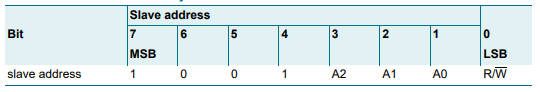
Fig 13. 1 PCF8591 Control address
Here, the experiment uses the DIP switch (SW1, SW0) input channel as the AD acquisition input channel. Configure the control information as (8’h40). For more details, refer to the datasheet of PCF8591.
| SW1,SW0 | Channel Selection | Collection Object |
| 00 | 0 | Photosensitive Resistor Voltage Value |
| 01 | 1 | Thermistor Voltage Value |
| 10 | 2 | Adjustable Voltage Value |
3.Experiment Design
- Program design and review the top-down design method used before.
- The top-level entity is divided into three parts: the segment decoder driver part, the AD sampling part of the PCF and the IIC serial port driver part.
IIC serial driver part code is as follows:
| module iic_com (
clk,rst_n, data, sw1,sw2, scl,sda, iic_done, dis_data ); input clk; // 50MHz input rst_n; input sw1,sw2; inout scl; inout sda; output reg [7:0] dis_data=8’h00; input [7:0] data ; output reg iic_done =0 ; reg [7:0] data_tep; reg scl_link ;
reg [19:0] cnt_5ms ; reg sw1_r,sw2_r; reg[19:0] cnt_20ms; always @ (posedge clk or negedge rst_n) if(!rst_n) cnt_20ms <= 20’d0; else cnt_20ms <= cnt_20ms+1’b1; always @ (posedge clk or negedge rst_n) if(!rst_n) begin sw1_r <= 1’b1; sw2_r <= 1’b1; end else if(cnt_20ms == 20’hfffff) begin sw1_r <= sw1; sw2_r <= sw2; end reg[2:0] cnt; reg[8:0] cnt_delay; reg scl_r; reg [7:0] read_data_temp [15:0]; reg [11:0] dis_data_temp ; always @ (posedge clk ) dis_data_temp<=read_data_temp[0]+read_data_temp[1]+read_data_temp[2]+read_data_temp[3]+read_data_temp[4]+read_data_temp[5]+read_data_temp[6]+read_data_temp[7]+read_data_temp[8]+read_data_temp[9]+read_data_temp[10]+read_data_temp[11]+read_data_temp[12]+read_data_temp[13]+read_data_temp[14]+read_data_temp[15];
always @ (posedge clk ) dis_data <= dis_data_temp>>4 ; integer i; always @ (posedge clk or negedge rst_n) if(!rst_n) begin for (i=0;i<16;i=i+1) read_data_temp[i]<=8’h00; end else if (iic_done) begin for (i=0;i<15;i=i+1) read_data_temp[i+1]<=read_data_temp[i]; read_data_temp[0] <= read_data ; end else begin for (i=0;i<16;i=i+1) read_data_temp[i]<=read_data_temp[i]; end always @ (posedge clk or negedge rst_n) if(!rst_n) cnt_delay <= 9’d0; else if(cnt_delay == 9’d499) cnt_delay <= 9’d0; else cnt_delay <= cnt_delay+1’b1; always @ (posedge clk or negedge rst_n) begin if(!rst_n) cnt <= 3’d5; else begin case (cnt_delay) 9’d124: cnt <= 3’d1; //cnt=1:scl 9’d249: cnt <= 3’d2; //cnt=2:scl 9’d374: cnt <= 3’d3; //cnt=3:scl 9’d499: cnt <= 3’d0; //cnt=0:scl default: cnt<=3’d5; endcase end end `define SCL_POS (cnt==3’d0) //cnt=0:scl `define SCL_HIG (cnt==3’d1) //cnt=1:scl `define SCL_NEG (cnt==3’d2) //cnt=2:scl `define SCL_LOW (cnt==3’d3) //cnt=3:scl always @ (posedge clk or negedge rst_n) if(!rst_n) data_tep <= 8’h00; else data_tep<= data ; // always @ (posedge clk or negedge rst_n) if(!rst_n) scl_r <= 1’b0; else if(cnt==3’d0) scl_r <= 1’b1; //scl else if(cnt==3’d2) scl_r <= 1’b0; //scl assign scl = scl_link?scl_r: 1’bz ; `define DEVICE_READ {7’h48,1’b1} `define DEVICE_WRITE {7’h48,1’b0} `define WRITE_DATA 8’b1000_0001 `define BYTE_ADDR 8’b0000_0011 reg[7:0] db_r; reg[7:0] read_data; parameter IDLE = 4’d0; parameter START1 = 4’d1; parameter ADD1 = 4’d2; parameter ACK1 = 4’d3; parameter ADD2 = 4’d4; parameter ACK2 = 4’d5; parameter START2 = 4’d6; parameter ADD3 = 4’d7; parameter ACK3 = 4’d8; parameter DATA = 4’d9; parameter ACK4 = 4’d10; parameter STOP1 = 4’d11; parameter STOP2 = 4’d12; reg[3:0] cstate; reg sda_r; reg sda_link; reg[3:0] num; always @ (posedge clk or negedge rst_n) begin if(!rst_n) begin cstate <= IDLE; sda_r <= 1’b1; scl_link <= 1’b1; sda_link <= 1’b1; num <= 4’d0; read_data <= 8’b0000_0000; cnt_5ms <=20’h00000 ; iic_done<=1’b0 ; end else case (cstate) IDLE: begin sda_link <= 1’b1; scl_link <= 1’b1; iic_done<=1’b0 ; if(!sw1_r || !sw2_r) begin db_r <= `DEVICE_WRITE; cstate <= START1; end else cstate <= IDLE; end START1: begin if(`SCL_HIG) begin sda_link <= 1’b1; sda_r <= 1’b0; cstate <= ADD1; num <= 4’d0; end else cstate <= START1; end ADD1: begin if(`SCL_LOW) begin if(num == 4’d8) begin num <= 4’d0; sda_r <= 1’b1; sda_link <= 1’b0; cstate <= ACK1; end else begin cstate <= ADD1; num <= num+1’b1; case (num) 4’d0: sda_r <= db_r[7]; 4’d1: sda_r <= db_r[6]; 4’d2: sda_r <= db_r[5]; 4’d3: sda_r <= db_r[4]; 4’d4: sda_r <= db_r[3]; 4’d5: sda_r <= db_r[2]; 4’d6: sda_r <= db_r[1]; 4’d7: sda_r <= db_r[0]; default: ; endcase // sda_r <= db_r[4’d7-num]; end end // else if(`SCL_POS) db_r <= {db_r[6:0],1’b0}; else cstate <= ADD1; end ACK1: begin if(/*!sda*/`SCL_NEG) begin cstate <= ADD2; db_r <= {6’b0100_00,data_tep[1:0]}; end else cstate <= ACK1; end ADD2: begin if(`SCL_LOW) begin if(num==4’d8) begin num <= 4’d0; sda_r <= 1’b1; sda_link <= 1’b0; cstate <= ACK2;
end else begin sda_link <= 1’b1; num <= num+1’b1; case (num) 4’d0: sda_r <= db_r[7]; 4’d1: sda_r <= db_r[6]; 4’d2: sda_r <= db_r[5]; 4’d3: sda_r <= db_r[4]; 4’d4: sda_r <= db_r[3]; 4’d5: sda_r <= db_r[2]; 4’d6: sda_r <= db_r[1]; 4’d7: sda_r <= db_r[0]; default: ; endcase // sda_r <= db_r[4’d7-num]; cstate <= ADD2; end end // else if(`SCL_POS) db_r <= {db_r[6:0],1’b0}; else cstate <= ADD2; end ACK2: begin if(/*!sda*/`SCL_NEG) begin if(!sw1_r) begin cstate <= DATA; db_r <= data_tep; end else if(!sw2_r) begin db_r <= `DEVICE_READ; cstate <= START2; end end else cstate <= ACK2; end START2: begin if(`SCL_LOW) begin sda_link <= 1’b1; sda_r <= 1’b1; cstate <= START2; end else if(`SCL_HIG) begin sda_r <= 1’b0; cstate <= ADD3; end else cstate <= START2; end ADD3: begin if(`SCL_LOW) begin if(num==4’d8) begin num <= 4’d0; sda_r <= 1’b1; sda_link <= 1’b0; cstate <= ACK3; end else begin num <= num+1’b1; case (num) 4’d0: sda_r <= db_r[7]; 4’d1: sda_r <= db_r[6]; 4’d2: sda_r <= db_r[5]; 4’d3: sda_r <= db_r[4]; 4’d4: sda_r <= db_r[3]; 4’d5: sda_r <= db_r[2]; 4’d6: sda_r <= db_r[1]; 4’d7: sda_r <= db_r[0]; default: ; endcase // sda_r <= db_r[4’d7-num]; cstate <= ADD3; end end // else if(`SCL_POS) db_r <= {db_r[6:0],1’b0}; else cstate <= ADD3; end ACK3: begin if(/*!sda*/`SCL_NEG) begin cstate <= DATA; sda_link <= 1’b0; end else cstate <= ACK3; end DATA: begin if(!sw2_r) begin if(num<=4’d7) begin cstate <= DATA; if(`SCL_HIG) begin num <= num+1’b1; case (num) 4’d0: read_data[7] <= sda; 4’d1: read_data[6] <= sda; 4’d2: read_data[5] <= sda; 4’d3: read_data[4] <= sda; 4’d4: read_data[3] <= sda; 4’d5: read_data[2] <= sda; 4’d6: read_data[1] <= sda; 4’d7: read_data[0] <= sda; default: ; endcase // read_data[4’d7-num] <= sda; end // else if(`SCL_NEG) read_data <= {read_data[6:0],read_data[7]}; end else if((`SCL_LOW) && (num==4’d8)) begin num <= 4’d0; cstate <= ACK4; end else cstate <= DATA; end else if(!sw1_r) begin sda_link <= 1’b1; if(num<=4’d7) begin cstate <= DATA; if(`SCL_LOW) begin sda_link <= 1’b1; num <= num+1’b1; case (num) 4’d0: sda_r <= db_r[7]; 4’d1: sda_r <= db_r[6]; 4’d2: sda_r <= db_r[5]; 4’d3: sda_r <= db_r[4]; 4’d4: sda_r <= db_r[3]; 4’d5: sda_r <= db_r[2]; 4’d6: sda_r <= db_r[1]; 4’d7: sda_r <= db_r[0]; default: ; endcase // sda_r <= db_r[4’d7-num]; end // else if(`SCL_POS) db_r <= {db_r[6:0],1’b0}; end else if((`SCL_LOW) && (num==4’d8)) begin num <= 4’d0; sda_r <= 1’b1; sda_link <= 1’b0; cstate <= ACK4; end else cstate <= DATA; end end ACK4: begin if(/*!sda*/`SCL_NEG) begin // sda_r <= 1’b1; cstate <= STOP1; end else cstate <= ACK4; end STOP1: begin if(`SCL_LOW) begin sda_link <= 1’b1; sda_r <= 1’b0; cstate <= STOP1; end else if(`SCL_HIG) begin sda_r <= 1’b1; cstate <= STOP2; end else cstate <= STOP1; end STOP2: begin if(`SCL_NEG) begin sda_link <= 1’b0; scl_link <= 1’b0; end else if(cnt_5ms==20’h3fffc) begin cstate <= IDLE; cnt_5ms<=20’h00000; iic_done<=1 ; end else begin cstate <= STOP2 ; cnt_5ms<=cnt_5ms+1 ; end end default: cstate <= IDLE; endcase end assign sda = sda_link ? sda_r:1’bz; endmodule |
Segment decoder driver part is as follow:
| module led_seg7(
clk,rst_n, dis_data, point1 , sel,sm_db ); input clk; input rst_n; input[7:0] dis_data; output reg [5:0] sel; output[6:0] sm_db; output reg point1 ; reg[11:0] cnt1; reg[2:0] cnt; reg [3:0] num; wire en=(cnt1==12’hfff) ?1:0 ; parameter V_REF = 12’d3300 ; reg [19:0] num_t ; reg [19:0] num1 ; always @ (posedge clk) num_t <= V_REF *dis_data ; wire [3:0] data0 ; wire [3:0] data1 ; wire [3:0] data2 ; wire [3:0] data3 ; wire [3:0] data4 ; wire [3:0] data5 ; assign data5 = num1 / 17’d100000; assign data4 = num1 / 14’d10000 % 4’d10; assign data3 = num1 / 10’d1000 % 4’d10 ; assign data2 = num1 / 7’d100 % 4’d10 ; assign data1 = num1 / 4’d10 % 4’d10 ; assign data0 = num1 % 4’d10; always @(posedge clk or negedge rst_n) begin if(rst_n == 1’b0) begin num1 <= 20’d0; end else num1 <= num_t >> 4’d8; end always @ (posedge clk or negedge rst_n) if(!rst_n) cnt1 <= 4’d0; else cnt1 <= cnt1+1’b1;
parameter seg0 = 7’h3f, seg1 = 7’h06, seg2 = 7’h5b, seg3 = 7’h4f, seg4 = 7’h66, seg5 = 7’h6d, seg6 = 7’h7d, seg7 = 7’h07, seg8 = 7’h7f, seg9 = 7’h6f, sega = 7’h77, segb = 7’h7c, segc = 7’h39, segd = 7’h5e, sege = 7’h79, segf = 7’h71; reg[6:0] sm_dbr;
always @ (*) case (num) 4’h0: sm_dbr = seg0; 4’h1: sm_dbr = seg1; 4’h2: sm_dbr = seg2; 4’h3: sm_dbr = seg3; 4’h4: sm_dbr = seg4; 4’h5: sm_dbr = seg5; 4’h6: sm_dbr = seg6; 4’h7: sm_dbr = seg7; 4’h8: sm_dbr = seg8; 4’h9: sm_dbr = seg9; 4’ha: sm_dbr = sega; 4’hb: sm_dbr = segb; 4’hc: sm_dbr = segc; 4’hd: sm_dbr = segd; 4’he: sm_dbr = sege; 4’hf: sm_dbr = segf; default: ; endcase assign sm_db = sm_dbr; always @ (posedge clk or negedge rst_n) begin if(!rst_n) begin sel <= 6’b000000; num <= 4’b0; cnt<=3’b000; end else begin
case (cnt) 3’d0 :begin sel <= 6’b111111; num <= data5 ; point1 <= 1’b1 ; if(en) cnt<=3’d1 ; end 3’d1 :begin sel <= 6’b111111; num <= data4 ; point1 <=1’b1 ; if(en) cnt<=3’d2 ;
end 3’d2 :begin sel <= 6’b111011; num <= data3; point1 <= 1’b0 ; if(en) cnt<=3’d3 ;
end 3’d3 :begin sel <= 6’b110111; num <= data2; point1 <= 1’b1 ; if(en) cnt<=3’d4 ;
end 3’d4 :begin sel <= 6’b101111; num <= data1; point1 <=1’b1;
if(en) cnt<=3’d5 ;
end 3’d5 :begin sel <= 6’b011111; num <= data0; point1 <=1’b1; if(en) cnt<=3’d0 ;
end default :begin sel <= 6’b000000; num <= 4’h0; point1 <= 1’b1; end endcase
end end endmodule |
4.Downloading to The Board
-
-
- Lock the pins
-
| SignaL Name | Port Description | Network Label | FPGA Pin |
| clk | System clock, 50 MHz | C10_50MCLK | U22 |
| rst_n | Reset, high by default | KEY1 | M4 |
| sm_db[0] | Segment a | SEG_PA | K26 |
| sm_db [1] | Segment b | SEG_PB | M20 |
| sm_db [2] | Segment c | SEG_PC | L20 |
| sm_db [3] | Segment d | SEG_PD | N21 |
| sm_db [4] | Segment e | SEG_PE | N22 |
| sm_db [5] | Segment f | SEG_PF | P21 |
| sm_db [6] | Segment g | SEG_PG | P23 |
| sm_db [7] | Segment h | SEG_DP | P24 |
| data[0] | Switch input | GPIO_DIP_SW0 | N8 |
| data[1] | Switch input | GPIO_DIP_SW1 | M5 |
| data[2] | Switch input | GPIO_DIP_SW2 | P4 |
| data[3] | Switch input | GPIO_DIP_SW3 | N4 |
| data[4] | Switch input | GPIO_DIP_SW4 | U6 |
| data[5] | Switch input | GPIO_DIP_SW5 | U5 |
| data[6] | Switch input | GPIO_DIP_SW6 | R8 |
| data[7] | Switch input | GPIO_DIP_SW7 | P8 |
| scl | PCF8591 clock | ADDA_I2C_SCl | E20 |
| sda | PCF8591 data line | ADDA_I2C_SDA | C19 |
| sel[0] | Segment decoder position selection | SEG_3V3_D0 | R16 |
| sel[1] | Segment decoder position selection | SEG_3V3_D1 | R17 |
| sel[2] | Segment decoder position selection | SEG_3V3_D2 | N18 |
| sel[3] | Segment decoder position selection | SEG_3V3_D3 | K25 |
| sel[4] | Segment decoder position selection | SEG_3V3_D4 | R25 |
| sel[5] | Segment decoder position selection | SEG_3V3_D5 | T24 |
-
-
- Testing by selecting SW0 and SW1 to change the measurement objects.
-
Fig 13. 2 Test result
Experiment 14 HDMI Graphic Display Experiment
1.Experiment Objective
- Learn about video timing
(2) Understand the register configuration of the ADV7511, reviewing the knowledge from experiment 12
2.Experiment Implement
- Image display processing has always been the focus of FPGA research. At present, the image display mode is also developing. The image display interface is also gradually transitioning from the old VGA interface to the new DVI or HDMI interface.
- Display the image using the HDMI interface of the development board.
- Download the program to the board for comparison.
- Introduction to HDMI: HDMI (High Definition Multimedia Interface) is a digital video/audio interface technology. It is a dedicated digital interface for image transmission. It can transmit audio and video signals at the same time.
- Introduction to ADV7511: The ADV7511 is a chip that converts FPGA digital signal to HDMI signal following VESA standard. For more details, see the related chip manual. Among them, “ADV7511 Programming Guide” and “ADV7511 Hardware Users Guide” are the most important. From Table 16 on page 27 of “ADV7511 Programming Guide”, the bit width and format type of RGB can be configured. Its registers can output the appropriate format according to needs after configuration.
- ADV7511 Register Configuration Description: The bus inputs D0-D3, D12-D15, and D24-D27 of the ADV7511 have no input, that is, RGB4:4:4, and each bit of data is in 8-bit mode. Directly set 0x15 [3:0] to 0x0. Set [5:4] of 0X16 to 11 and keep the default values for the other digits. 0x17[1] refers to the ratio of the length to the width of the image. It can be set to 0 or 1. The actual LCD screen will not change according to the data, but will automatically stretch the full screen mode according to the LCD’s own settings. 0x18[7] is the way to start the color range stretching. The design is that RGB maps directly to RGB, so it can be disabled directly. 0XAF[1] is the setting of choosing either HDMI or DVI mode. The most direct point of HDMI over DVI is that HDMI can send digital audio data and encrypt data content. This experiment only needs to display the picture, and it can be set directly to DVI mode. 0XAF[7], set to 0 to turn off HDMI encryption. Due to GCCD, deep color encryption data is not applicable, so the GC option is turned off. 0xAF[7] is set to 0 to turn off the GC CD data.
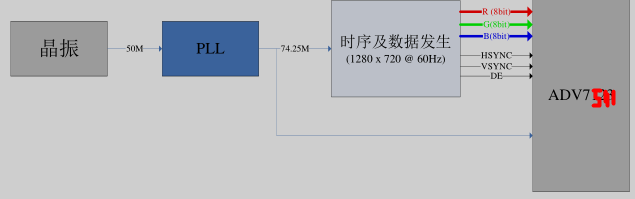
Timing and Data Generation
(1280 x 720 @ 60 Hz)
ADV7511
Crystal Osciilation
Fig 14. HDMI connection block diagram
3.Program Design
3.1 Schematics
Fig 14. 2 Schematics of ADV7511
3.2 Main Code
-
- 1080p VGA main part of the timing generation program
| // Set horizontal scanning parameter 1920*1080 60Hz VGA Clock bit 130 MHz
//———————————————————–// parameter LinePeriod =2000; parameter H_SyncPulse=12; parameter H_BackPorch=40; parameter H_ActivePix=1920; parameter H_FrontPorch=28; parameter Hde_start=52; parameter Hde_end=1972; //———————————————————–//
//———————————————————–// parameter FramePeriod =1105; parameter V_SyncPulse=4; parameter V_BackPorch=18; parameter V_ActivePix=1080; parameter V_FrontPorch=3; parameter Vde_start=22; parameter Vde_end=1102; reg [12 : 0] x_cnt; reg [10 : 0] y_cnt; reg [23 : 0] grid_data_1; reg [23 : 0] grid_data_2; reg [23 : 0] bar_data; reg [3 : 0] vga_dis_mode; reg [7 : 0] vga_r_reg; reg [7 : 0] vga_g_reg; reg [7 : 0] vga_b_reg; reg hsync_r; reg vsync_r; reg hsync_de; reg vsync_de; reg [15:0] key1_counter; reg rst ; wire [12:0] bar_interval;
assign bar_interval = H_ActivePix[15: 3];
always @ (posedge vga_clk) rst<= !locked ; always @ (posedge vga_clk) if(rst) x_cnt <= 1; else if(x_cnt == LinePeriod) x_cnt <= 1; else x_cnt <= x_cnt+ 1;
//—————————————————————- //—————————————————————- always @ (posedge vga_clk) begin if(rst) hsync_r <= 1’b1; else if(x_cnt == 1) hsync_r <= 1’b0; else if(x_cnt == H_SyncPulse) hsync_r <= 1’b1;
if(rst) hsync_de <= 1’b0; else if(x_cnt == Hde_start) hsync_de <= 1’b1; else if(x_cnt == Hde_end) hsync_de <= 1’b0; end always @ (posedge vga_clk) if(rst) y_cnt <= 1; else if(y_cnt == FramePeriod) y_cnt <= 1; else if(x_cnt == LinePeriod) y_cnt <= y_cnt+1; always @ (posedge vga_clk) begin if(rst) vsync_r <= 1’b1; else if(y_cnt == 1) vsync_r <= 1’b0; else if(y_cnt == V_SyncPulse) vsync_r <= 1’b1;
if(rst) vsync_de <= 1’b0; else if(y_cnt == Vde_start) vsync_de <= 1’b1; else if(y_cnt == Vde_end) vsync_de <= 1’b0; end
assign en = hsync_de & vsync_de ; always @(posedge vga_clk) begin if ((x_cnt[4]==1’b1) ^ (y_cnt[4]==1’b1)) grid_data_1<= 24’h000000; else grid_data_1<= 24’hffffff;
if ((x_cnt[6]==1’b1) ^ (y_cnt[6]==1’b1)) grid_data_2<=24’h000000; else grid_data_2<=24’hffffff;
end always @(posedge vga_clk) begin if (x_cnt==Hde_start) bar_data<= 24’hff0000; //Red strip else if (x_cnt==Hde_start + bar_interval) bar_data<= 24’h00ff00; //Green strip else if (x_cnt==Hde_start + bar_interval*2) bar_data<=24’h0000ff; //Blue strip else if (x_cnt==Hde_start + bar_interval*3) bar_data<=24’hff00ff; //Purple strip else if (x_cnt==Hde_start + bar_interval*4) bar_data<=24’hffff00; //Yellow strip else if (x_cnt==Hde_start + bar_interval*5) bar_data<=24’h00ffff; //Light blue strip else if (x_cnt==Hde_start + bar_interval*6) bar_data<=24’hffffff; //White strip else if (x_cnt==Hde_start + bar_interval*7) bar_data<=24’hff8000; //Orange strip else if (x_cnt==Hde_start + bar_interval*8) bar_data<=24’h000000; //Black strip end always @(posedge vga_clk) if(rst) begin vga_r_reg<=0; vga_g_reg<=0; vga_b_reg<=0; end else case(vga_dis_mode) 4’b0000:begin vga_r_reg<=0; // all black vga_g_reg<=0; vga_b_reg<=0; end 4’b0001:begin vga_r_reg<=8’hff; // all white vga_g_reg<=8’hff; vga_b_reg<=8’hff; end 4’b0010:begin vga_r_reg<=8’hff; // all red vga_g_reg<=0; vga_b_reg<=0; end 4’b0011:begin vga_r_reg<=0; // all green vga_g_reg<=8’hff; vga_b_reg<=0; end 4’b0100:begin vga_r_reg<=0; // all blue vga_g_reg<=0; vga_b_reg<=8’hff; end 4’b0101:begin vga_r_reg<=grid_data_1[23:16]; // squre 1 vga_g_reg<=grid_data_1[15:8]; vga_b_reg<=grid_data_1[7:0]; end 4’b0110:begin vga_r_reg<=grid_data_2[23:16]; // squre 2 vga_g_reg<=grid_data_2[15:8]; vga_b_reg<=grid_data_2[7:0]; end 4’b0111:begin vga_r_reg<=x_cnt[12:5]; // horizontal gradient vga_g_reg<=x_cnt[12:5]; vga_b_reg<=x_cnt[12:5]; end 4’b1000:begin vga_r_reg<=y_cnt[10:3]; // vertical gradient vga_g_reg<=y_cnt[10:3]; vga_b_reg<=y_cnt[10:3]; end
4’b1001:begin vga_r_reg<=x_cnt[12:5]; // red horizontal gradient vga_g_reg<=0; vga_b_reg<=0; end 4’b1010:begin vga_r_reg<=0; //green horizontal gradient vga_g_reg<=x_cnt[12:5]; vga_b_reg<=0; end 4’b1011:begin vga_r_reg<=0; //blue horizontal gradient vga_g_reg<=0; vga_b_reg<=x_cnt[12:5]; end 4’b1100:begin vga_r_reg<=bar_data[23:16]; //colorful strips vga_g_reg<=bar_data[15:8]; vga_b_reg<=bar_data[7:0]; end default:begin vga_r_reg<=8’hff; // all white vga_g_reg<=8’hff; vga_b_reg<=8’hff; end endcase;
assign vga_hs = hsync_r; assign vga_vs = vsync_r; assign vga_r = (hsync_de & vsync_de)?vga_r_reg:8’h00; assign vga_g = (hsync_de & vsync_de)?vga_g_reg:8’b00; assign vga_b = (hsync_de & vsync_de)?vga_b_reg:8’h00; |
-
- Main part of register configuration
Directly use the above experimental content for IIC interface configuration register. Here is mainly about the register configuration part
| case( i )
0: if( iic_done ) begin isStart <= 2’b00; i <= i + 1’b1; end else begin isStart <= 2’b01; rData <= 8’h50; rAddr <= 8’h41; end
1: if( iic_done ) begin isStart <= 2’b00; i <= i + 1’b1; end else begin isStart <= 2’b01; rData <= 8’h10; rAddr <= 8’h41; end
2: if( iic_done ) begin isStart <= 2’b00; i <= i + 1’b1; end else begin isStart <= 2’b01; rData <= 8’h03; rAddr <= 8’h98; end
3: if( iic_done ) begin isStart <= 2’b00; i <= i + 1’b1; end else begin isStart <= 2’b01; rData <= 8’h03; rAddr <= 8’h9a; end
4: if( iic_done ) begin isStart <= 2’b00; i <= i + 1’b1; end else begin isStart <= 2’b01; rData <= 8’h30; rAddr <= 8’h9c; end 5: if( iic_done ) begin isStart <= 2’b00; i <= i + 1’b1; end else begin isStart <= 2’b01; rData <= 8’h01; rAddr <= 8’h9d; end 6: if( iic_done ) begin isStart <= 2’b00; i <= i + 1’b1; end else begin isStart <= 2’b01; rData <= 8’ha4; rAddr <= 8’ha2; end 7: if( iic_done ) begin isStart <= 2’b00; i <= i + 1’b1; end else begin isStart <= 2’b01; rData <= 8’ha4; rAddr <= 8’ha3; end
8: if( iic_done ) begin isStart <= 2’b00; i <= i + 1’b1; end else begin isStart <= 2’b01; rData <= 8’hd0; rAddr <= 8’he0; end
9: if( iic_done ) begin isStart <= 2’b00; i <= i + 1’b1; end else begin isStart <= 2’b01; rData <= 8’h00; rAddr <= 8’hf9; end 10: if( iic_done ) begin isStart <= 2’b00; i <= i + 1’b1; end else begin isStart <= 2’b01; rData <= 8’h20; rAddr <= 8’h15; end
11: if( iic_done ) begin isStart <= 2’b00; i <= i + 1’b1; end else begin isStart <= 2’b01; rData <= 8’h30; rAddr <= 8’h16; end
12: if( iic_done ) begin isStart <= 2’b00; i <= i + 1’b1; end else begin isStart <= 2’b01; rAddr <= 8’haf; rData <= 8’h02;end
13: if( iic_done ) begin isStart <= 2’b00; i <= i + 1’b1; end else begin isStart <= 2’b01; rAddr <= 8’h01; rData <= 8’h00;end
14: if( iic_done ) begin isStart <= 2’b00; i <= i + 1’b1; end else begin isStart <= 2’b01; rAddr <= 8’h02; rData <= 8’h18;end
15: if( iic_done ) begin isStart <= 2’b00; i <= i + 1’b1; end else begin isStart <= 2’b01; rAddr <= 8’h03; rData <= 8’h00;end
16: if( iic_done ) begin isStart <= 2’b00; i <= i + 1’b1; end else begin isStart <= 2’b01; rAddr <= 8’h0a; rData <= 8’h03;end
17: if( iic_done ) begin isStart <= 2’b00; i <= i + 1’b1; end else begin isStart <= 2’b01; rAddr <= 8’h0b; rData <= 8’h6e;end
18: if( iic_done ) begin isStart <= 2’b00; i <= i + 1’b1; end else begin isStart <= 2’b01; rAddr <= 8’h0c; rData <= 8’hbd;end
19: if( iic_done ) begin isStart <= 2’b00; i <= i + 1’b1; end else begin isStart <= 2’b01; rAddr <= 8’hd6; rData <= 8’hc0;end
endcase |
4.Download the Program to the Board to Test
- Lock the pins
| Signal Name | Port Description | Network Label | FPGA Pin |
| clk_in | System clock, 50 MHz | C10_50MCLK | U22 |
| rst_n | Reset, high by default | KEY1 | M4 |
| vga_hs | Horizontal synchronous signal | HDMI_HSYNC | C24 |
| vga_vs | Vertical synchronous signal | HDMI_VSYNC | A25 |
| en | Date valid | HDMI_DE | A24 |
| vga_clk | Display clock | HDMI_CLK | B19 |
| key1 | Display effect toggle button | KEY2 | L4 |
| scl | ADV7511 configuration clock | I2C_SCL | R20 |
| sda | ADV7511 configuration data | I2C_SDA | R21 |
| vag_r[7] | Red output | HDMI_D23 | F15 |
| vag_r[6] | Red output | HDMI_D22 | E16 |
| vag_r[5] | Red output | HDMI_D21 | D16 |
| vag_r[4] | Red output | HDMI_D20 | G17 |
| vag_r[3] | Red output | HDMI_D19 | E17 |
| vag_r[2] | Red output | HDMI_D18 | F17 |
| vag_r[1] | Red output | HDMI_D17 | C17 |
| vag_r[0] | Red output | HDMI_D16 | A17 |
| vag_g[7] | Green output | HDMI_D15 | B17 |
| vag_g[6] | Green output | HDMI_D14 | C18 |
| vag_g[5] | Green output | HDMI_D13 | A18 |
| vag_g[4] | Green output | HDMI_D12 | D19 |
| vag_g[3] | Green output | HDMI_D11 | D20 |
| vag_g[2] | Green output | HDMI_D10 | A19 |
| vag_g[1] | Green output | HDMI_D9 | B20 |
| vag_g[0] | Green output | HDMI_D8 | A20 |
| vag_b[7] | Blue output | HDMI_D7 | B21 |
| vag_b[6] | Blue output | HDMI_D6 | C21 |
| vag_b[5] | Blue output | HDMI_D5 | A22 |
| vag_b[4] | Blue output | HDMI_D4 | B22 |
| vag_b[3] | Blue output | HDMI_D3 | C22 |
| vag_b[2] | Blue output | HDMI_D2 | A23 |
| vag_b[1] | Blue output | HDMI_D1 | D21 |
| vag_b[0] | Blue output | HDMI_D0 | B24 |
- Comprehensive compilation and downloading the program to the board. Each time you press the UP button on the development board, you can see the different display effects on the computer monitor to switch. The effect is as follows:
Fig 14. 3 HDMI display
References
-
- http://web.engr.oregonstate.edu/~traylor/ece474/beamer_lectures/verilog_operators.pdf
- https://www.utdallas.edu/~akshay.sridharan/index_files/Page5212.htm
- https://www.xilinx.com/support/documentation/sw_manuals/xilinx2015_2/ug908-vivado-programming-debugging.pdf
- https://www.xilinx.com/support/documentation/sw_manuals/xilinx2016_4/ug835-vivado-tcl-commands.pdf#nameddest=xwrite_cfgmem