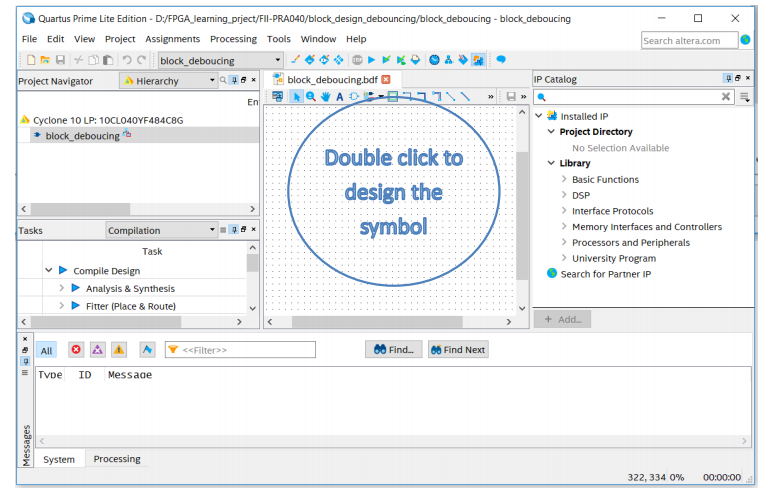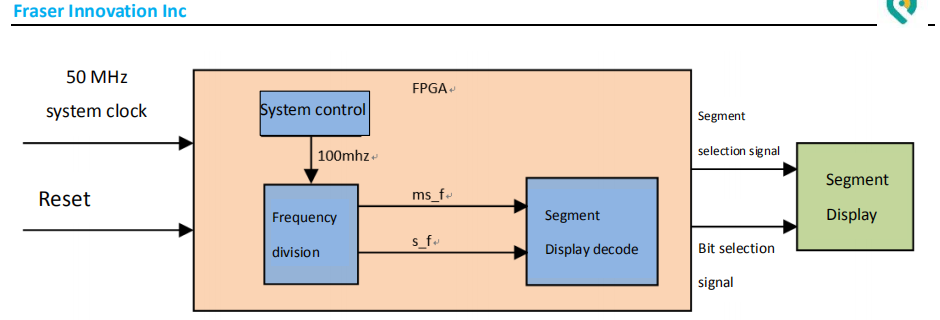Design a simple customized VGA image display, Master the principle of VGA implementation, VGA Experiment – FPGA Beginner Study Board PRA006, PRA010 Experiment 13
Experiment 13 VGA Experiment 13.1 Experiment Objective Master the principle of VGA implementation Design a simple customized VGA image display 13.2 Experiment Implement A color bar graphic is implemented on the screen. 13.2 Experiment 13.2.1 VGA Principle VGA (Video Graphics Array) is a computer display standard that IBM introduced in 1987 using analog signals. VGA is a low standard that is supported by most manufacturers. PCs must support the VGA standard before loading their own unique drivers. The VGA scanning mode on the display is divided into progressive scanning and…
Read More